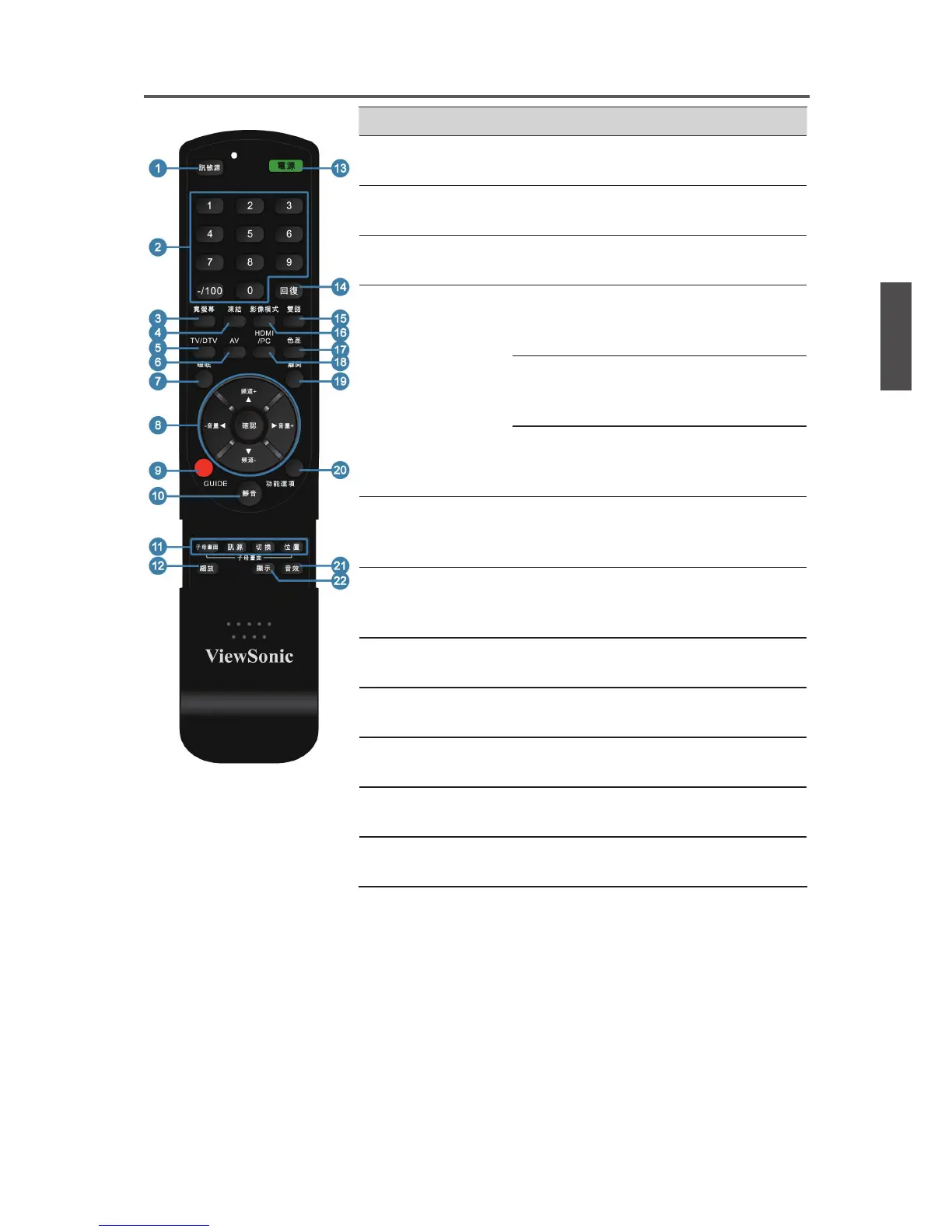18ViewSonic VT2430
ENGLISH
Using the Display Features
Button Description
12
縮放
PIP/ZOOM
Switch the display mode between various
aspect ratio.
13
電源
POWER
Turn power ON or OFF.
14
回復
RETURN
Switch to the previous viewed channel.
15
雙語
MTS
Stereo Select for stereo reception when
viewing a program broadcast in
stereo.
SAP Select to switch the Display to
second audio programs when a
siginal is received.
Mono Select for mono reception. Use to
reduce noise during weak stereo
broadcasts.
16
影像模式
VIDEO MODE
Switch among four video modes to change
the picture quality: Standard, Dynamic, Soft,
User.
17
色差
COMPONENT
HOT KEY
Press the hot key to enter COMPONENT
source directly.
18 HDMI/PC
Press the hot key to enter HDMI or PC source
directly.
19
離開
EXIT
Exit OSD menu.
20
功能選項
MENU
Press to enter OSD MENU or return to last
menu.
21
音效
Sound
To select sound mode from Standard, Music,
Speech, or Movie.
22
顯示
DISPLAY
Press to display the information of input
signal.