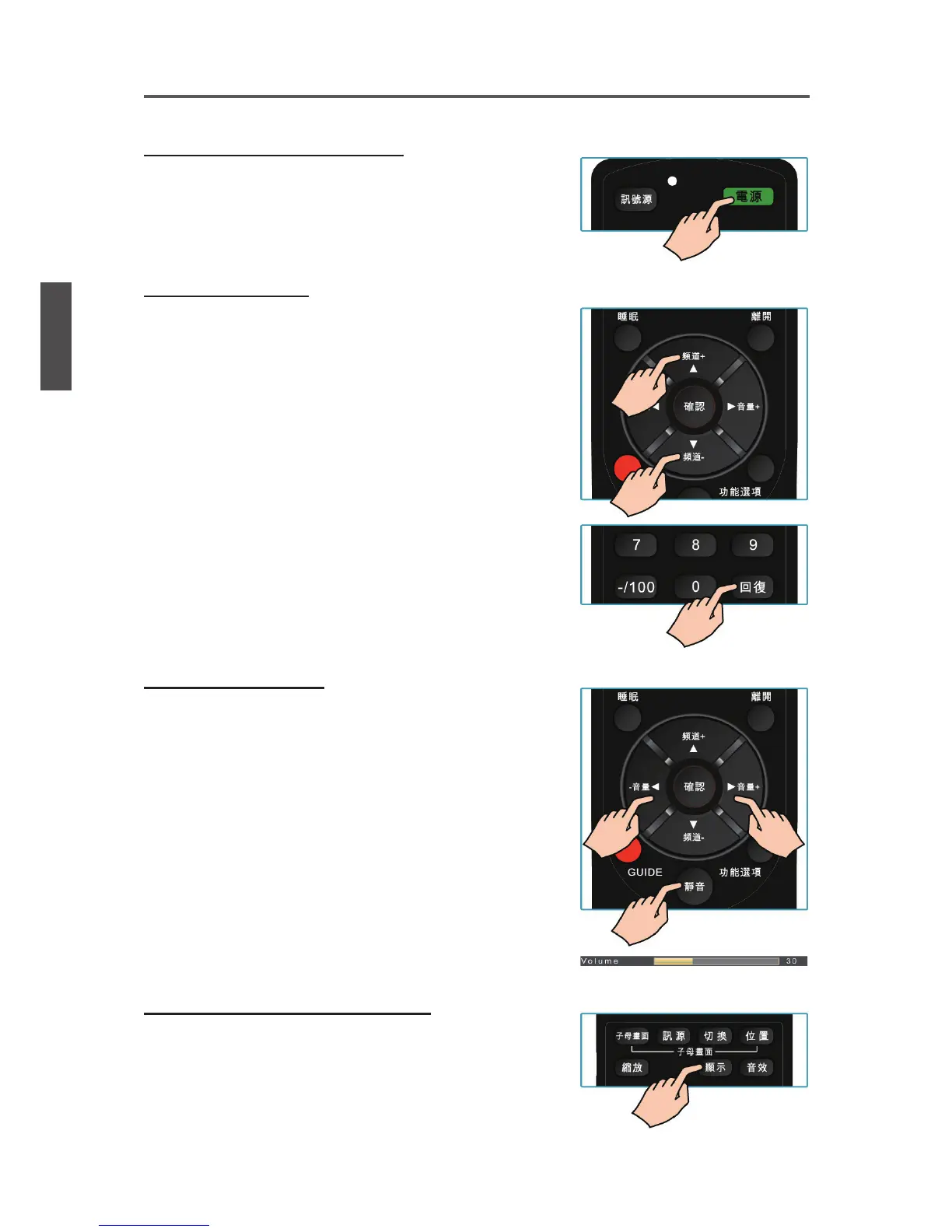19ViewSonic VT2430
ENGLISH
Using the Display Features
Turning the Display On and Off
Press the 電源 button on the remote control.
You can also use the Power button on the front of the panel.
Changing Channels
1. Using Channel Buttons
Press ▲▼button to change channels, and the Display
changes channels in sequence. You will see all channels
that have been memorized. Channels erased or not
memorized will not be shown.
2. Using Number Buttons
Directly press the number buttons to select channels.
The -/100 button functions as “100”.
If your desired channel is below 100, directly press
number buttons.
If your desired channel is over 100, press -/100 button
rst, and then press the other two number buttons.
Ex: Your desired number is 8.
Press 0 → press 8, or press 8 only.
Ex: Your desired number is 110.
Press -/100 → press 1 → press 0.
*Return to the previous channel, press 回復 button.
Adjusting the Volume
Press 音量
+ - to adjust volume.
To turn off the volume, press 靜音.
To restore volume, press 靜音 again, or press 音量
+ -
directly.
Viewing the Displayed Information
To display the current information of the LCD Display:
Press 顯示, and the current state will be displayed on the
screen. (It shows all or some of the information about Input,
Channel, Audio Type, etc., depending on what input source
it is in)
Operation
