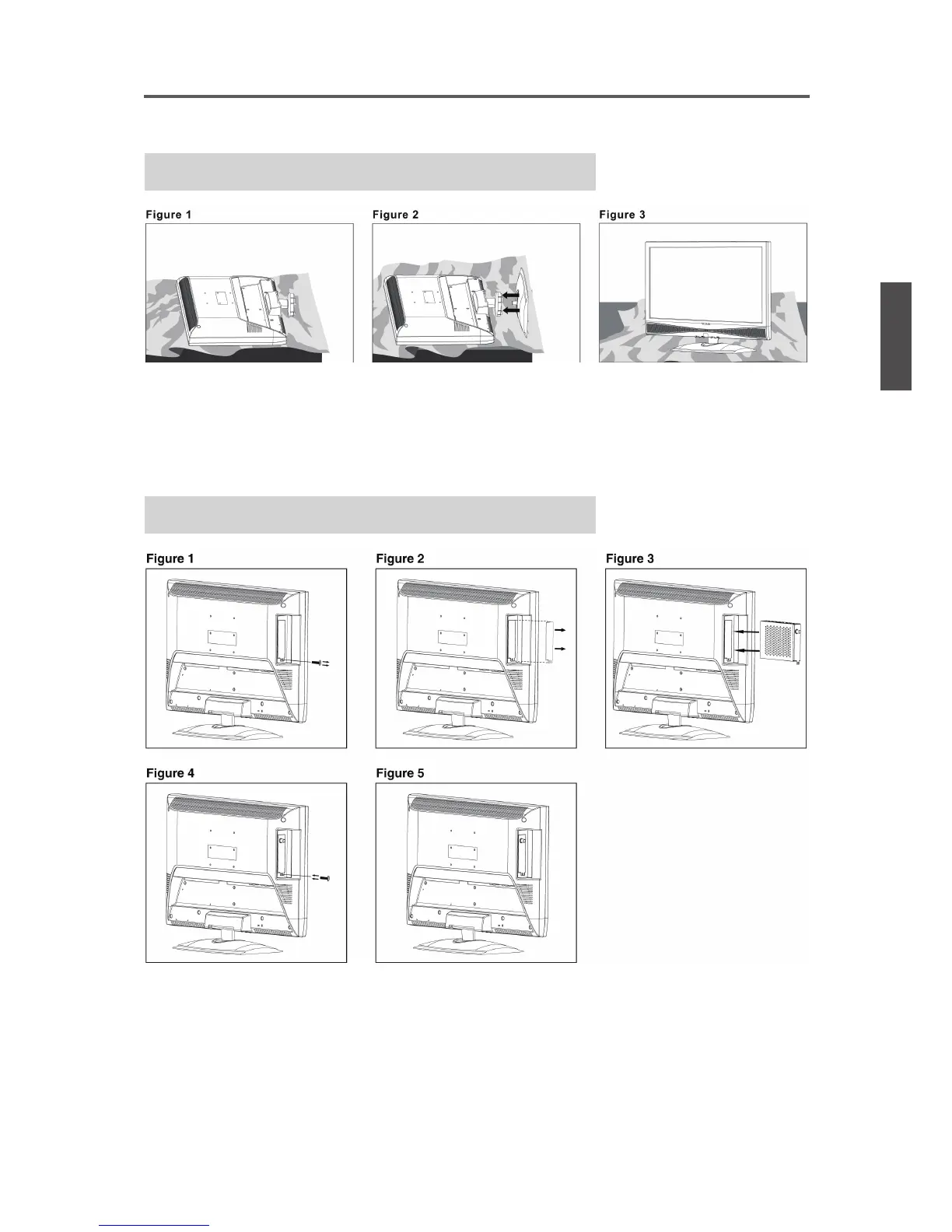6ViewSonic VT2430
ENGLISH
Getting Started
Installing the LCD Display
Installing the Stand
1. Lay the Display at on a table with the LCD screen face down. To prevent the Display from
being scratched, put a piece of soft cloth on the table on which the screen will be set.
2. Unpack the stand, one hand hold the Display and one hand pull stand with arm together.
3. Stand the Display up.
Installing the Module
1. Remove the screw fastening the module cover.
2. Remove the module cover.
3. Insert the module into the slot.
4. Fasten the module cover to the Display with the screw.
5. Installation completed.