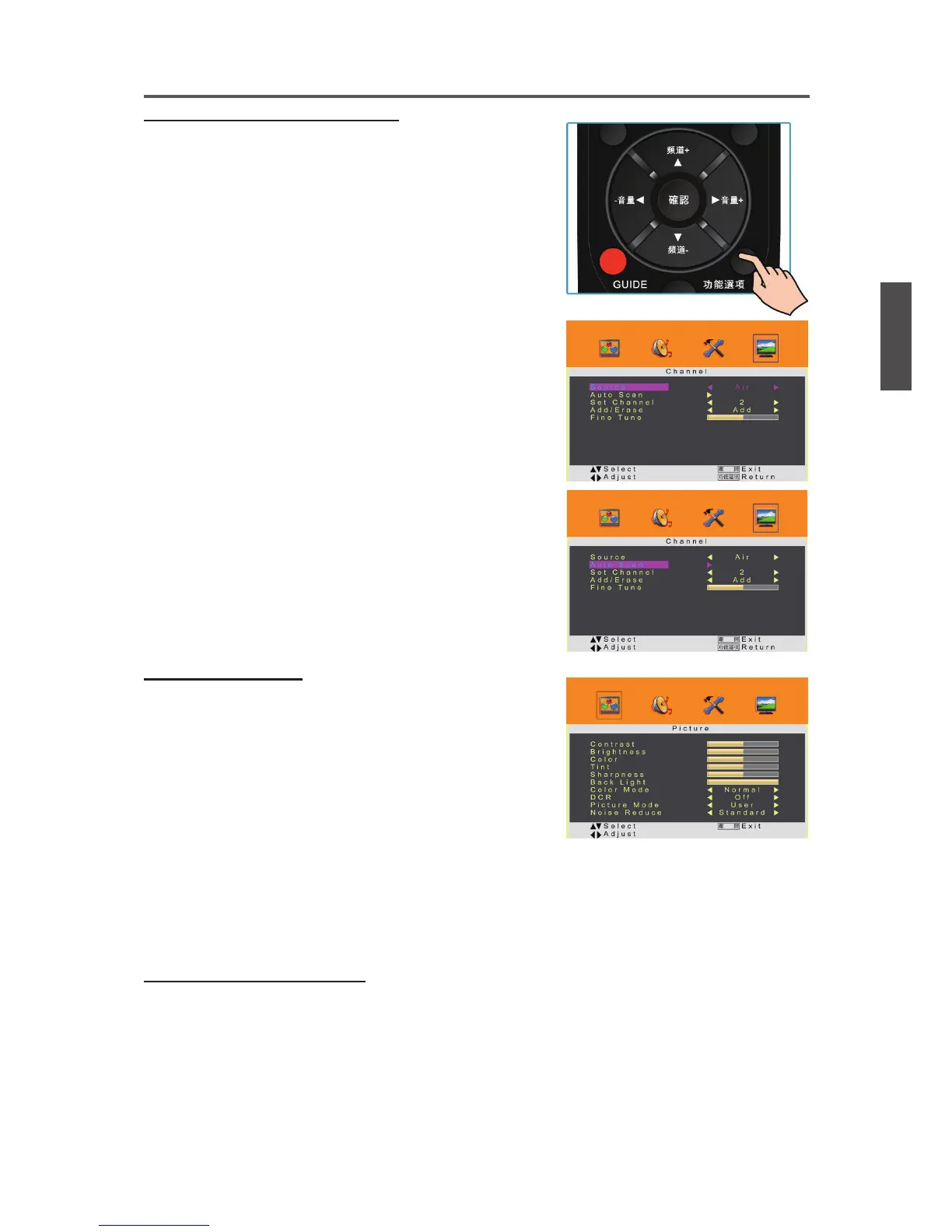20ViewSonic VT2430
ENGLISH
Using the Display Features
Storing Channels into Memory
1. Press the 功能選項 button to display the OSD main
menu.
2. Press ◄ or ► to select the “Channel” menu.
Press ▲ or ▼ to select “Source”, and use ◄ or ► to
select the antenna connection to “Air” or “Cable”.
Air: To receive programs via “Air” antenna signal.
Cable: To receive programs via “Cable” provider.
3. Press ▲ or ▼ to select “Auto Scan”, then press ► to
perform Auto Scan function. To stop scanning, press
功能選項 at any time.
Viewing the Menus
1. Press MENU button on the control panel or 功能選項
button on the remote control to view OSD menu. There
are four top menus on the screen: Picture, Audio, Setup,
Channel. When in YPbPr/ HDMI/ PC/ AV/ S-Video
source, there is no Channel menu.
2. Press ◄ or ► to select your desired top menu.
3. Press 確認 or ▼ to enter the menu you select.
4. Use ▲▼ to select the control you want to adjust.
5. Press 確認 or ► to enter next level menu or to enable
the function.
6. Press ◄ or ► to adjust or select the settings.
7. Press 功能選項 to return to the previous page or to exit
from the OSD menu.
Selecting the Input Source
To select the input source connected to the Display.
1. Press the 訊號源 button on the remote control
2. Press ▲▼ to select the required input source.
3. To conrm the selection, press 確認.
