43
Menu Opon Descripon
Color Temperature
Sets the color temperature.
Opon Descripon
sRGB
Precise color gamut and gamma of the
sRGB standard.
Bluish Sets the color temperature to 9300K.
Cool Sets the color temperature to 7500K.
Nave
Default color temperature.
Recommended for regular use.
Warm Sets the color temperature to 5000K.
Full Color Control
Individually adjust red, green, and
blue values.
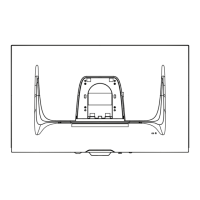
