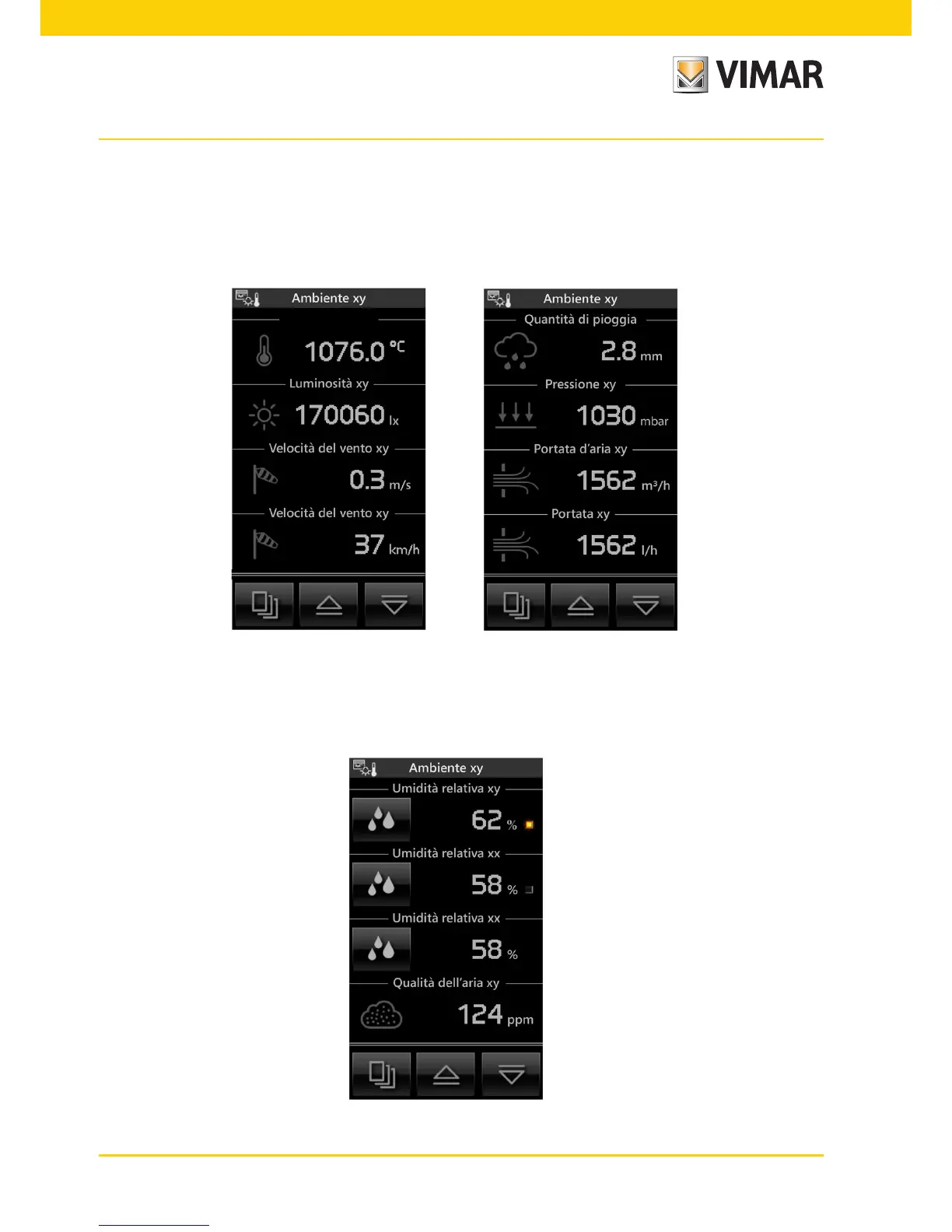20
Area management
If the system includes the device with 3 analogue inputs 01467 which is connected to a dedicated sensor, the
room control screens may display one or more instantaneous values of different variables measured by the sensor.
The variables that can be viewed, which can be brightness, wind speed, barometric pressure, relative humidity, air
quality, air flow, voltage, electric current, power, amount of rainfall and temperature, are shown as follows:
If the displayed variable is relative humidity and when envisaged by the system, you can set a setpoint on exceed-
ing which a special alarm will be displayed, and activated when needed.