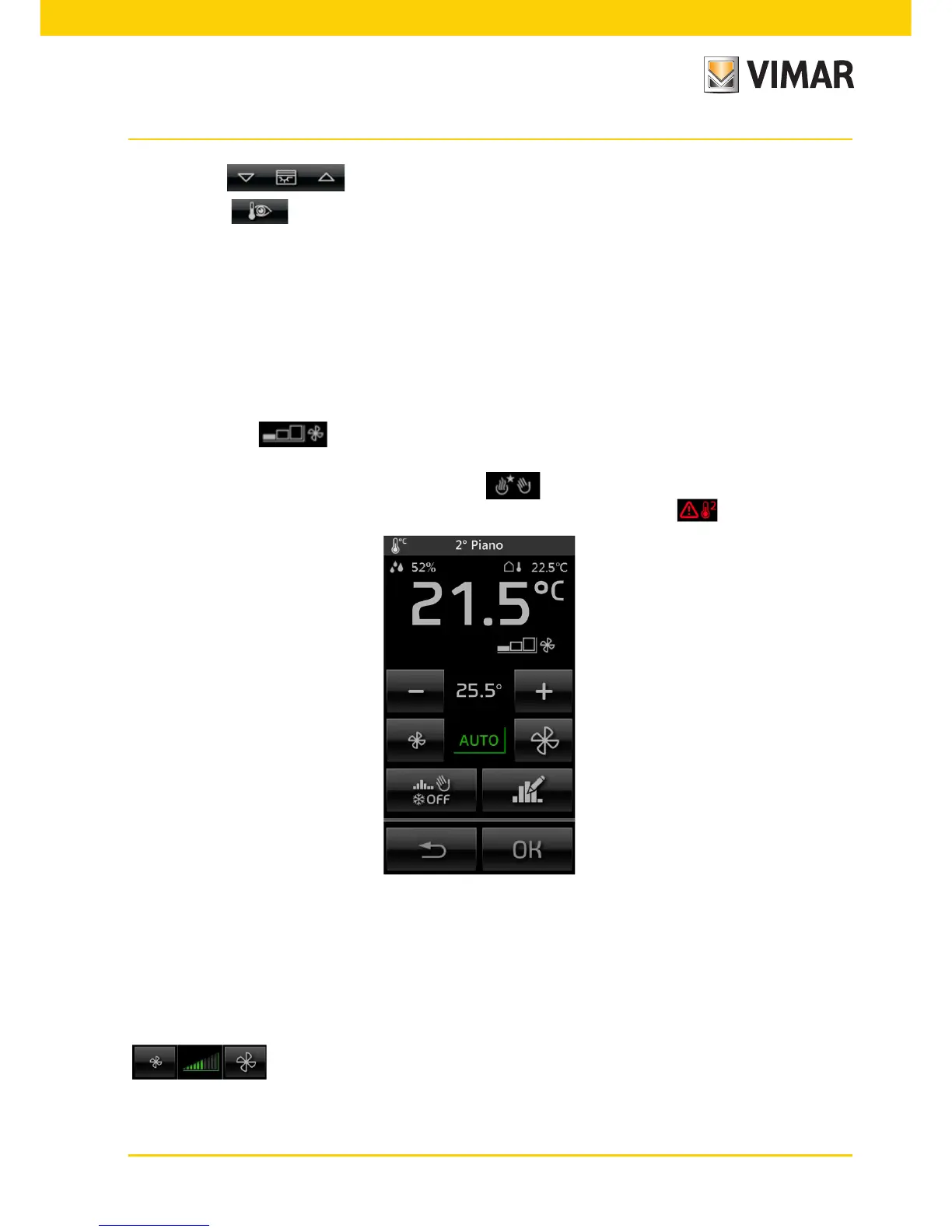7
Area management
• Touching the icon lifts and lowers the roller shutter called “Lounge left roller shutters”.
• Touching the icon gives access to the screen which allows you to adjust the temperature in the area
called “Lounge”.
3.1 THERMOSTAT AND TEMPERATURE PROBE
In the touchscreen, at the graphical user interface level, the thermostat and the temperature probe behave in a
similar way; it will then display:
• Current temperature.
• Temperature measured by the external sensor connected to the thermostat input (if fitted).
• Relative humidity, measured by the electronic humidity sensor (if fitted).
• Speed of fan coil (if fitted).
• Current setpoint.
• Output status (on, off and, when present, with boost) .
• Alarm symbol of an external probe used as a screed alarm in an underfloor system .
With the touchscreen you can set:
• Seasonal mode SUMMER – NEUTRAL ZONE – WINTER.
• Operating mode.
• Temperature setpoint.
• Fan coil speed (1-2-3 AUTO or setting on a proportional value, in steps of 10%, between 0 and 100% or AUTO)
.
• Reading and modifying time program.