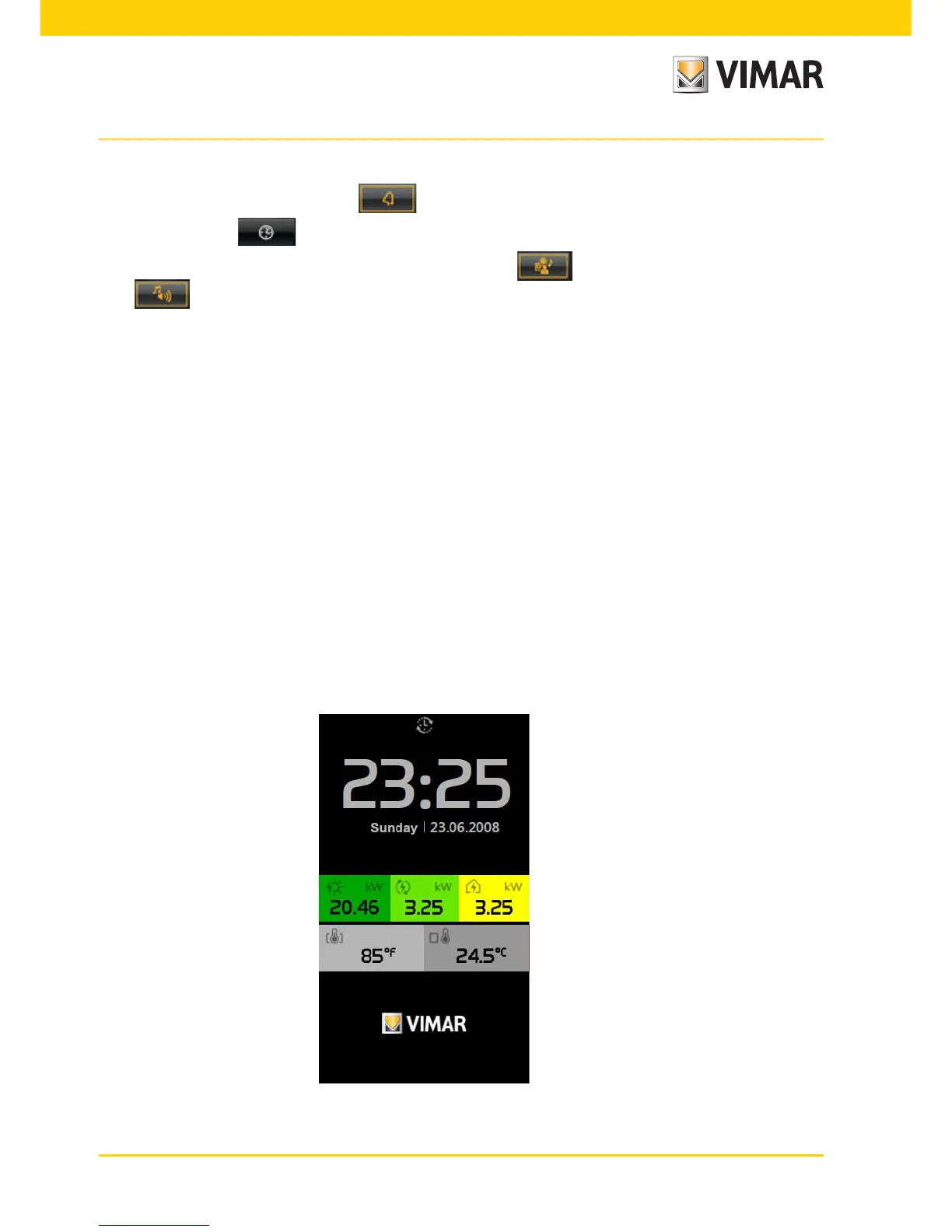60
Screen Saver
On this screen it is possible to:
• enable/disable the alarm clock via the icon;
• set the time via the icon;
• select whether the alarm clock will activate a scenario (icon ) or simply switch on the audio zone
(icon ).
Alarm clock operation.
When the time of day coincides with the time set on the alarm clock, the touchscreen switches on to display the
relevant screen and the system activates the selected audio zone or scenario.
The Snooze function is available whenever the alarm clock is activated and it can only be used until the following
intervention of the screensaver; in this case, touching the touchscreen at any point temporarily deactivates the
audio zone associated with the alarm clock (even if the scenario output is selected) and will be reactivated after
8 minutes (this applies to each activation of the "Snooze" function).
If the "Snooze" function is not used, the alarm clock will not reactivate the audio zone (which can be switched
off with the normal By-me controls, with the touchscreen or with a scenario) but remains set to activate on the
following day at the same time.
10. SCREEN SAVER.
Tap and hold your finger on the icon representing the title of some pages such as, for example, the main menu, the
pages of the rooms, the main pages of the burglar alarm and those of load control, to view the screen that allows
you to choose whether to set the selected page as your favourite page or as a screensaver.