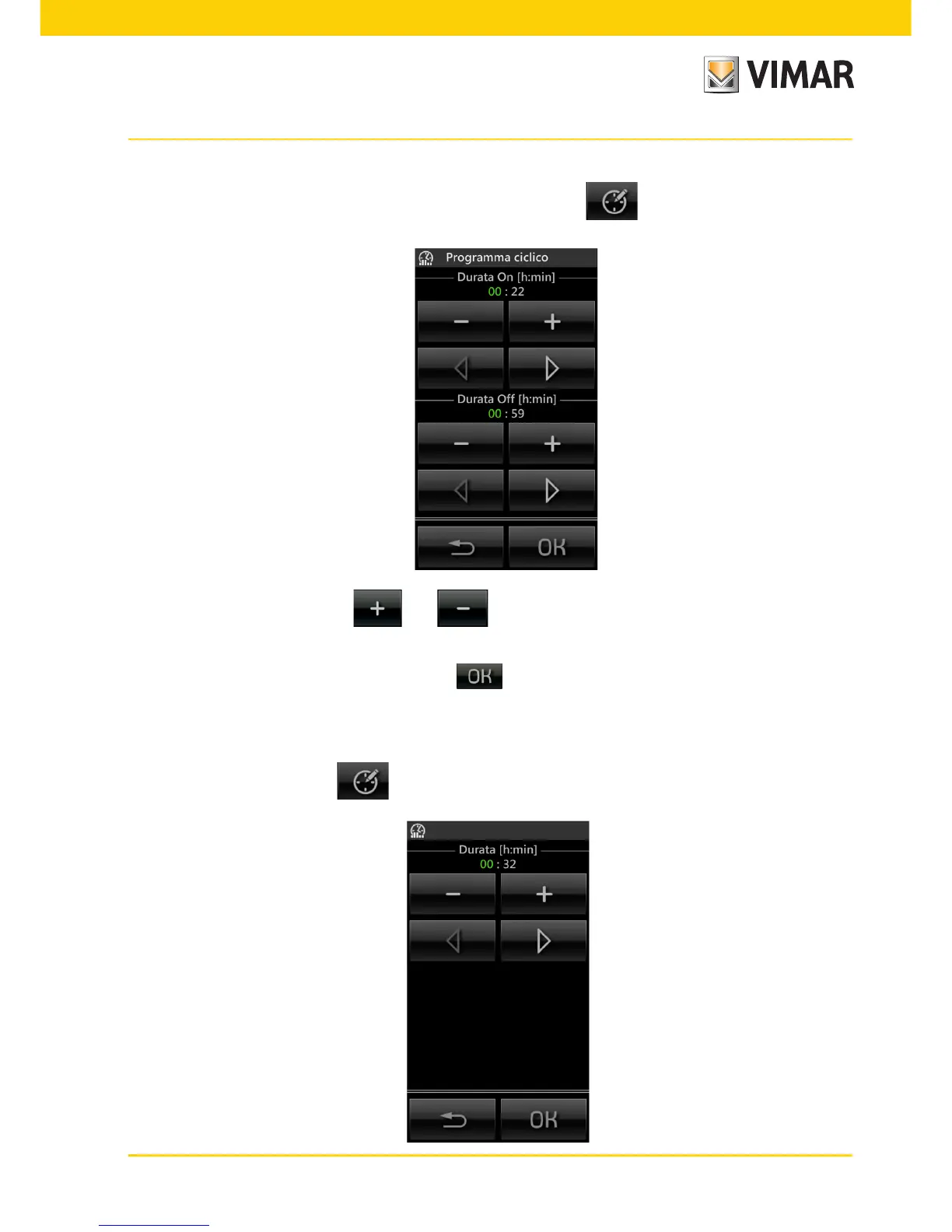49
Logic unit
● Set the ON duration (h:min) with and .
● In a similar manner, set the OFF duration (h:min).
At the end, confirm the settings made by touching .
Changing a Timing lets you set the control duration in hours and minutes; this function must always be linked to
1 or 2 inputs and 1 or 2 output groups through an On-Off or Off-On type message.
The change is made by tapping and is illustrated by the following screenshot:
Changing a cyclical timing, which lets you cyclically repeat switching an event on/off according to the set dura-
tion and independently of the day, date and time, is done by touching and is illustrated by the following
screenshot: