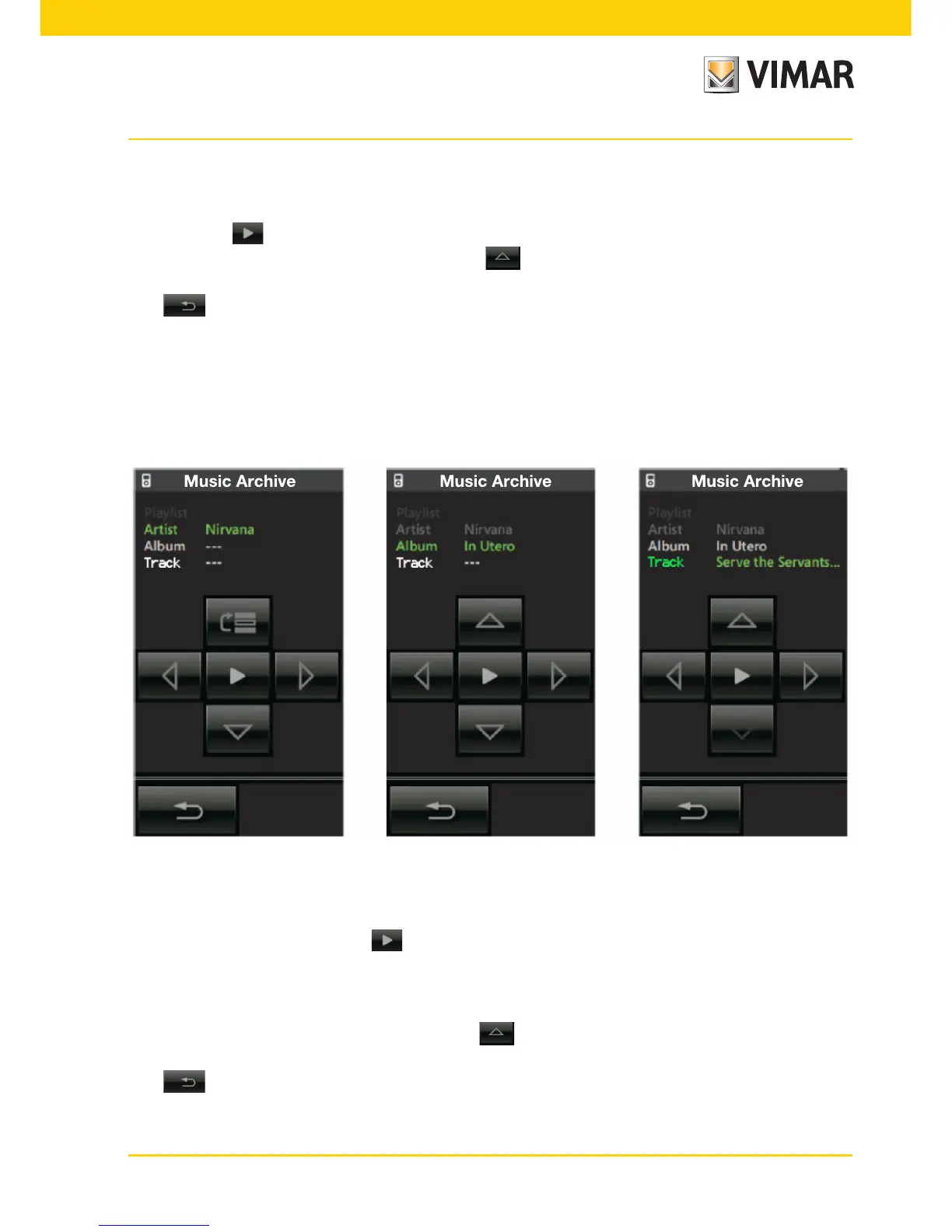57
Speaker System
When accessing the Playlist category (left screen), the corresponding field will show the wording of the first item
in this category saved on the Apple device.
The dotted line indicates the possibility of continuing to browse within the Tracks category; the confirmation button
is enabled (icon ) to start playing the selected playlist, automatically returning to the playback menu.
On the screen with the Playlist category browsable, the button has different graphics and enables returning
to the category selection screen (Playlist, Artist).
The button is always active and enables returning to the playback menu without changing the current
track playback status.
Access from Artist category
Browsing through this category enables selecting one of the artists saved on the iPod/iPhone and then selecting
the album and the track (of the selected artist) from where to start playing.
The following screens are displayed:
When accessing the Artist category (left screen), the corresponding field will show the wording of the first item in
this category saved on the Apple device.
The dotted line indicates the possibility of continuing to browse within the Album and Tracks categories; the
confirmation button is enabled (icon ) to start playing the active selection, automatically returning to the
playback menu.
It is then possible to play all the content relating to a specific artist, to a specific album and lastly it is possible to
choose the track with which to begin playing the album.
On the screen with the Artist category browsable, the button has different graphics and enables returning
to the category selection screen (Playlist, Artist).
The button is always active and enables returning to the playback menu without changing the current
track playback status.