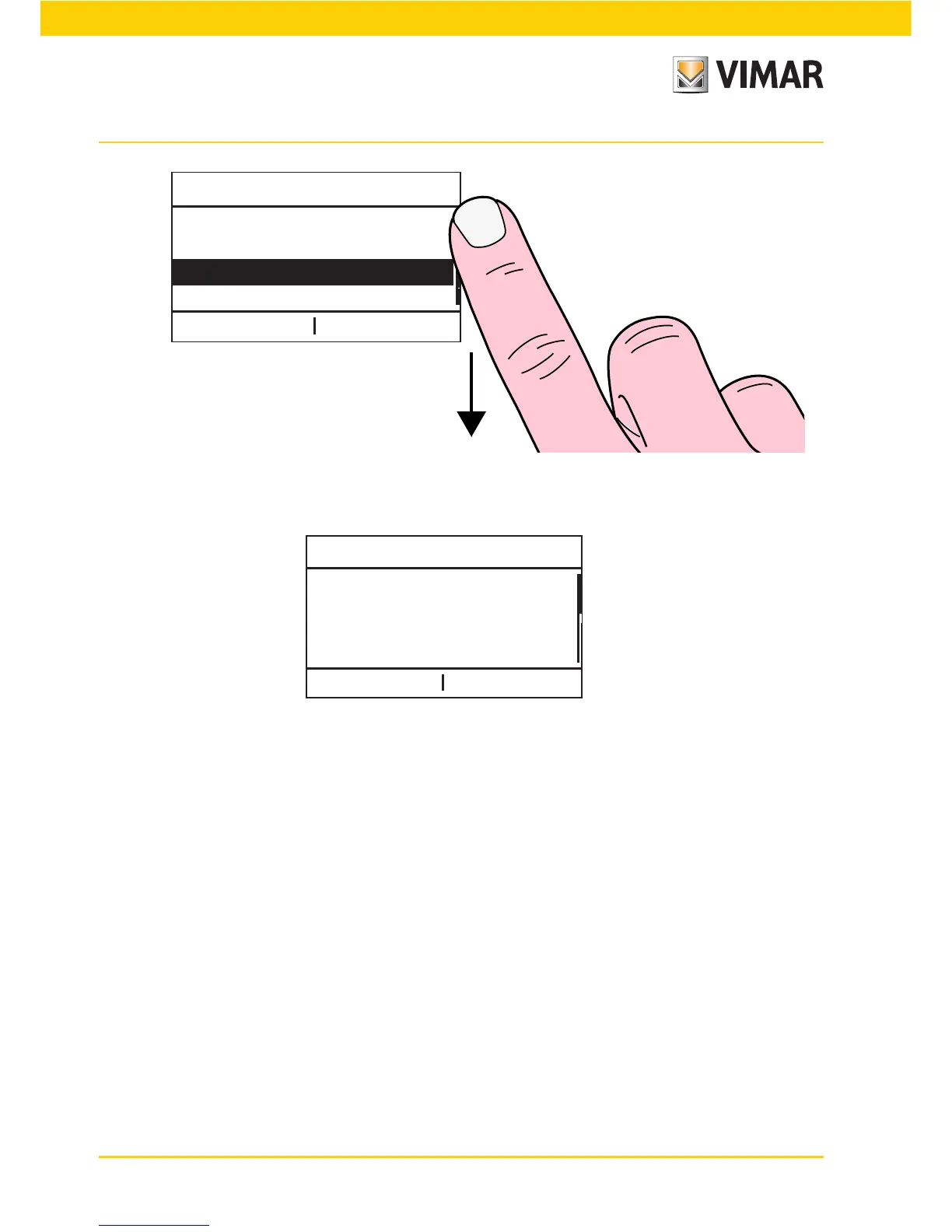38
Getting to know the control panel
If, after a time-out of approximately 90 s, no operation is carried out, the control panel display switches off, activat-
ing a stand-by screen that displays the time, day and date.
If personal security codes have been set (installer PIN, different users, etc.), access to the menus is only possible
after entering the code permitting use, by the user, only of the menus for which the user has been enabled (see
paragraph 4.5.4).
The control panel moreover enables creating different users (up to 17 users), each one of which is assigned a
specific password that associates the functions of the system that can be managed.
The types of user are the following:
• Administrator: your local installer who has full access to the parameters and to the configuration of the
system (he can therefore carry out any operation).
• Ev. Prog. User: a reserved system user (for the Events).
• Guest: a generic user without a password that can only use some functions but cannot change them (for
example he cannot operate on the anti-theft system).
IMPORTANT: Always ask the installer to create your profile and assign it with privileges.
SetupLogout
Main Menu