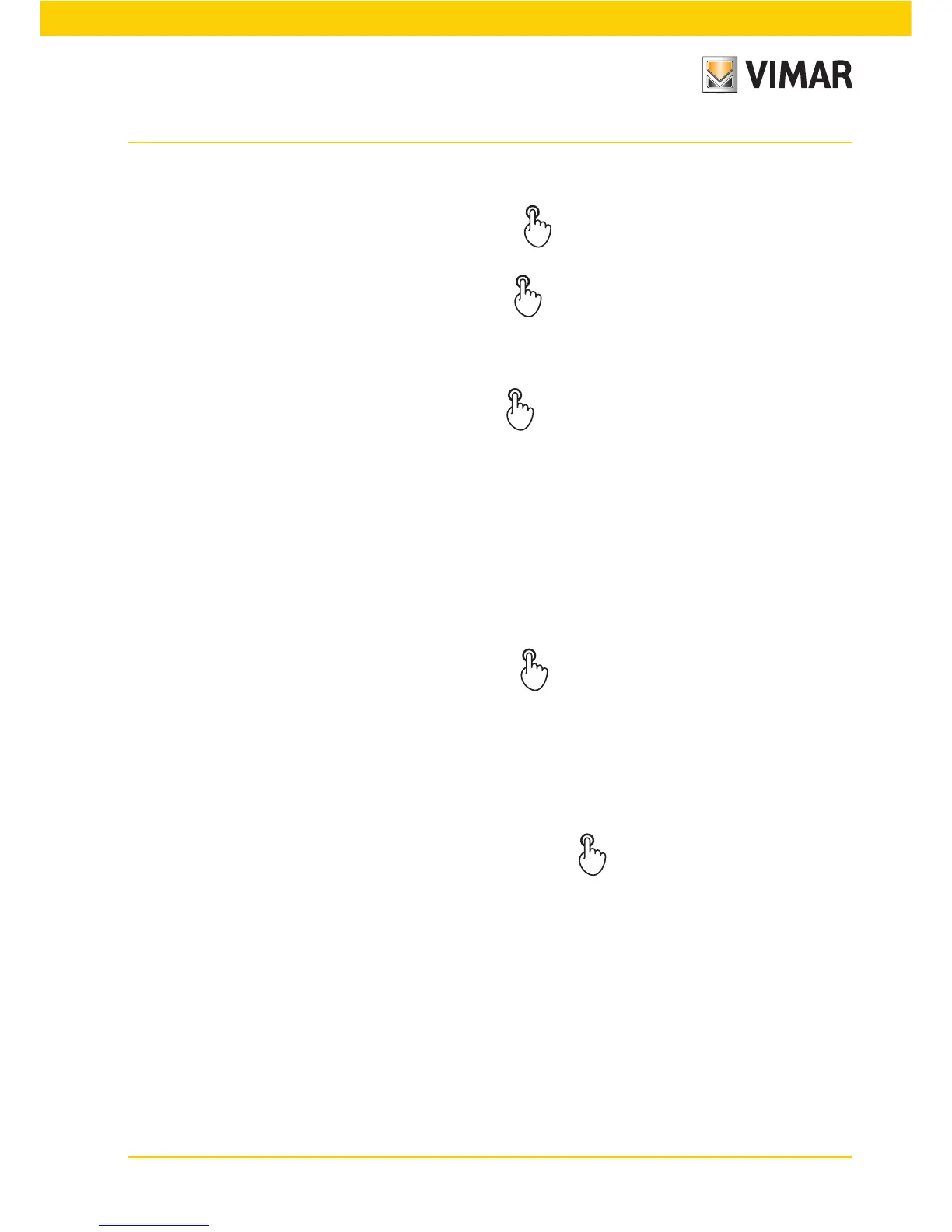5555
Scenarios
6.4 Cancelling a button associated with the scenario
The procedure is as follows:
Scenarios
Select the scenario
Setup
Touch the selected scenario
Associated But-
tons
Select the button to delete
Remove Association
Yes
The control panel confirms the operation carried out; touch Close.
6.5 Modifying groups associated with a scenario.
To modify the groups involved in a scenario, carry out the following procedure:
Scenarios
Select the scenario
Setup
Touch the selected scenario
Associated Groups
Add
Deselect the groups to delete and Select the ones to associate
Options
Next
Set
the actuators in the desired state
Next (saving the scenario with the new settings of all the actua-
tors).
Group selection and deselection are identified by the icons and respectively.
The control panel confirms the operation carried out.
Note: Saving implies deleting the previous scenario.
6.6 Saving a scenario.
The menu enables saving the configured scenarios.
Scenarios
Select the scenario
Setup
Touch the selected scenario
Save
Yes
Set the actuators in the desired state
Next (saving the scenario with the new settings of all the
actuators)
Note: Saving implies deleting the previous scenario.
6.7 Deleting a scenario.
To delete a scenario, follow the procedure below:
Scenarios
Select the scenario to delete
Setup
Touch the selected scenario
Remove
Scenario
Yes
The control panel confirms the deletion has been completed.