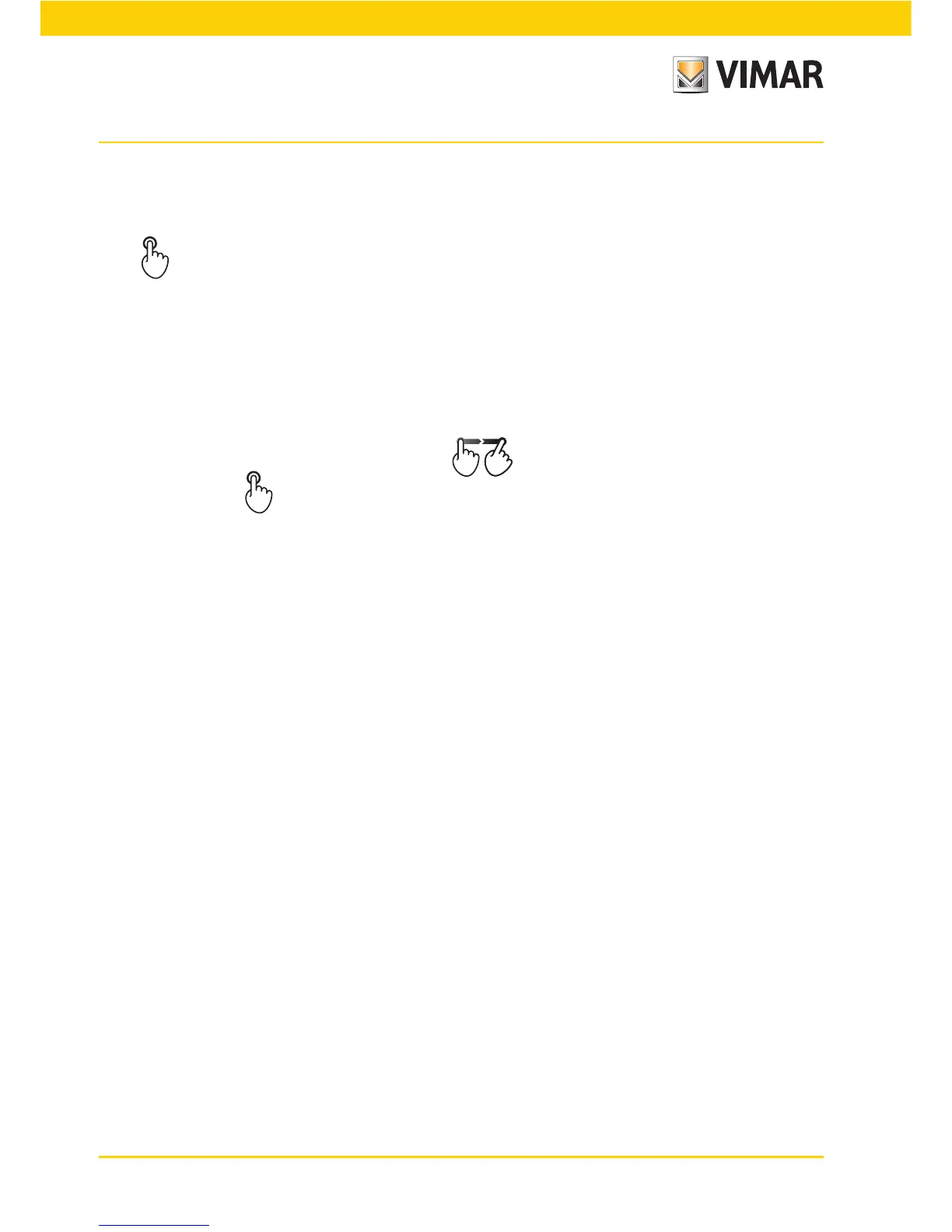58
Events
• Cyclical clock
Used to cyclically repeat the activation/deactivation (On-Off) of an event according to the set duration
and independently of the day, date and time.
Touch Duration ON [h: min]
Set the duration of ON choosing the values of hours and minutes, then confirm with Set.
In a similar manner set Duration OFF [h: min]
After programming, confirm the settings made with Set.
7.3 Renaming a program.
Events
Setup
Select the program to rename
Change Name
Scrolling through the list of characters
displayed, do a to the right to insert the desired letters until you
form the name; touch Save to confirm.