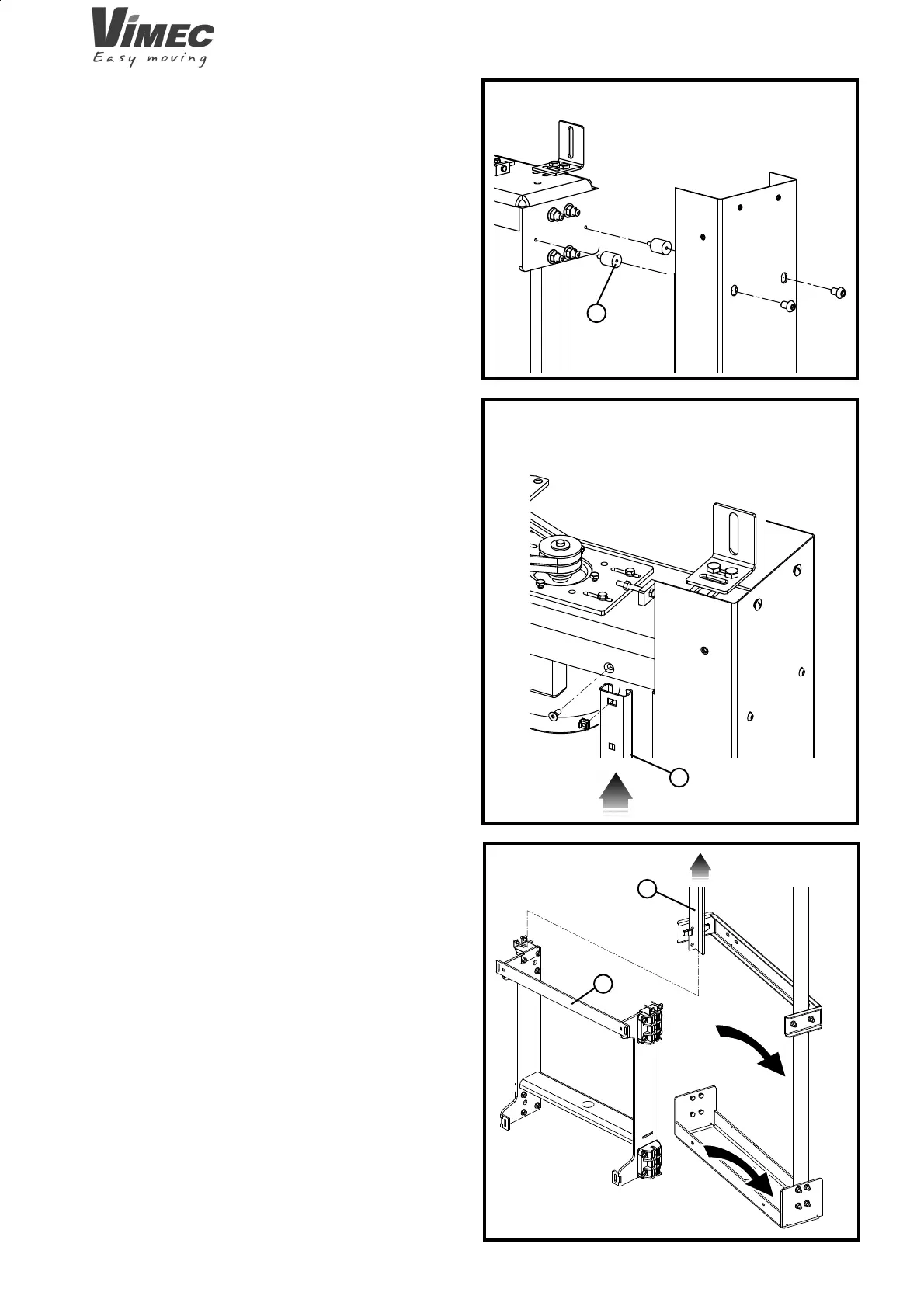20
FIG.12
FIG.13
a
FIG.14
a
b
a
7511001
- Mount the trolley on the column by raising a guide (Fig.
14/a) in order to insert it easily (Fig. 14/b).
Once the trolley is inserted, reposition the raised guide
and tighten all the bolts.
- Screw the “C” guides to the column (Fig. 13/a).
- Fix the side casings by placing the spacers (Fig. 12/a)
between the casing and high and low connection. Lastly
tighten with the screws provided.
7512001