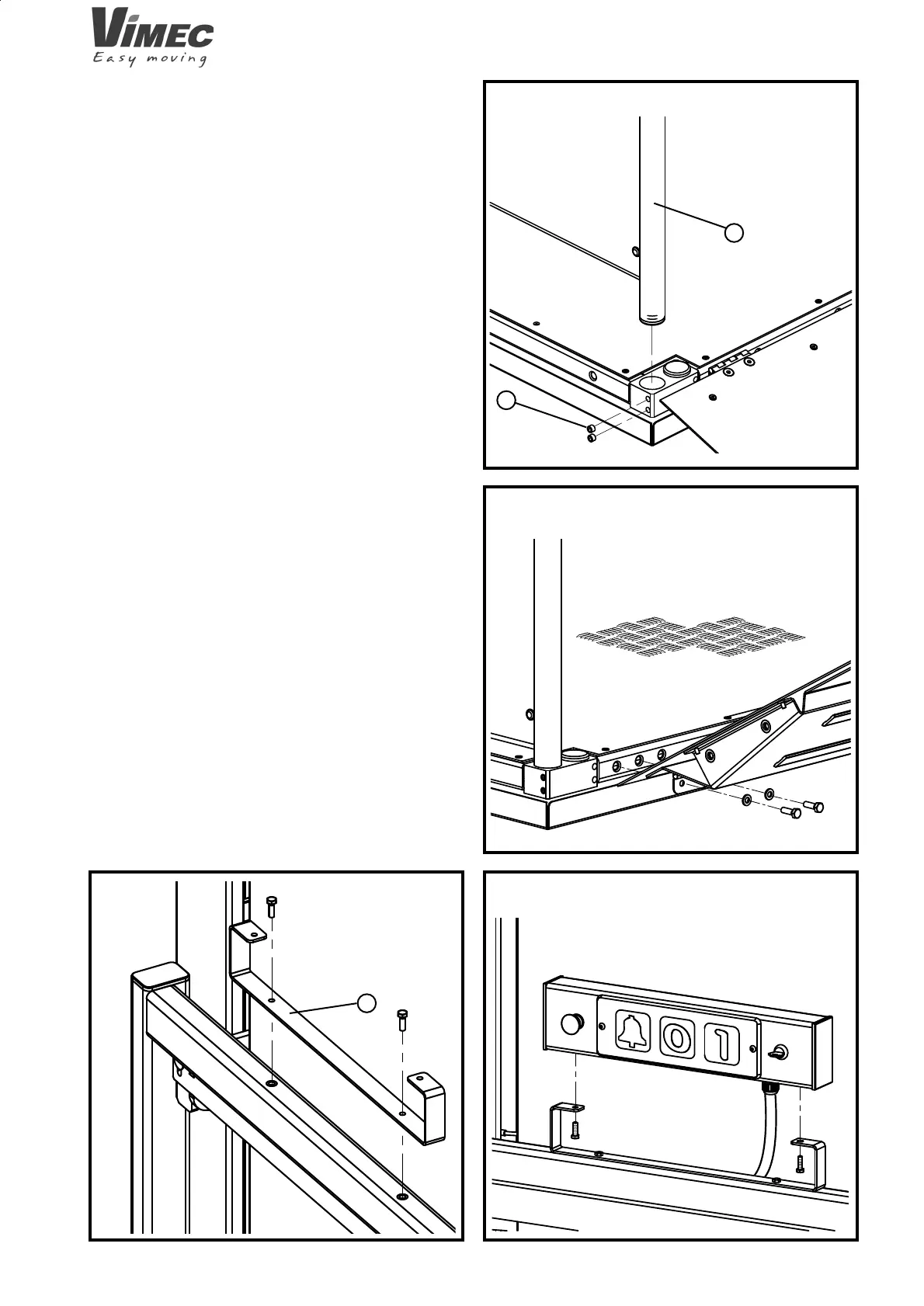25
a
b
a
7511001
FIG.26
FIG.27
FIG.28 FIG.29
- Assemble the edge guards by inserting the tubular ele-
ments in the platform holes (Fig. 26/a) and then fi x them
on the platform frame with the grub screws (Fig. 26/b).
4.6 Mounting the slide
- Using the screws provided, screw the hinges on the
slide to the holes on the platform structure (Fig. 27).
4.7 Mounting the push-button panel
- Fix the push-button panel support bracket to the
platform frame using the screws provided (Fig. 28/a).
- Complete the assembly by fi xing the push-button panel
to the bracket (Fig. 29).
4.10 Mounting frontal casings
7512001