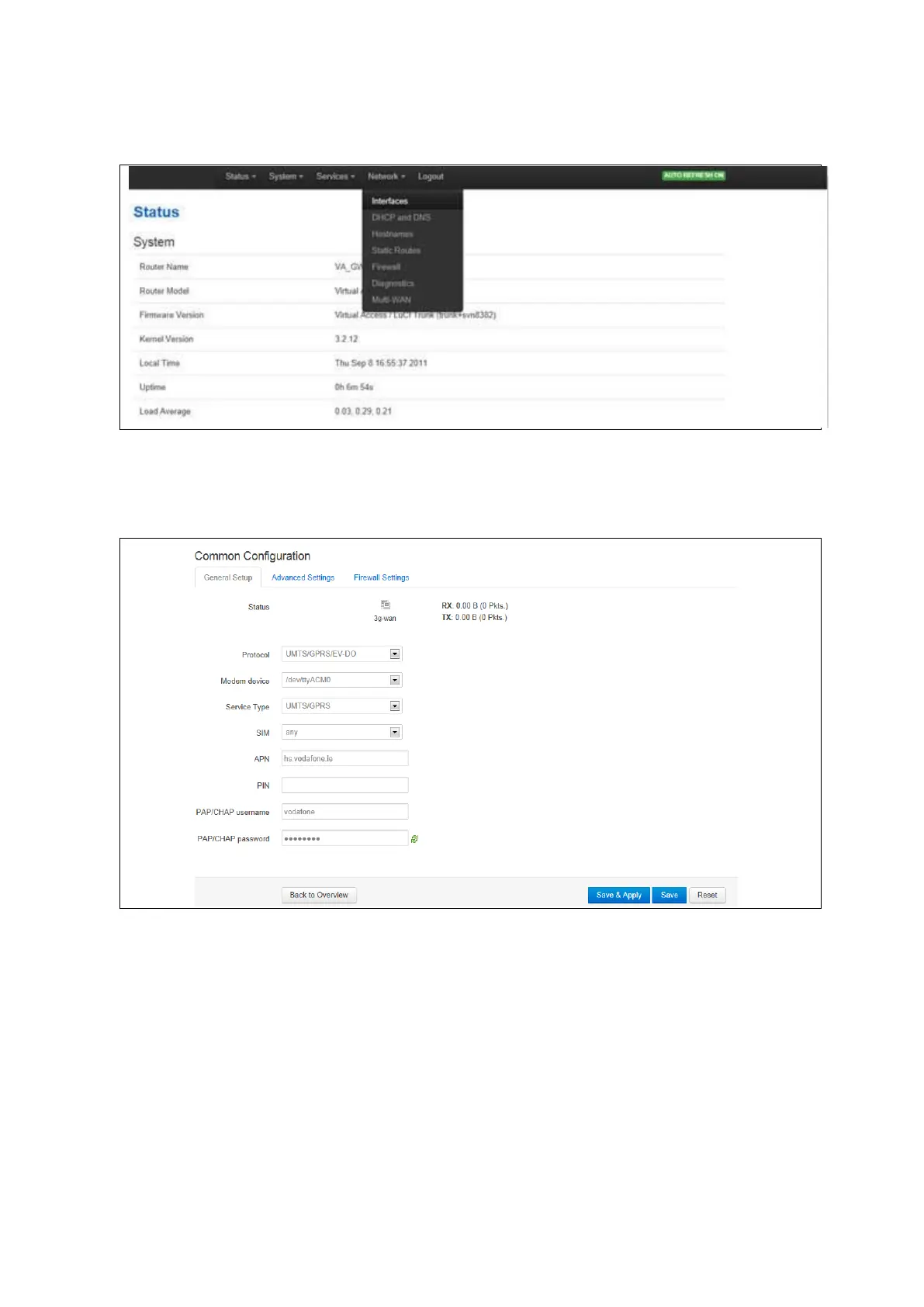_______________________________________________________________________________________________________
_______________________________________________________________________________________________________
© Virtual Access 2021 Confidential Page 15 of 23
3. To configure any relevant interface, go to the top menu, select Network ->
Interfaces.
Figure 10: The GW1000M Series router interfaces menu
4. Click Edit on WAN or LAN to make your changes. For WAN connectivity, the
Common Configuration page appears.
Figure 11: The common connectivity page
5. Ensure you have selected the General Setup tab.
6. For single SIM implementation, in the SIM drop down menu, select SIM 1.
7. Enter the APN information and the PAP/CHAP username and password.
8. Click Save & Apply.
9. To enable a 3G/4G connection to connect on boot up, select the Advanced
Settings tab.
10. Select Bring up on boot.
11. Click Save.
