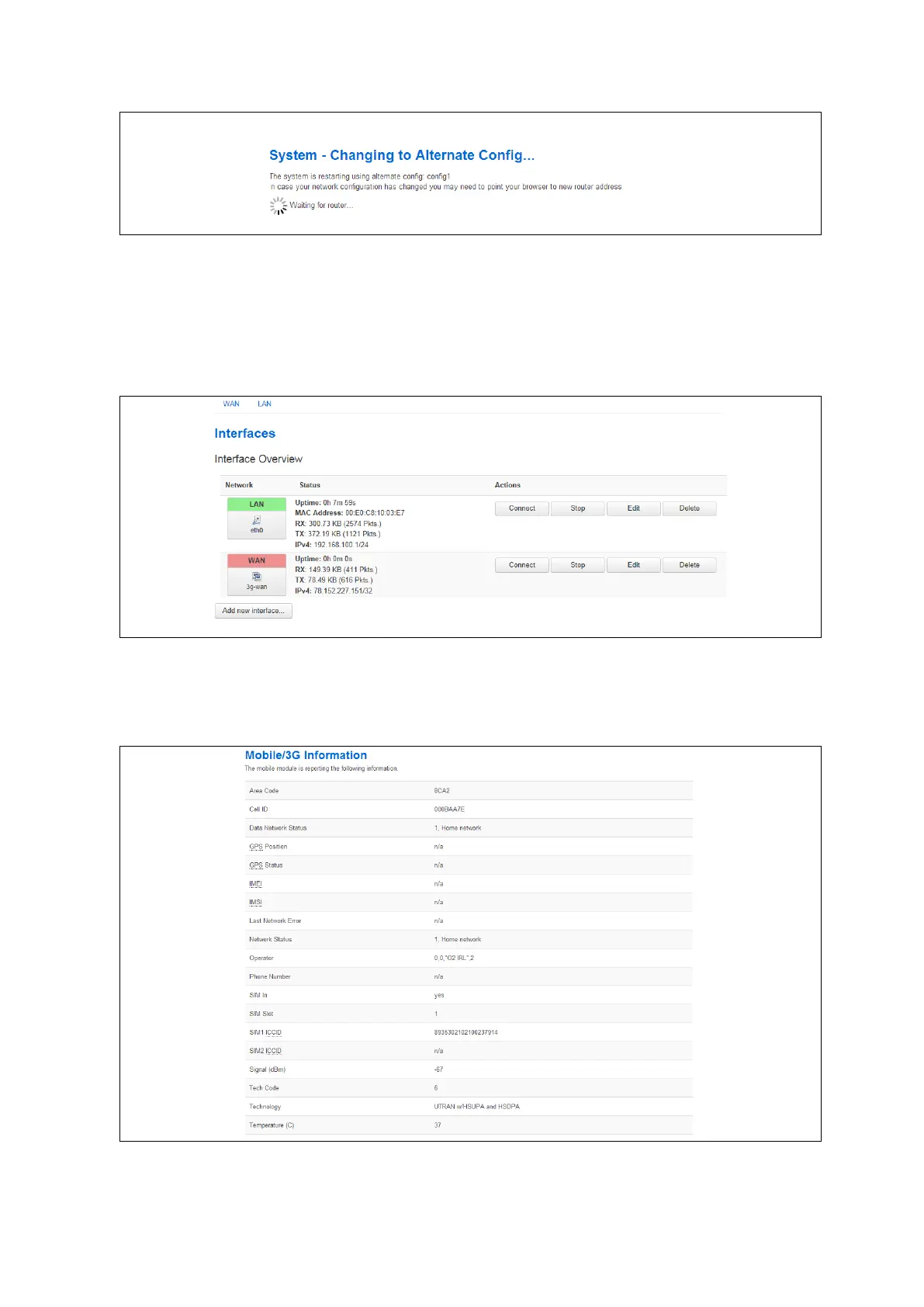_______________________________________________________________________________________________________
_______________________________________________________________________________________________________
© Virtual Access 2021 Confidential Page 17 of 23
Figure 14: The rebooting message
The router will reboot into config1.
17. To check for connectivity, return to the top menu, and select Network ->
Interfaces. The WAN interface will show receive and transmit packets and an IP
address.
Figure 15: The interfaces overview page
18. To view 3G/4G connectivity information, select Status -> Mobile Stats. The
Mobile/3G information page appears.
Figure 16: The mobile/3G information page
