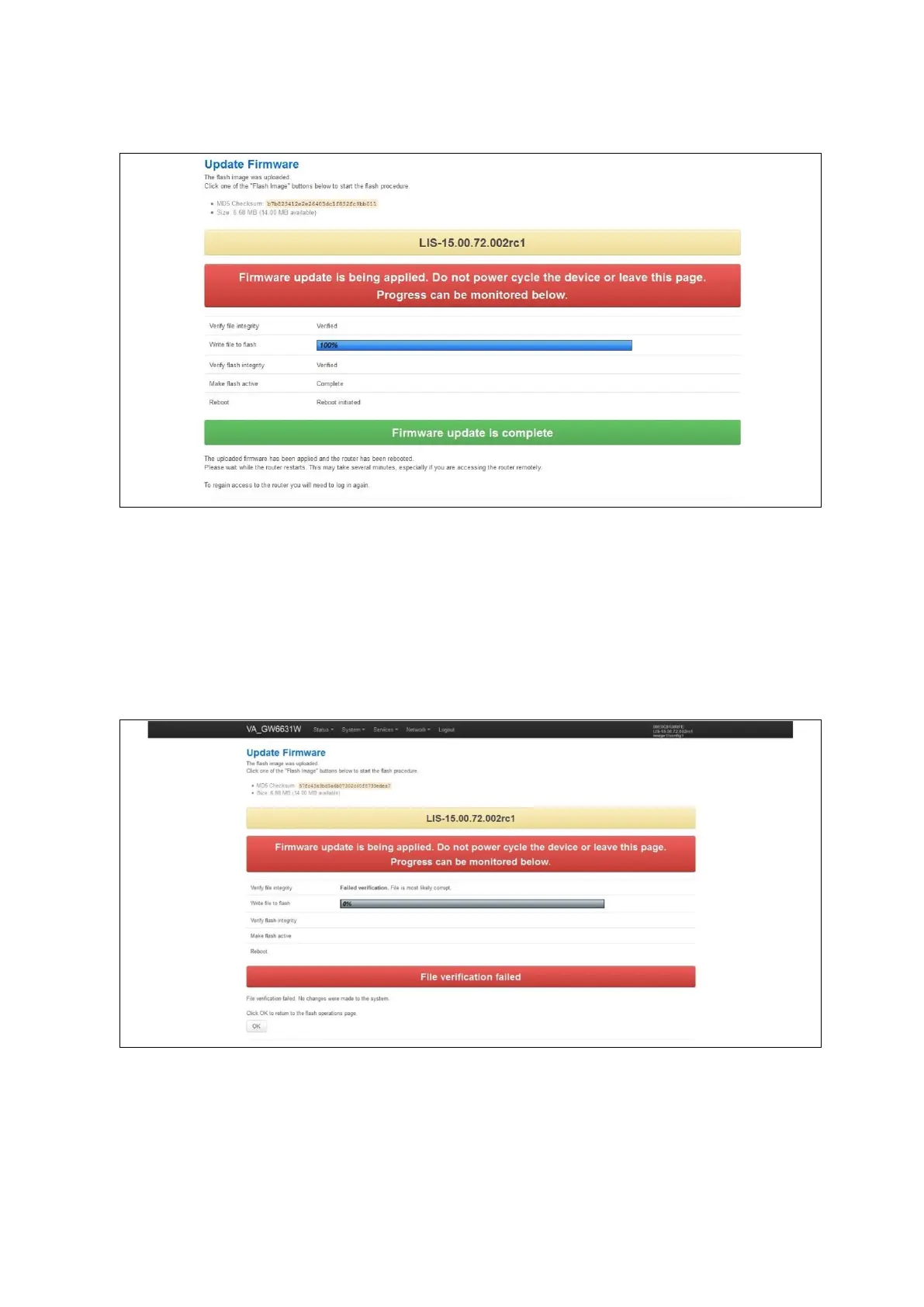_______________________________________________________________________________________________________
_______________________________________________________________________________________________________
© Virtual Access 2021 Confidential Page 21 of 23
5.1.4 Update flash image and reboot using new image immediately option
Figure 22: The firmware update page after ‘update flash image and reboot…’ option selected
If you select ‘Update flash image and reboot using new image immediately’ and the
overall validation and flashing process has succeeded, the router will reboot
immediately. To regain access to the router you must login again. If any part of the
processes encounters an error the reboot does not occur and a report is given.
5.1.5 Possible file corruption
Figure 23: The firmware update failure page
In the unfortunate event that the firmware upgrade fails, the ‘Failed verification File is
most likely corrupt’ or similar message will appear in the Verify file integrity row. No
changes will be made to the system and the general message File verification failed
appears.
