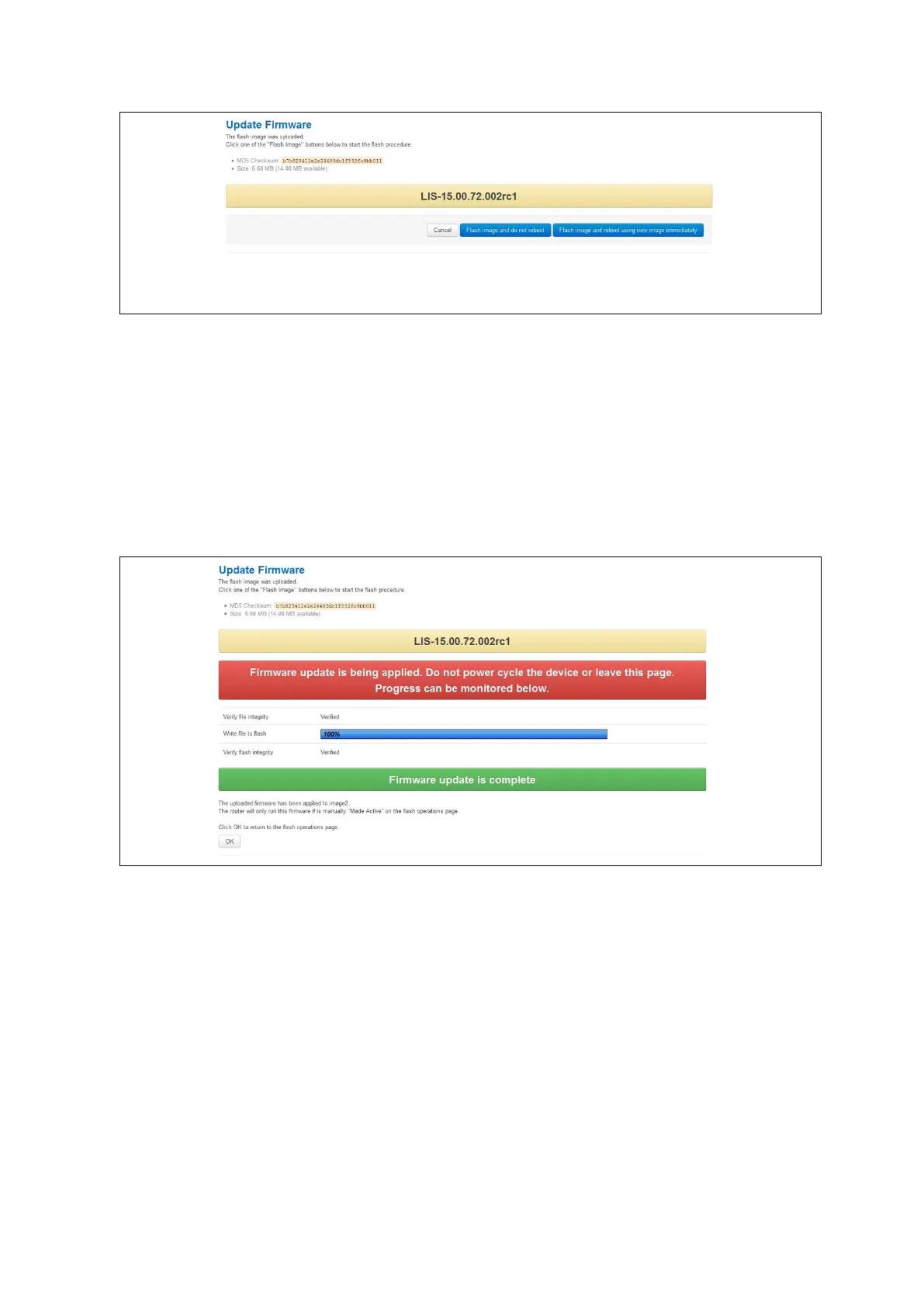_______________________________________________________________________________________________________
_______________________________________________________________________________________________________
© Virtual Access 2021 Confidential Page 20 of 23
Figure 20: The flash firmware - verify page
Click either: Flash image and do not reboot, or Flash image and reboot using new
image immediately. The ‘Firmware update is being applied’ message appears.
When the firmware update is complete, the Update Firmware page appears. There are
various messages, depending on which option you selected, or if any corruptions have
occurred.
5.1.3 Flash image and do not reboot option
Figure 21: The firmware update page after ‘…do not reboot’ option selected
If you select ‘Flash image and do not reboot’, the router will only run the firmware if you
click OK to return to the Flash Operations page. There you can manually select Made
Active (after reboot). Then click Reboot Now in the ‘Reboot using Active
Configuration’ section.
