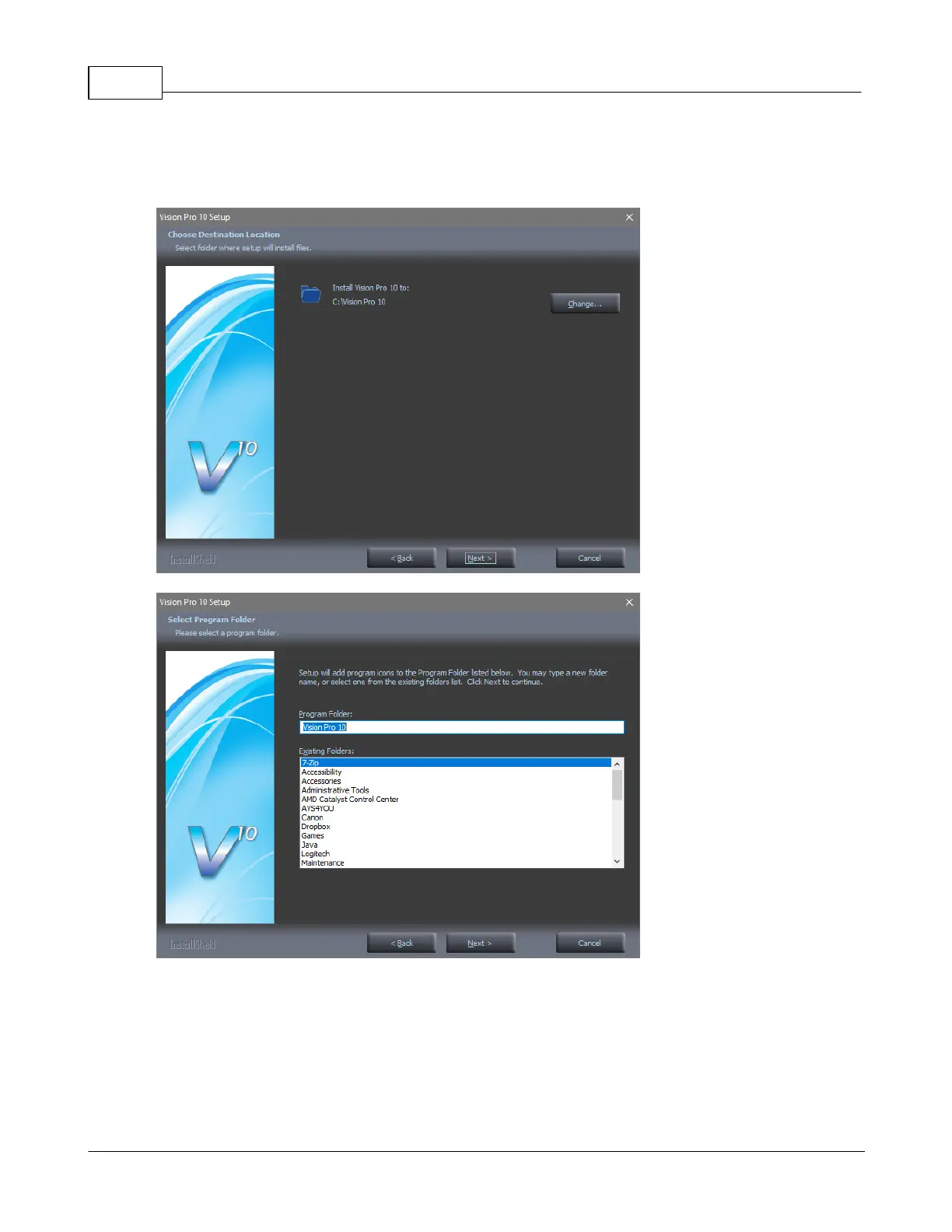Vision Series 5 Controller User Manual46
© 2019 Vision Engraving Systems
Select Next from the "Choose Destination Location" screen.
NOTE: The installation folder will be either "C:\Vision Pro 10", "C:\Vision Expert 10" or "C:\Vision
Express 10" depending on which version has been purchased.
Select Next on the "Program Folder" screen.
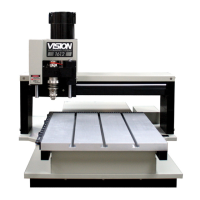