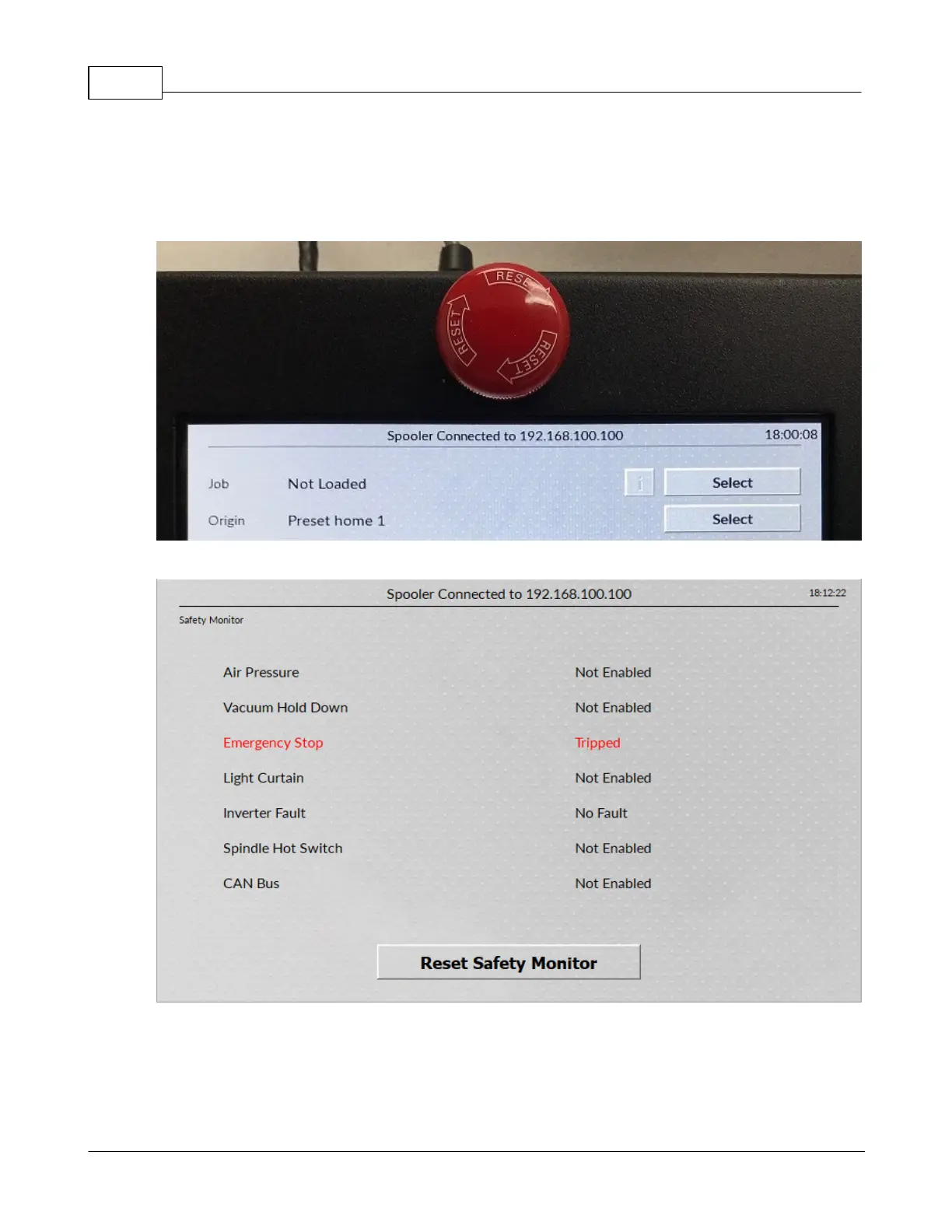Vision Series 5 Controller User Manual56
© 2019 Vision Engraving Systems
6.2.2 Emergency Stop Button
This button will stop engraving, leaving the cutter in the down position and will power off the X, Y and Z
stepper motors. It will also power off the spindle motor and auxiliaries such as a vacuum chip removal
system or misting system. Once you have pushed the Emergency Stop Button, you must twist the
knob clockwise to release it.
Emergency Stop button pressed:
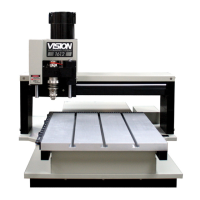