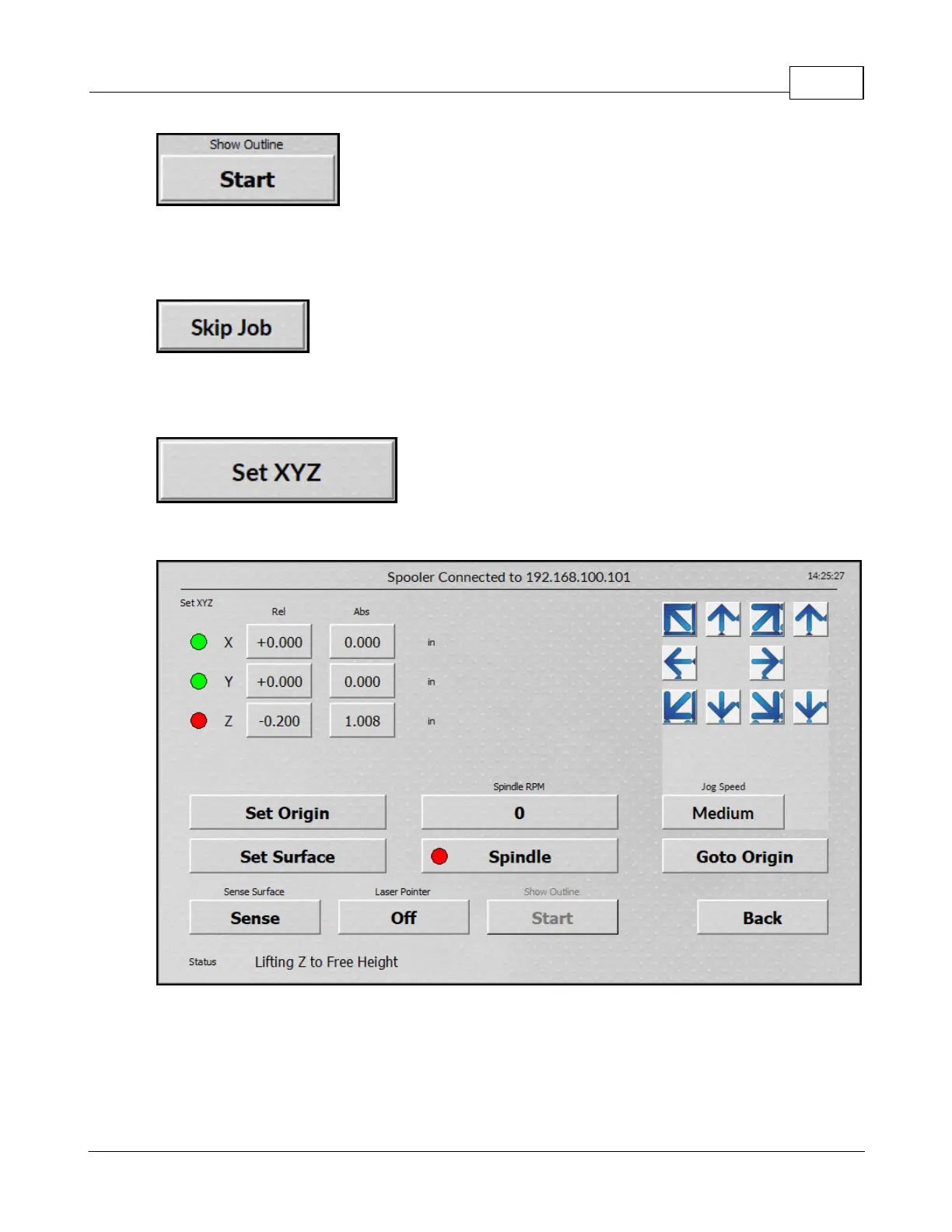Operation 65
© 2019 Vision Engraving Systems
The show outline button will use the red laser pointer to draw a box around the engraving area of the
currently loaded job. Pressing stop while the outline is running will stop this process.
NOTE: If a job is not currently loaded in the machine, the show outline button will be grayed out.
The skip job will unload the job from the controller. This button will appear if a job is stopped or if a job
was manually selected.
6.2.5 Set XYZ screen
This screen allows the machine to be moved to different locations, different X/Y origins to be set, the
surface to be set and the spindle motor to be manually enabled.
The jog buttons allow the machine to be moved left & right, front & back and the spindle to be moved up
and down by pressing the buttons below.
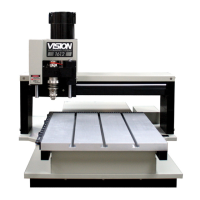