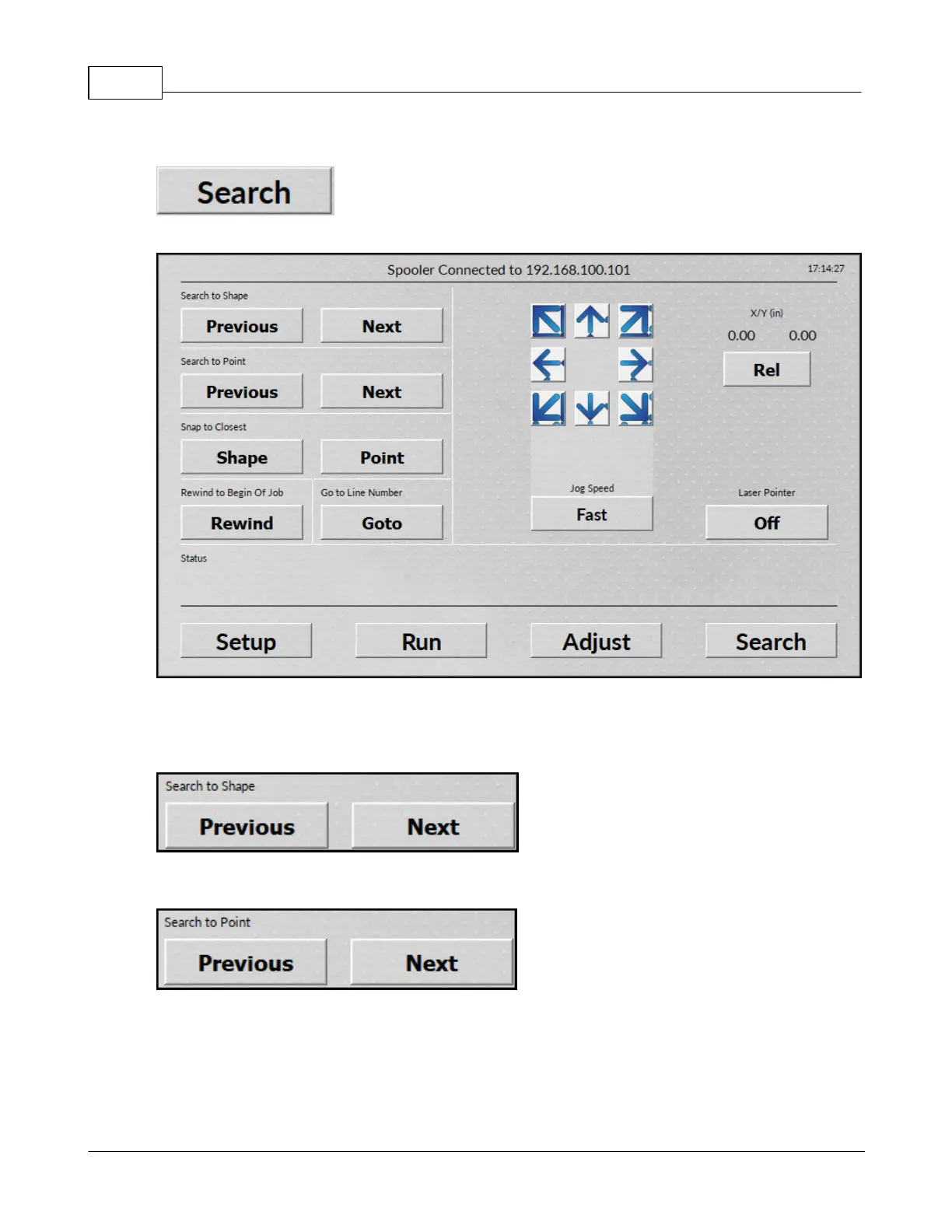Vision Series 5 Controller User Manual76
© 2019 Vision Engraving Systems
6.2.8 Search screen
The search screen will allow the job to be started or continued from any location in the job.
This feature can be accessed when a job is loaded or if a job is stopped while running.
When a job is loaded or stopped, press the search button.
Pressing the next or previous button in search to shape will move the tool forward or backwards one
object at a time in the job.
Pressing the next or previous button in search to point will move the tool forward or backwards one point
at a time in the job.
Use the jog buttons to move the tool close to where you would like to restart or resume the job from.
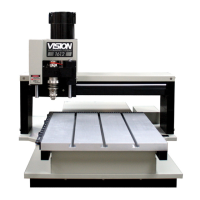