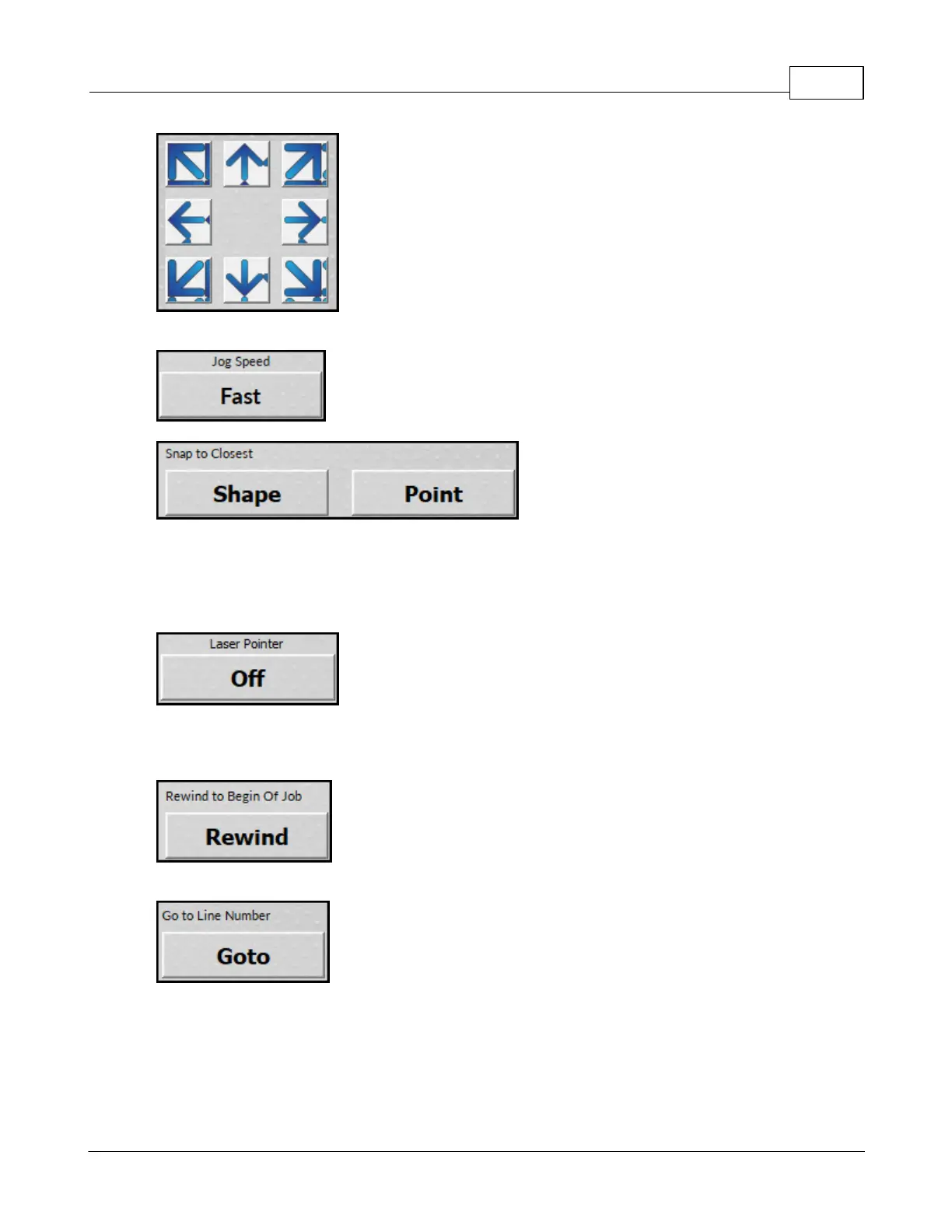Operation 77
© 2019 Vision Engraving Systems
HINT: Pressing the jog speed button will toggle the jog speed between fast, medium and slow.
Pressing the shape button in snap to closest will move the tool to the closest object to where the tool
was jogged to.
Pressing the point button in snap to closest will move the tool to the closest point to where the tool was
jogged to.
HINT: Pressing the laser pointer button will enable the laser pointer. The jog buttons can then be used
to move the red laser pointer to the location desired before pressing snap to closest shape or snap to
closest point.
Pressing the rewind button will move the tool to the beginning of the job.
Pressing the goto line number button will display the numeric keypad. Enter the line number in the
output file that was sent to the machine and press enter. This will move the tool to the location of that
line number.
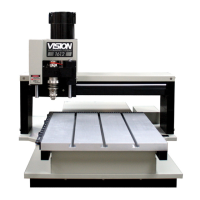