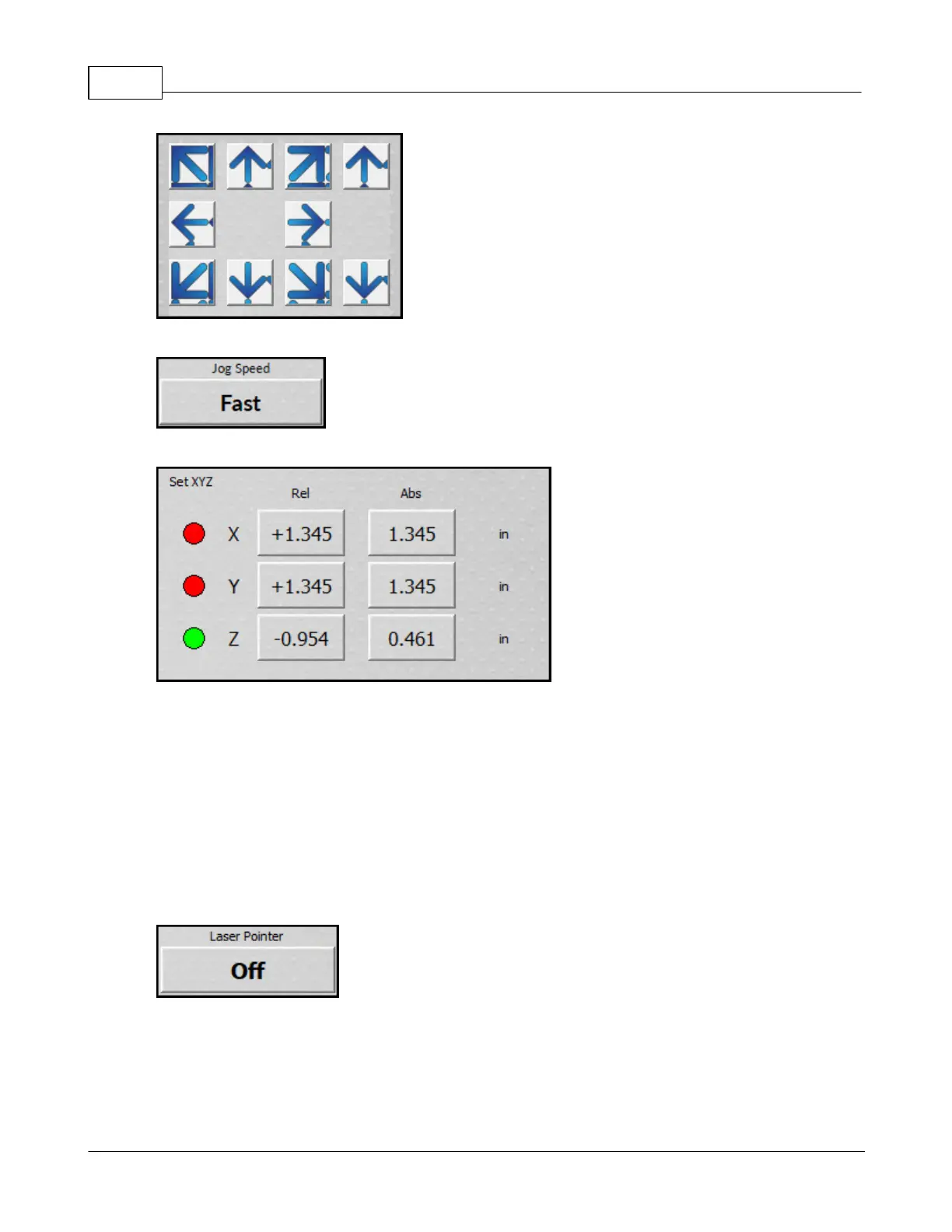Vision Series 5 Controller User Manual66
© 2019 Vision Engraving Systems
HINT: Pressing the jog speed button will toggle the jog speed between fast, medium and slow.
As the jog buttons are pressed, the location of the spindle will be displayed.
Both the relative and absolute coordinates are displayed.
The absolute value is the distance from the machine origin to the current location of the spindle.
The relative value is the distance from the currently selected origin to the current location of the spindle.
HINT: The laser pointer can be used in conjunction with the set origin button to set the origin at the
pointer location instead of the spindle location. Press the Laser Pointer button. The red laser pointer will
turn on. Then follow the steps above but jog the red pointer to the desired origin location before pressing
set origin. Once set origin is pressed, press the laser pointer button to turn it off. Then press the goto
origin button and the spindle will move to the origin.
HINT: To move the spindle to a precision location, press one of the coordinate boxes and enter the
desired location. When Enter is pressed, the spindle will move to that location.
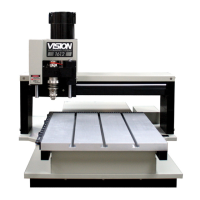