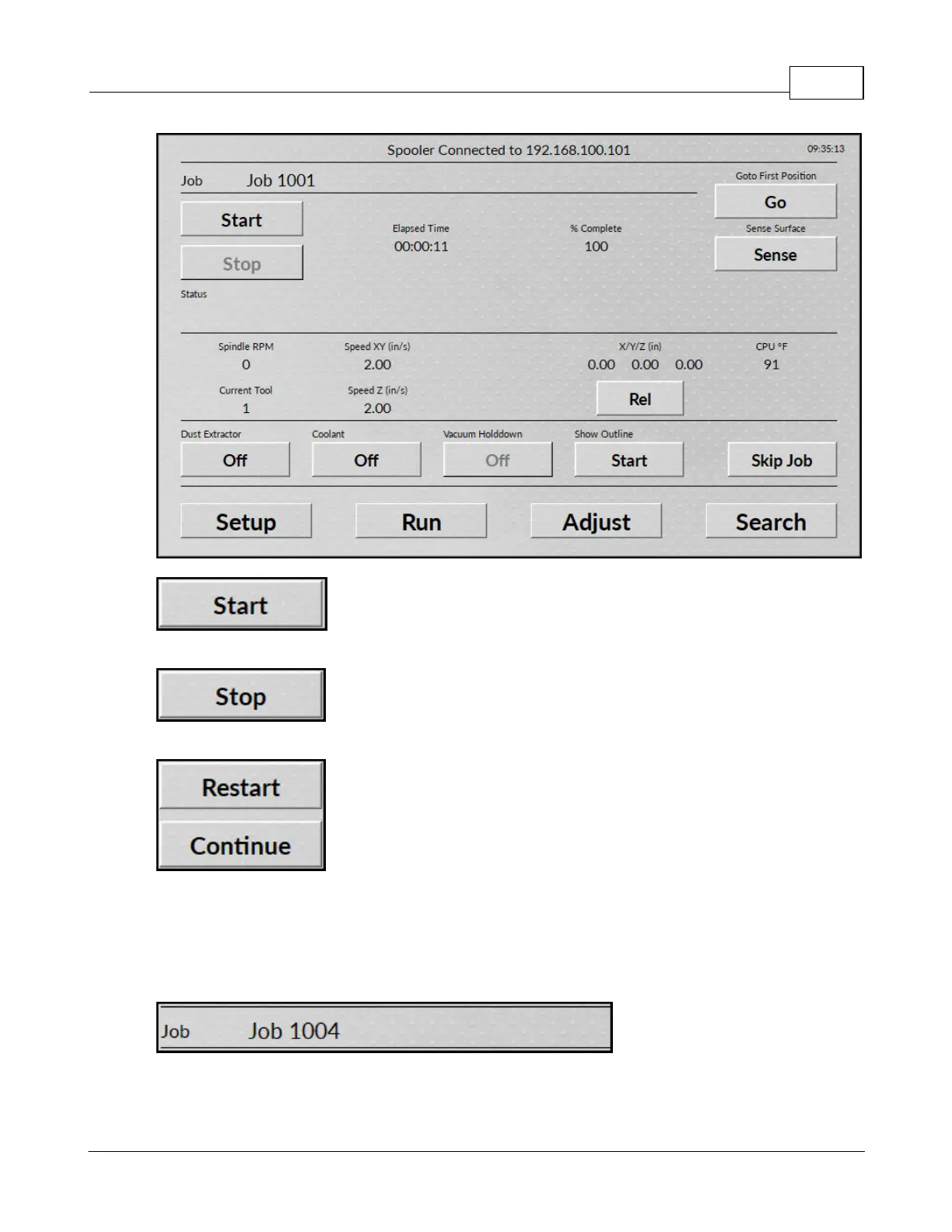Operation 61
© 2019 Vision Engraving Systems
Pressing the start button will start running the job.
While a job is running, the stop button will stop the machine immediately.
When the stop button is pressed, the restart and continue buttons will appear.
Pressing restart will re-run the job from the beginning.
Pressing continue will continue running the job from the start of the object that was engraving when the
stop button was pressed.
The job name area displays the name of the job currently loaded or currently running.
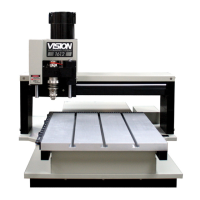