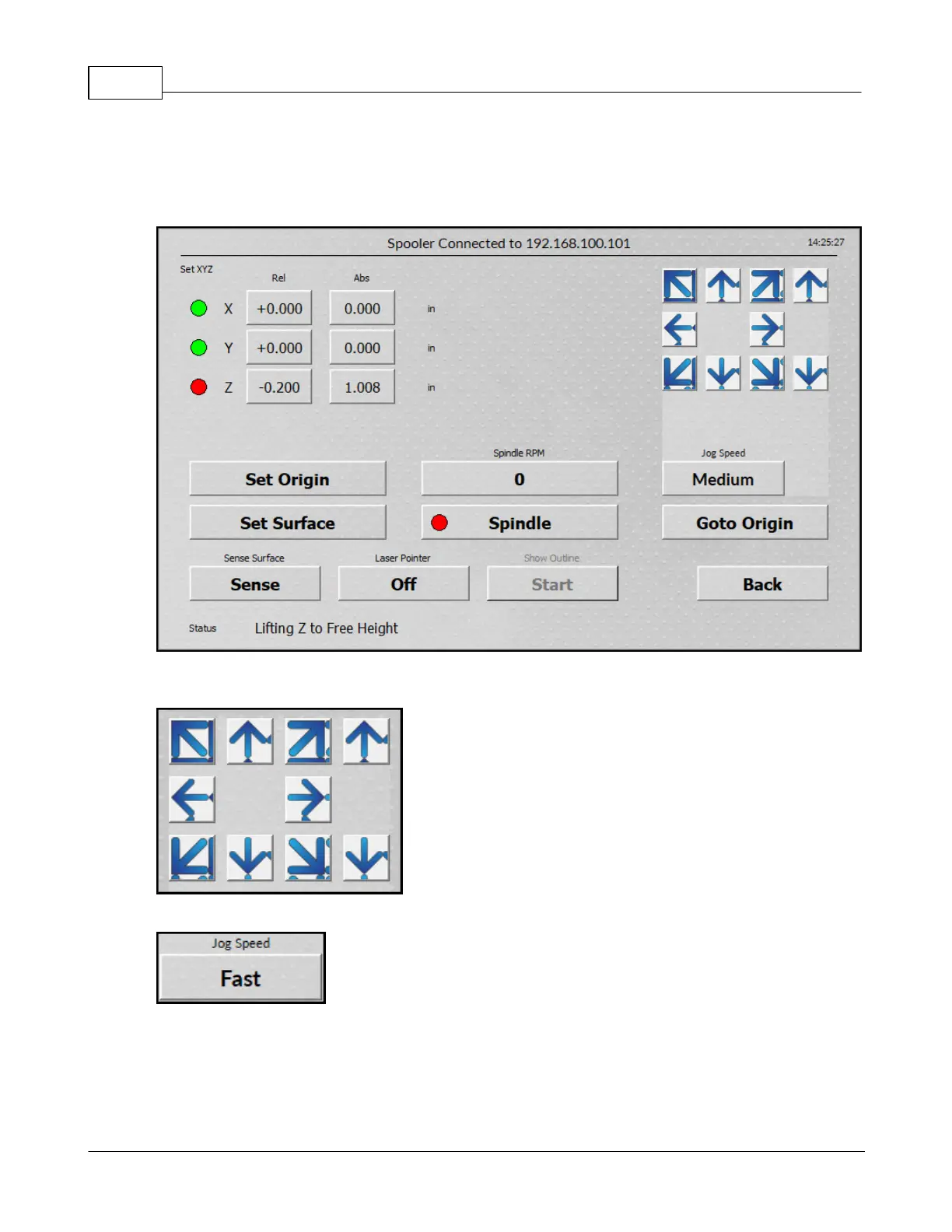Vision Series 5 Controller User Manual80
© 2019 Vision Engraving Systems
Select preset home origin location by pressing the "Active" button to the right of the desired number and
press OK.
To set the location for the selected preset home origin, press the Set XYZ button from the setup screen.
Use the jog buttons to the spindle left & right, front & back to the desired location.
HINT: Pressing the jog speed button will toggle the jog speed between fast, medium and slow.
As the jog buttons are pressed, the location of the spindle will be displayed.
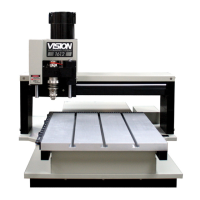