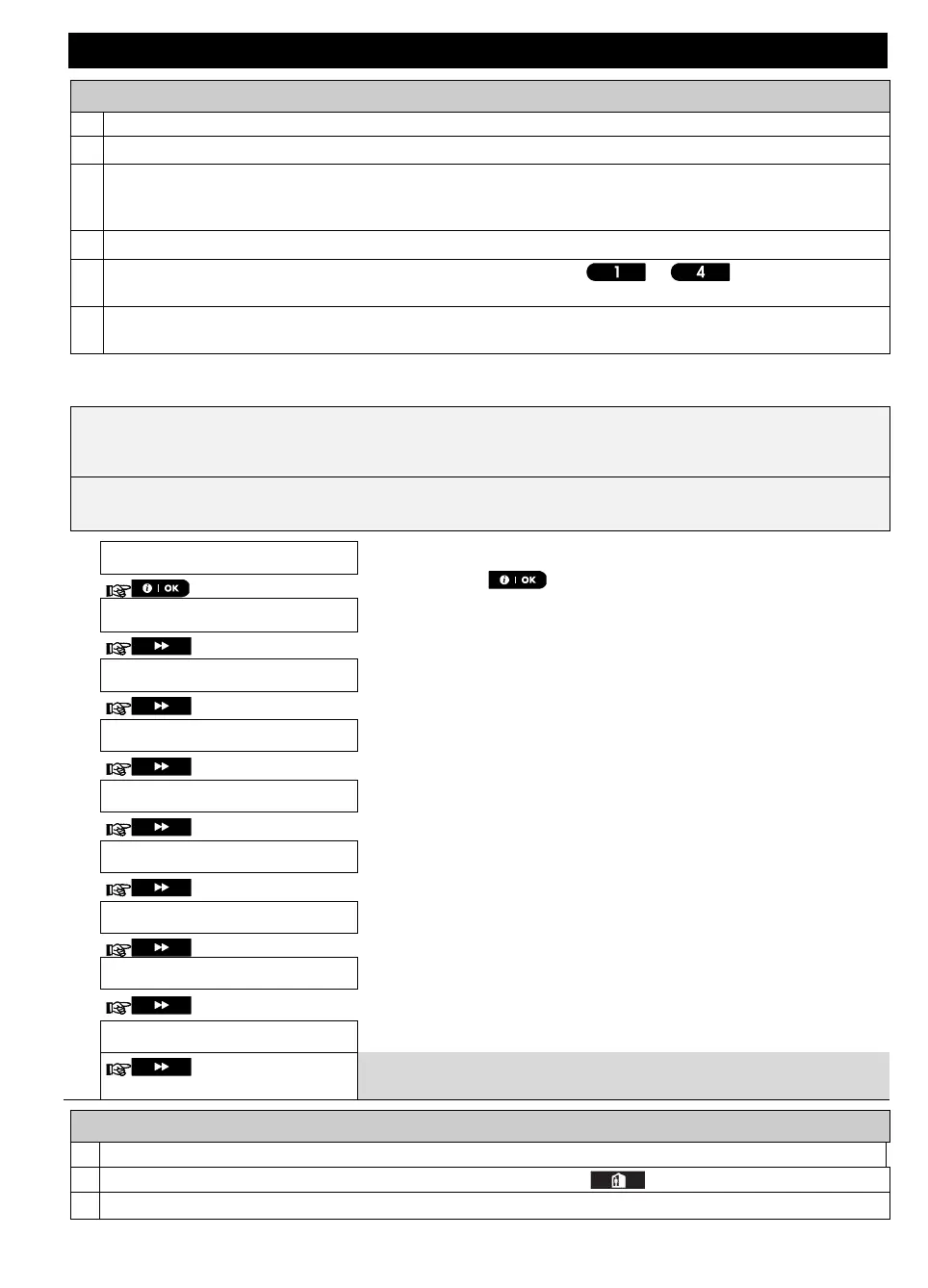MENUS AND FUNCTIONS
42 D-307503 PowerMaster 360 User's Guide
Additional Information (section B.15)
For detailed instructions on how to select the Setting Options – refer to sections A.1 and A.2.
The display shows the currently selected setting (indicated by
), for example, "
MID
".
a. Select between MAX, MID, MIN or OFF.
b. When you are selecting a level, you will hear a corresponding signal (beeps, chime, prompts, “1, 2, 3”)
whose volume strength is according to the selected volume level.
The
symbol now appears next to the newly selected option.
You can also adjust the volume level of the beeps by pressing the or buttons, (see B8 –
Volume Control).
You can now select another option in the User Settings menu (see section A.1 and section A.2), or quit
programming (see section A.3).
B.16 Serial number
The SERIAL NUMBER menu enables reading the system serial number and similar data for support purposes
only.
Here you can read the system serial number and other relevant data.
Carefully read the section titled "Additional information" according to the indicated references
1
etc. – see
table at end of this section.
Enter the [USER SETTINGS] menu, select the [SERIAL NUMBER]
option and press .
1
Displays the control panel serial number.
Displays the control panel software version.
Displays the control panel ID for PowerManage connectivity.
Displays the control panel default version.
Displays the control panel boot version.
Displays the control panel Remote Software Upgrade downloader
version.
Displays the PowerLink software version.
Displays the cellular modem type.
Additional information (section B.14)
For detailed instructions on how to select the Setting Options – refer to sections A.1 and A.2.
To end this session and return to previous menu options, press the button.
You can now select another option in the User Settings menu (see section A.1 and section A.2), or quit