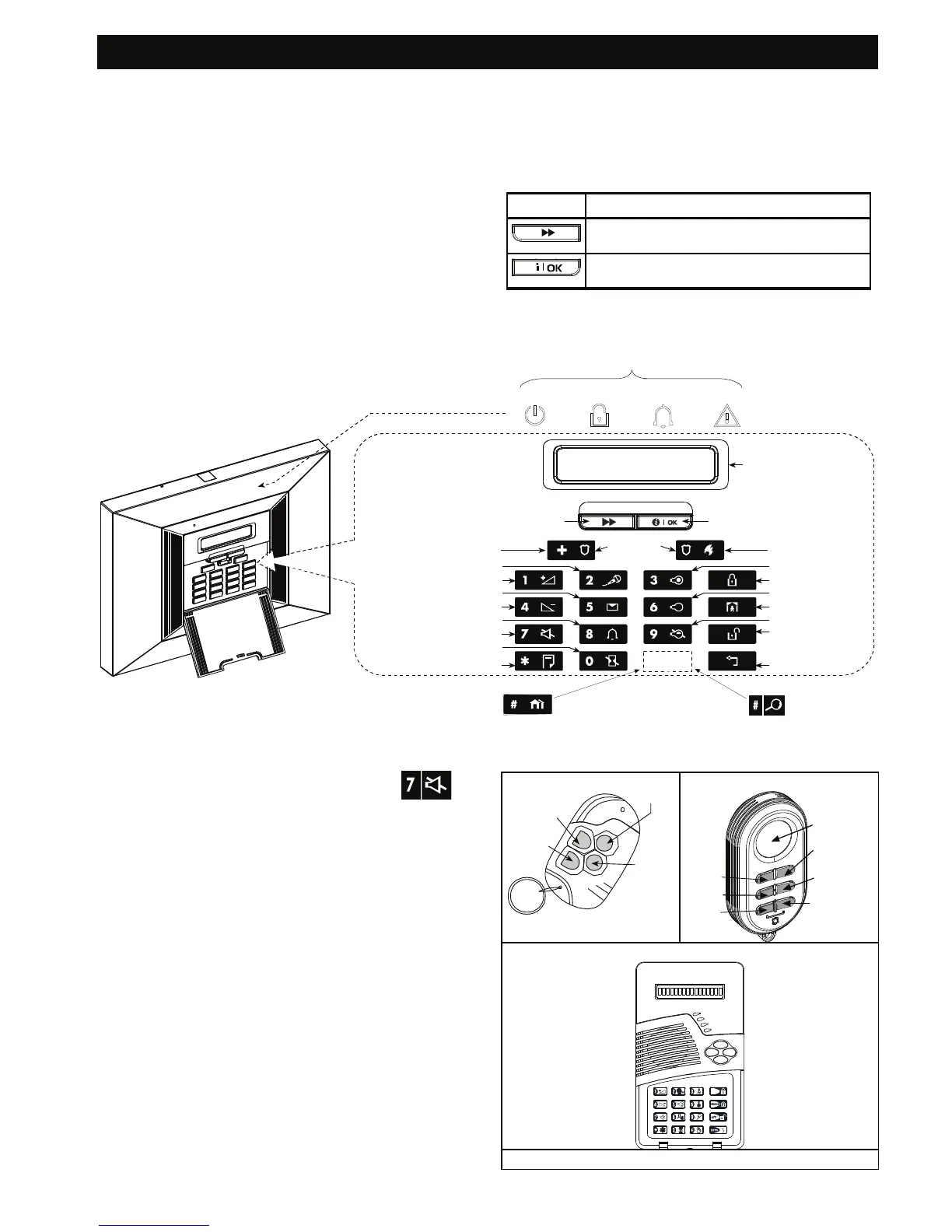INTRODUCTION
6 DE5468U
• System supervision: All wireless peripherals
within the protected site send periodic supervision
messages. If such a message is overdue, the
PowerMax Pro displays an ‘inactivity’ trouble
message. Your installer can disable this feature if
so desired.
• Battery supervision: You do not have to worry about
‘dead’ batteries. The PowerMax Pro displays a ‘Low
Battery’ message whenever a battery in a wireless
sensor is found to be near the end of its useful life.
Terms of the Trade
Better understanding of your system is assured if you
take time to read the definitions in APPENDIX A at
the end of this manual. However, if this is not your
first alarm system, then simply read on.
Control Pushbuttons
When the keypad cover is closed, as shown in Figure 1,
only two pushbuttons are visible - the top panel controls:
Key Task
Advance from item to item within a given
menu.
Review status messages one by one
and also select a displayed option.
With the keypad uncovered (see Figure 3), the special-
function keys are visible. The tasks of these keys are
explained in the relevant sections of this guide.
ARM TROUBLECHIMEPOWER
VOLUME UP / LIGHT BRIGHT
INDICATORS
EMERGENCY
(Hold for 2 sec.)
PLAY MESSAGE
VOLUME DOWN / LIGHT DIM
CHIME ON/OFF
MUTE SPEAKER
EVENT LOG
CANCEL ENTRY DELAY
LIGHT ONRECORD MESSAGE
LIGHT OFF
LIGHT CONTROL
POWERMAX PRO - PARTITION SELECTION:
Active only when Partition is enabled
ARMING “AWAY”
ARMING “HOME”
DISARMING
BACK
FIRE (Hold
for 2 sec.)
Press both
for panic
alarm
DISPLAY
SHOW/OKNEXT
In older versions of POWERMAX PRO -
TESTING
Figure 3. Controls and Indicators
Note regarding the Mute Speaker button
The Mute Speaker button is active only if the "Set
Voice Option" function is enabled ("enable prompts" -
see user setting flow-chart, fig. 8).
Multi-Function Transmitter
Your system responds to signals sent by either a 4-
button (MCT- 234) or a 6-button two-way (MCT- 237)
miniature ‘keyfob’ transmitter that you and other
users can carry (see figure 4).
Both wireless keyfob sensors (MCT-234 and MCT-237)
and the two-way wireless keypad (MKP-150/151) will
control the system / a predefined partition only (*). This
means that the 4-button keyfob (MCT-234), 6-button
two-way keyfob (MCT-237), and the two-way wireless
keypad (MKP-150/151), will be able to perform any of
the described functions on the system / a single partition
only (*), and not on the entire protected premises.
Note: MKP-150/151 is not compatible for use when
partition (*) is enabled.
* In PowerMax Pro with PARTITION feature.
MCT-234
DISARM
AWAY
AUX
HOME
MCT-237
DISPLAY
DISARM
STATUS /
PARTITION
AUX 2
AUX 1
HOME
AWAY
MKP-150 /151
AWAY
Figure 4. Keyfob Transmitters and Keypad
