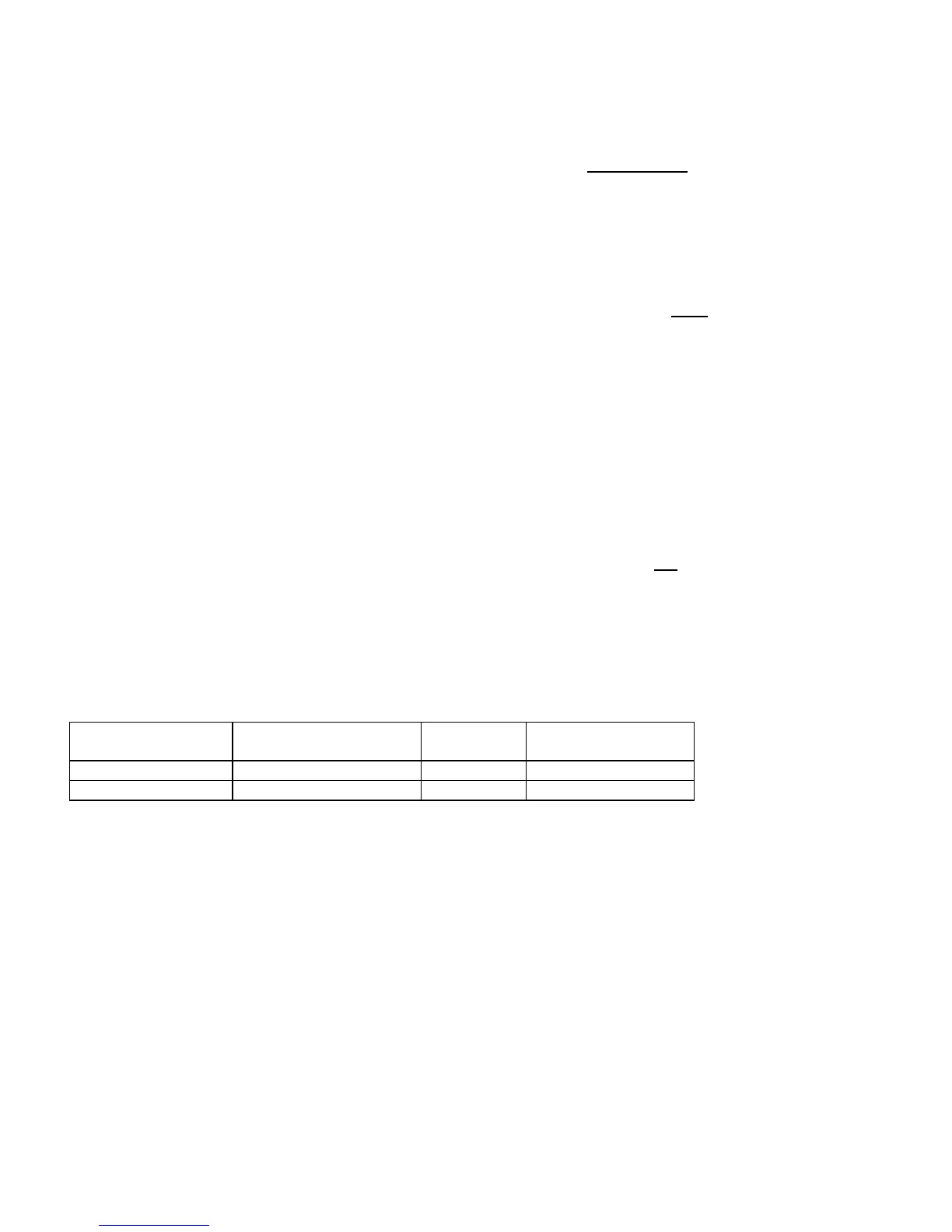Page 11
Section 4.2 PTO CONTROL WITH MAXIMUM ENGAGEMENT PROTECTION
"Maximum PTO clutch engagement protection" can be achieved by utilizing the PTO lower limit on the APCM.
The PTO output driver will not be allowed to turn on whenever the actual engine speed exceeds the programmed
lower limit. The default is 1000 RPM. Keep in mind the RPM values are engine speeds and proper conversion to
PTO speed is necessary (refer to table below for 4R100 applications). If the lower limit is programmed below
normal engine idle speed (~650 RPM), the PTO output will not function.
Step 1 Program the PTO lower limit.
1. Go to main programming mode, press and hold [RPM CONTROL], [CHARGE PROTECT] & [FORD]
keys
2. Go to the Menu 3 by pressing the [FORD] key twice. "RPM" blinks in the lower left hand corner.
3. Adjust the RPM value with the [ARROW] keys to the desired maximum engagement speed for PTO
mode.
4. Save and exit programming mode by pressing the [FORD] key.
Step 2 Activate the PTO Control output.
• Press [PTO CONTROL] key on the module
» Light next to PTO Control key turns on
» PTO output driver turns on (connected to auxiliary load)
(PTO Control will not activate unless the current engine speed is less than the PTO lower limit.)
Exiting PTO Control mode
PTO Control mode can always be exited by pressing the [PTO CONTROL] OR [POWER] keys.
PTO Control mode will also be exited if the engine speed exceeds the programmed upper limit.
Typical maximum PTO clutch engagement speeds for F-Series with 4R100 PTO Provision
. Formula: 4R100 PTO Speed ÷÷ PTO Ratio = Engine Speed
PTO Type Maximum PTO
Engagement Speed
PTO
Gear Ratio
Lower Limit
(Engine Speed)
Chelsea 242 or 244 1500 1.52
987
Muncie FA Series 1335 1.335
1000
These values are provided for convenience. Refer to the Power Take-Off manufacturer's owners guide for latest specifications.