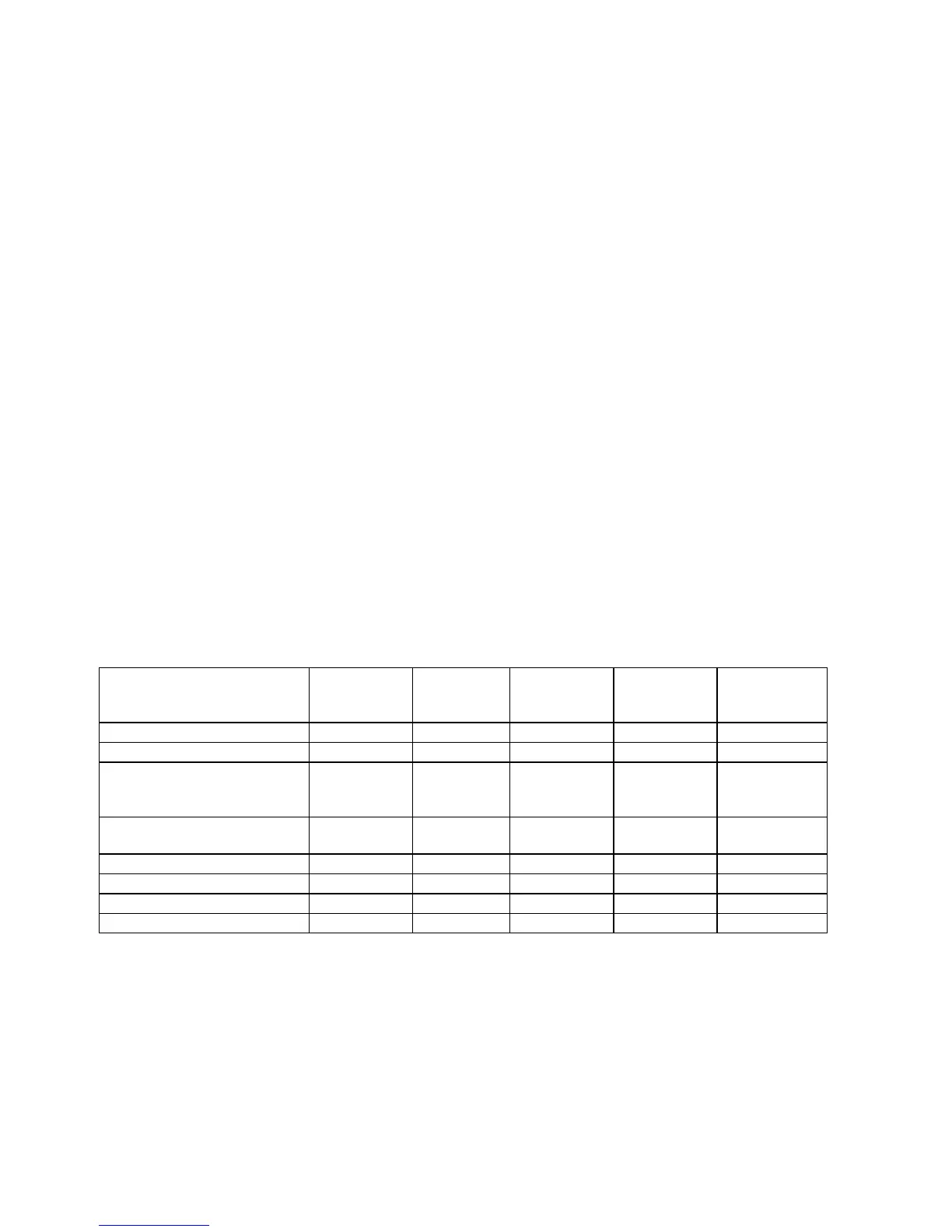Page 15
Section 5 PROGRAMMING THE APCM
This section describes how the Auxiliary Powertrain Control Module can be programmed.
Section 5.1 DESCRIPTION AND DEFAULT SETTINGS
DEFAULT SETTINGS
The unit is shipped with the following settings pre-programmed:
• RPM Memory Settings are: (1) 1787 (2) 1300 (3) 2100 (4) 2500 RPM
• Automatic Charge Protection is OFF
• Automatic RPM Control is OFF
• PTO and RPM Control is NOT LINKED
• Enabling Lower Limit is 1000 (PTO clutch will engage whenever the PTO button is pressed)
• Disabling Upper Limit is 3400 (PTO clutch will not disengage at high engine speeds)
• Custom Remote RPM Control is OFF
• Initial Ramp Rate is set to 500 RPM/second (displays 88 on screen)
Section 5.2 APCM MAIN PROGRAMMING MODE
The required programming steps for each of the module functions is covered in each respective section.
The diagram on the following page provides an graphical overview of the main programming mode.
The table below summarizes the required programming for each APCM function.
APCM Function Automatic
Idle
Control
PTO/RP
M Linked
PTO
Lower
Limit
PTO
Upper
Limit
Custom
RPM
Control
Menu 1 Menu 2 Menu 3 Menu 4 Menu 5
Default
BASE no 1000 3400 BASE
Charge Protection
RPM Control
PTO Control
BASE
no #### #### BASE
Automatic Charge
Protection
A CP
n/a n/a n/a n/a
Automatic RPM Control
A Sr
no n/a n/a BASE
Custom RPM Control BASE no n/a n/a
CUST
PTO/RPM Linked BASE
YES
#### #### BASE
PTO/Custom RPM Linked BASE
YES
#### ####
CUST