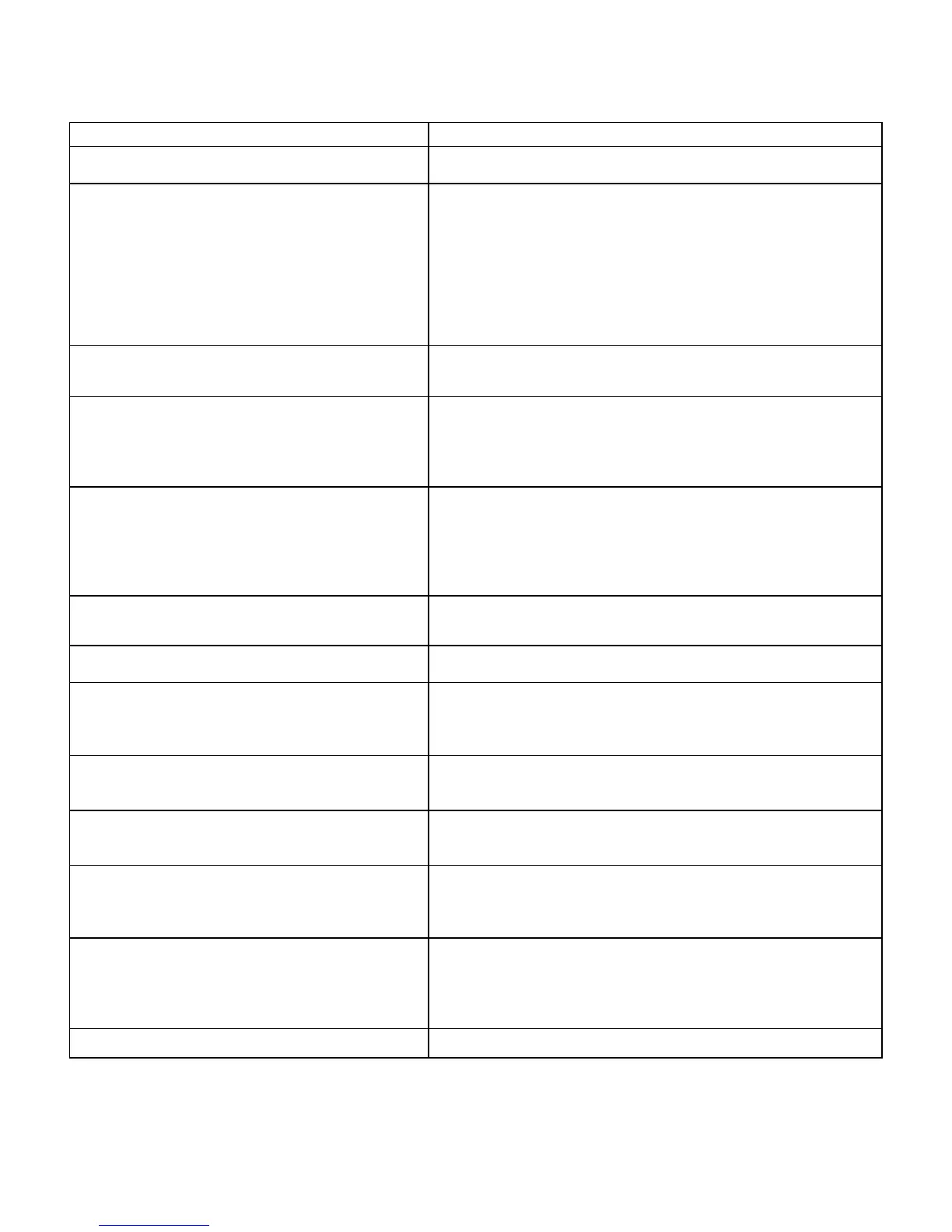Page 21
Section 7 DIAGNOSTICS AND TROUBLESHOOTING
PROBLEM OR SYMPTOM ACTION
1) No backlight on [FORD] key or [POWER] key Check power and ground lines.
2) When trying to enter a mode, light next to
RPM Control key or Charge Protect key blinks
briefly but does not stay lit.
Ensure that ALL of the enabling conditions are met:
a) Parking brake set
b) Clutch engaged (foot off) or transmission in PARK
c) Foot off accelerator
d) Brake lights connected and functional
With APCM turned off, use NGS Tester to determine if there
are any brake or clutch pedal fault codes.
3) Display reads CErr for 5 seconds before
normal display activation
Check communication lines for one open or shorted.
4) Display reads CErr Check communication lines.
Check vehicle model year. APCM will not function on vehicles
prior to 1995 model year.
5) Display reads CrSd Check communication lines.
Cut SCP wires can cause this error. Replace wiring harness.
If communication lines are ok, replace APCM
6) Display reads EErr APCM component defective, replace APCM
7) Display reads AErr APCM component defective, replace APCM
8) Must press remote switch twice to activate
RPM Control
May have installed wrong type switch. Ensure it's a
momentary contact switch, not a single pull/single throw
switch. It should be connected to a normally open contact.
9) Remote switch doesn't work at all. Check for input signal and source voltage lines. Refer to
Section 6.1 for proper wiring of remote switches.
10) RPM Control Memories do not work Check if Custom RPM Control is programmed. If so, in Menu
1 reprogram for Base RPM Control mode (Section 5.2).
11) PTO Control output does not work Check PTO Lower Limit, if programmed below normal engine
idle speed (~650 RPM), PTO will not activate at all.
Check PTO Upper Limit, if set too low, PTO will turn off too
soon or not activate at all.
12) Display reads "OFF" Custom RPM Control is programmed and input voltage is less
than 0.5 Volts or greater than 4.5 Volts. Check custom input
circuit power. Check custom input circuit for opens and shorts.
Reprogram module if Custom RPM Control is not desired.