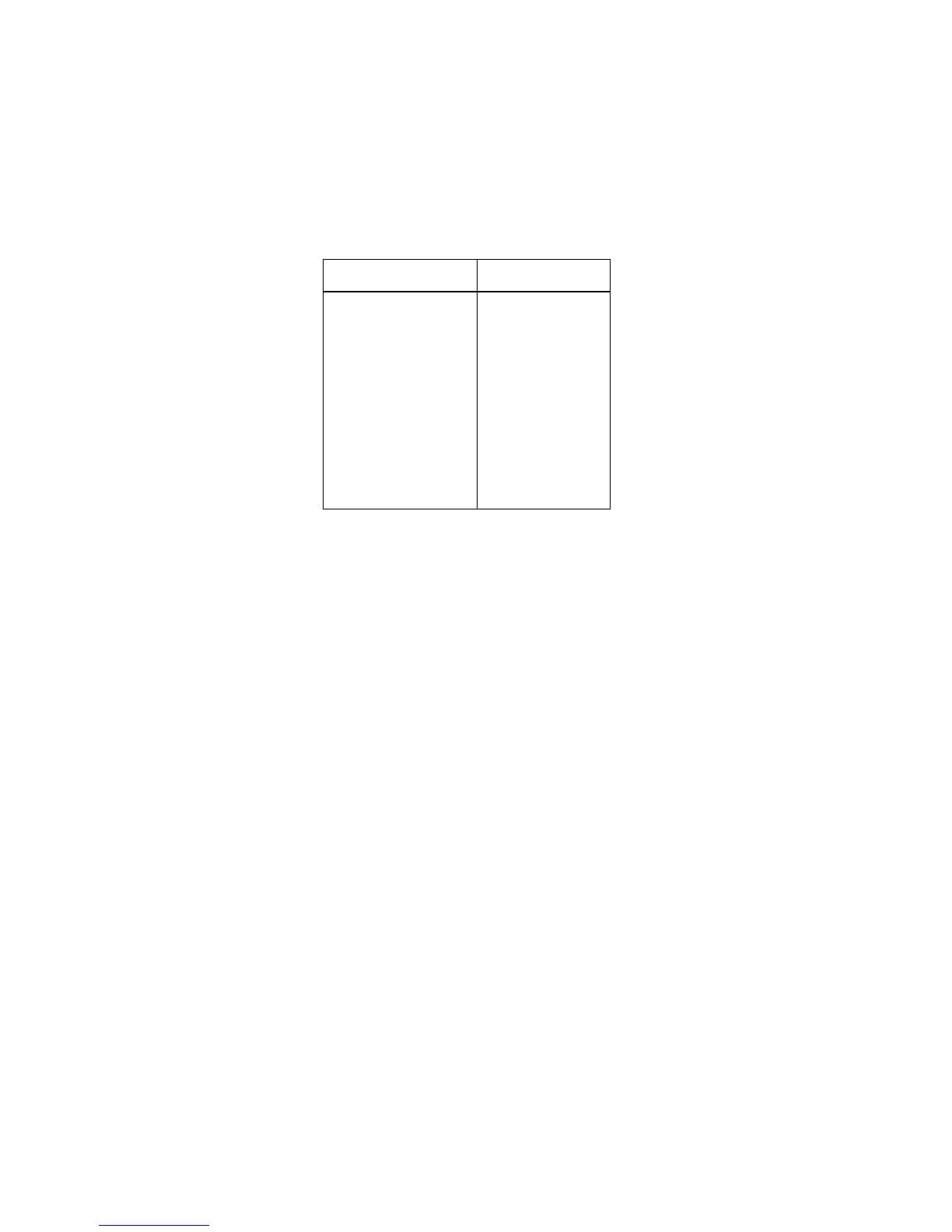Page 24
RPM programming mode allows the user to adjust two ramp rates. The default settings are appropriate for most
idle control applications. Table 9.3.2 shows the rate of change in RPM for both ramp rates.
The first is the initial ramp up rate (∧RMP), which is how fast the engine ramps up to the desired speed. For PTO
applications, a slower initial ramp up rate may be beneficial for clutch durability. The default value is displayed as
"88", meaning it ramps up to the desired elevated idle at a rate of 500 RPM/second.
The down ramp rate (∨RMP) should remain at "I" (100 RPM/sec) or lower.
Table 9.3.2: Engine Speed Ramp Rates
Ramp Rate Setting Ramp Rate
LCD Display RPM/Second
Minimum (None) 25
I 100
E 150
8 240
8I 320
8E 400
88 500
88I 560
88E 650
888 725
888I 800
888E 900
Maximum (8888) 1000
Section 9.4 PTO CONTROL HIGH SIDE DRIVER OUTPUT
PTO Control driver output specification:
Voltage output = 13.5 V nominal (based on vehicle system voltage, VPWR)
Load Current (ISO) = 1.8 A
Current Limitation = 1.5 A
• Reverse battery protection
• Inductive overvoltage output clamp
• Overload protection
• Short circuit protection