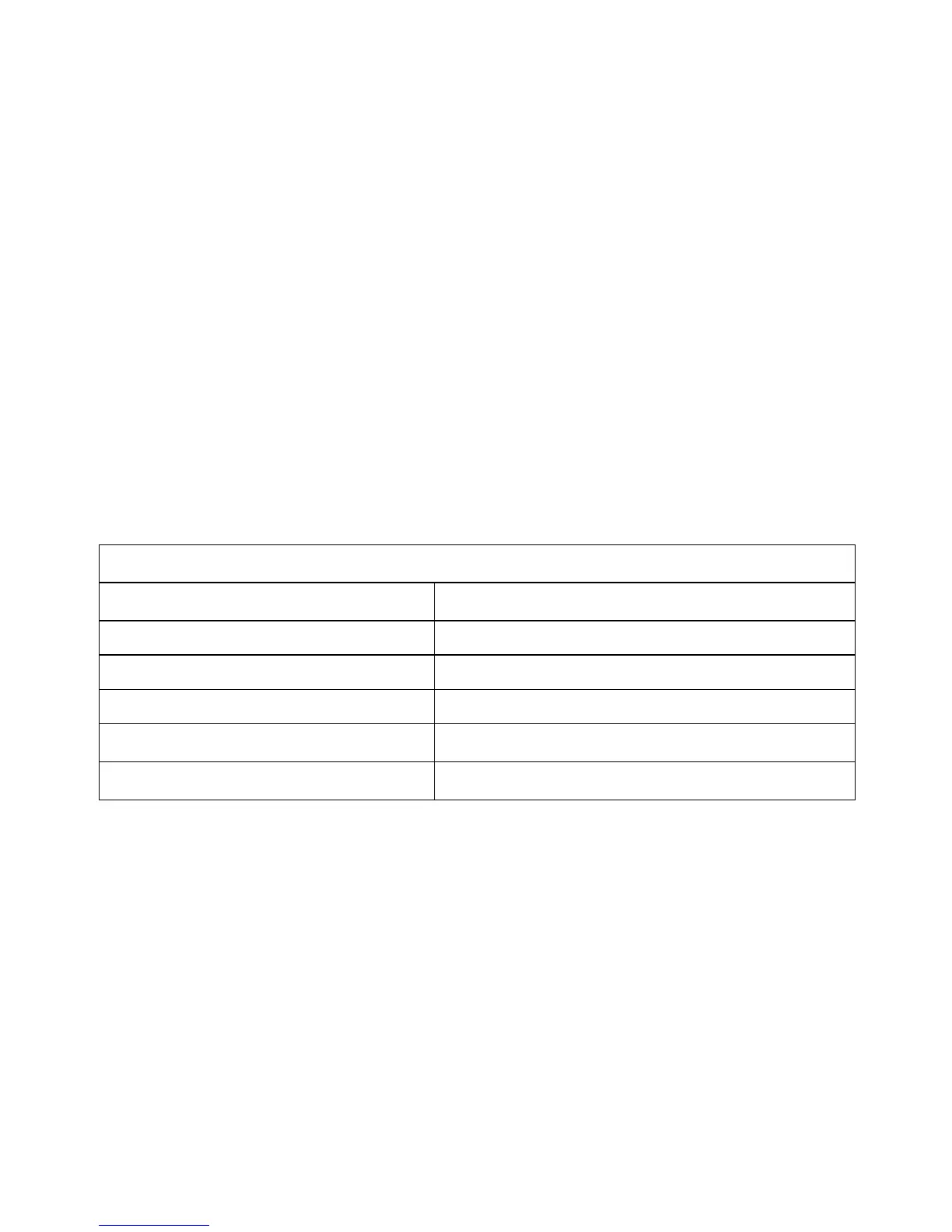Page 9
Section 3.5 AUTOMATIC OPERATION - CUSTOM RPM CONTROL
Automatic Custom RPM Control allows the user to elevate the engine speed automatically, and also adjust the
engine speed from a remote location on the vehicle. Inputs are provided in the wiring harness for an electrical
vernier potentiometer-type input. Correct installation and programming is required for proper operation. Be sure
to read and understand Custom RPM Control operation outlined in Section 3.4 before proceeding.
Step 1 Program the module for Automatic Custom RPM Control.
1. Go to main programming mode, press and hold [RPM CONTROL], [CHARGE PROTECT] & [FORD]
keys
2. In Menu 1, change the mode from "Base" to "A Sr" with [ARROW] key.
3. Go to Menu 5 by pressing the [FORD] key four (4) times.
4. Change the mode from "Base" to "Cust" with [ARROW] key.
5. Save and exit programming mode by pressing the [FORD] key.
Step 2 Initiate Automatic Custom RPM Control mode.
Start the engine. See RPM Control light is on. Display shows the RPM value associated with the Custom
input voltage. (If "OFF" is displayed, the voltage input is not within 0.5-4.5V range)
The engine speed will be elevated within a few seconds after vehicle's enabling conditions are met.
It is not required to press any additional keys on the module for activation.
Exiting Automatic Custom RPM Control
What you do to exit What you get
And how to re-initiate
• Press [FORD] key or Remote Ford switch
Normal idle. RPM Control light is on.
Press key/ switch again for high idle (not automatic)
• Press [RPM CONTROL] key
Normal idle. RPM Control light is off.
Press [RPM] and [FORD] for basic high idle (not automatic)
• Press [POWER] key
Normal idle. Module turns off.
Press [POWER], will go to high idle automatically.
• Provide out-of-range custom input
voltage
Normal idle. RPM Control light is on. "OFF" is displayed.
Put voltage back into range, will go to high idle automatically.
• Foot on brake, release parking brake, or
take vehicle out of park
Normal idle. RPM Control light is on.
Re-instate vehicle enabler, will go to high idle automatically.
To cancel out of Automatic Custom RPM Control completely, you will need to re-program the APCM. (Step 1)