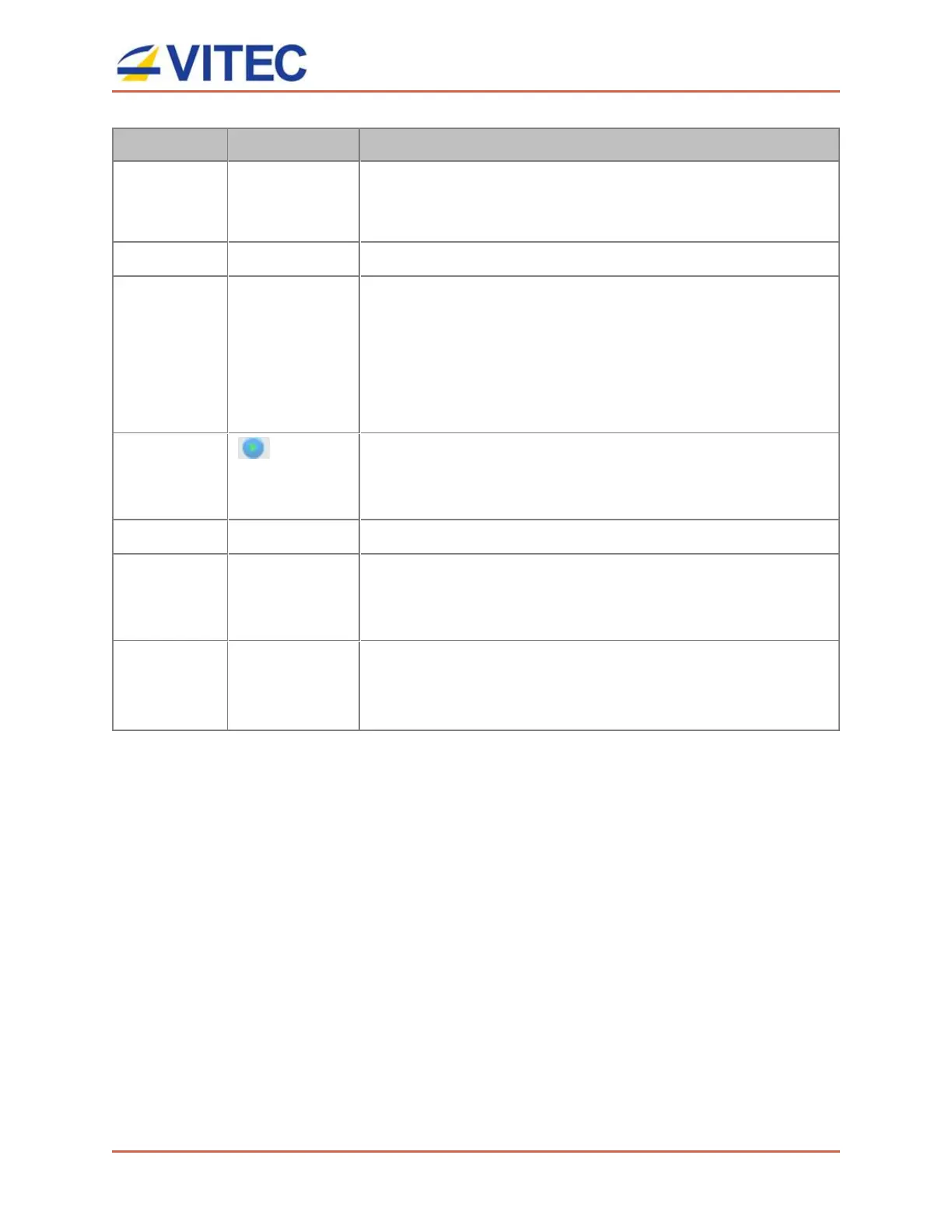MGW Ace Decoder OG
User Manual, Version 2.0 17
Parameter Display Description
Audio
AAC-LC
AAC-ELD
Displays the stream audio codec
Resolution Displays the stream video resolution
Status
Playing
Started
Stopped
Error
Displays the status of the channel.
If the stream is not received and MGW Ace Decoder OG has
been started, "Started" is displayed. A "waiting for stream"
banner is displayed on the video outputs.
In Stop mode, a full frame splash screen is displayed on
the video outputs.
Control
Play/Stop
Start / Stop the decoder.
If the stream is not received and MGW Ace Decoder OG has
been started, "Started" is displayed.
Decoder Displays the decoder output resolution and frame rate.
Fwd Indicates if a stream is forwarded from the decoder
Refer to the section "Stream forwarding" for more
information.
Talkback
OFF
ON
Displays the status of the Talkback feature:
OFF: Talkback is turned OFF
ON: Talkback session is ON and microphone is enabled.