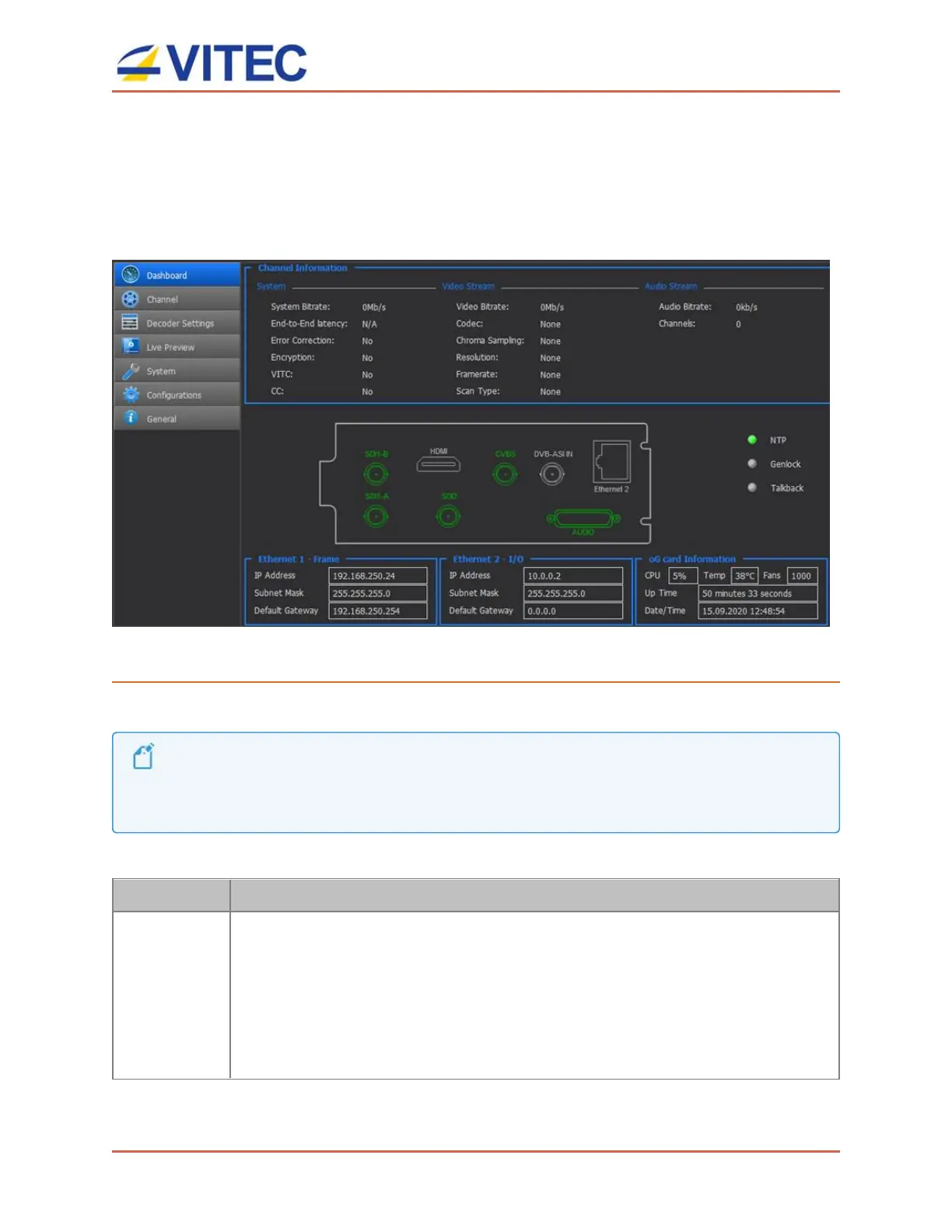MGW Ace Decoder OG
User Manual, Version 2.0 18
The Dashboard Page
The dashboard is the main page displaying the decoder's view and displays network
information for both network interfaces as well as an overall stream and traffic summary.
Interfaces being activated and/or used appear in green (see figure below):
Figure 6-1: The Dashboard page
To view the dashboard parameters:
1. From the main menu, select Dashboard. The following parameters are displayed:
The Dashboard page automatically pollsthe decoder hardware for the latest statusof channels, streamsand sources.
You mayalso manually refresh the Dashboard page (byeither pressing the "F5" key on your keyboard or re-clicking
Dashboard), to obtain instantly the current state of the decoder whenever you configure any of the following
parameters: streaming/ management interfaces, traffic, or rear panelconnections.
Section Description
Channel
Info
System
System Bitrate – Displays the incoming network bitrate. In case of
several multicast streams on the network, the total bitrate of these streams
will be displayed.
End-to-End Latency – Displays the end to end latency (glass to glass
latency) from the video capture (prior encoding) to the video display (after