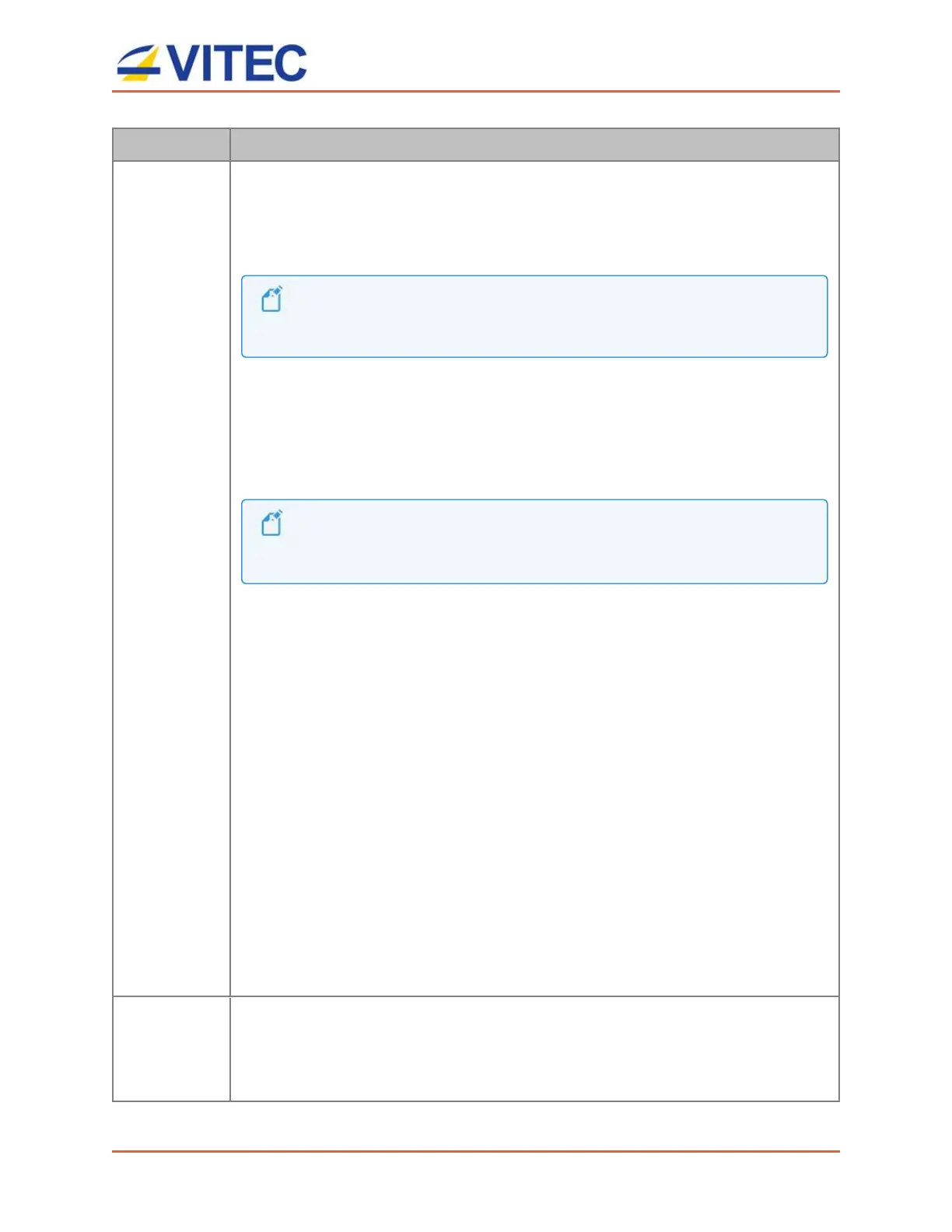MGW Ace Decoder OG
User Manual, Version 2.0 19
Section Description
decoding). The total latency including capture, encoding,
streaming/transport, decoding and display is shown.
This latency information is available using enabled MGW encoder.
VITC insertion must be set to Video ES.
End to End Latencyinformation isavailable using enabled MGW Encoder.
"Timecode" setting within Decoder Settings/ VBI/ANC menu must be set to Video ESto
ensure proper calculation.
Zixi Statistics: When a Zixi channel is decoded, click the info button to
access statistical Zixi information.
Encryption – Indicates if an encrypted stream is being decoded.
VITC - Indicates if VITC information is detected with the stream.
CC - Indicates if Closed Captioning information is detected with the stream.
Off is displayed for VITC/CC when Timecode and Closed
Captioning have been set to Off in Decoder Settings / VBI/ANC
menu
Video Stream
Video Bitrate – Displays the incoming video bitrate.
Codec - Displays the video codec within the stream.
Chroma Sampling - Displays the chroma sampling of the stream.
Resolution - Displays the stream resolution.
Framerate - Displays the stream framerate.
Scan Type - Displays if the stream is progressive or interlaced.
Audio Stream
Audio Bitrate – Displays the incoming audio bitrate.
Codec - Display the audio codec within the stream.
Sampling Frequency- Display the audio stream sampling rate.
Channels - Display the number of audio channels within the stream.
Status LED NTP
Genlock
Talkback
KLV
