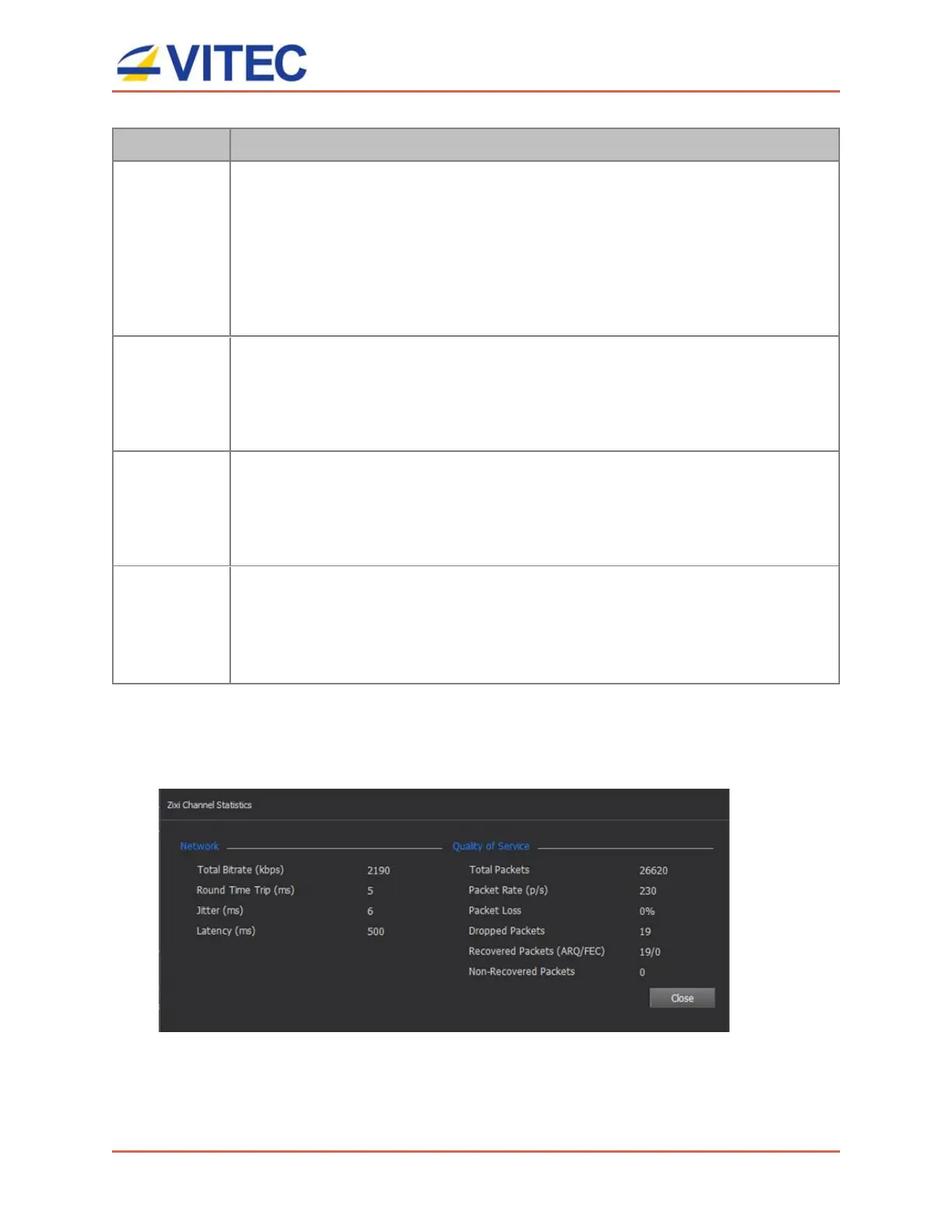MGW Ace Decoder OG
User Manual, Version 2.0 20
Section Description
LED Behaviour
Grey color: service is disabled / KLV not received
Orange color: service is enabled but not synched for NTP / Talkback or
not locked for Genlock service.
Green color: service is enabled and service is synched/locked / KLV
detected and inserted.
Ethernet 1
- Frame
IP Address – Displays the Network Interface IP address.
Subnet Mask – Displays the Network Interface subnet mask address.
Default Gateway – Displays the Network Interface Default Gateway
address.
Ethernet 2
– I/O
IP Address – Displays the Network Interface IP address.
Subnet Mask – Displays the Network Interface subnet mask address.
Default Gateway – Displays the Network Interface Default Gateway
address.
oG card
Info
Temp – Displays the temperature of the card.
Fans RPM – Display current fan speed
Up Time – Displays the uptime since last reboot.
Date/Time – Display Date and Time.
Zixi Statistics Information
1. When a Zixi channel is decoded, click the info button to access statistical Zixi
information.