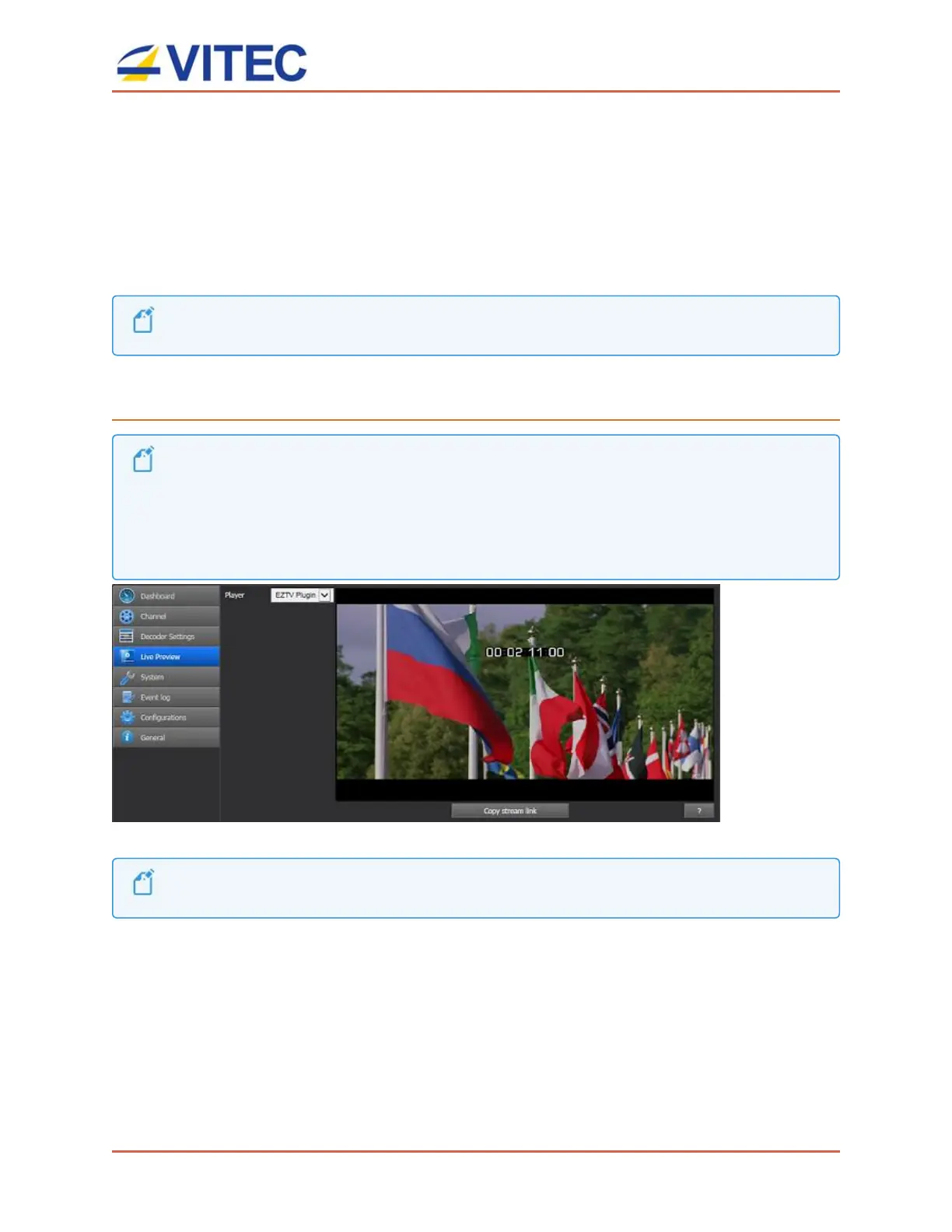MGW Ace Decoder OG
User Manual, Version 2.0 43
The Live Preview Page
In the Live Preview page, you can view the live IP stream within the unit’s management
application.
1. Install the plugin as detailed below
2. Select the plugin to be used: EZ TV or VLC Plugin
You can preview the forwarded stream by selecting "Preview Forwarded Stream".
The interface provides the channel link which can be used directly with a preferred player.
To copy the channel link, click the "Copy stream link" button.
Live stream preview decoding isavailable with multicast streamsonly.
The preview module requires EZ TV or VLC plugin to be installed.
For EZ TV, the plugin is directlythrough the EZ TV server.
For VLC, go to http://www.videolan.org/vlc/ (see http://www.videolan.org/vlc/ - http://www.videolan.org/vlc/)to install
the required plugin.
Due to browser restrictions, Live Preview isonlyavailable using Internet Explorer.
Figure 6-6: The Live Preview page
Only multicast streamswill be viewable via this interface.