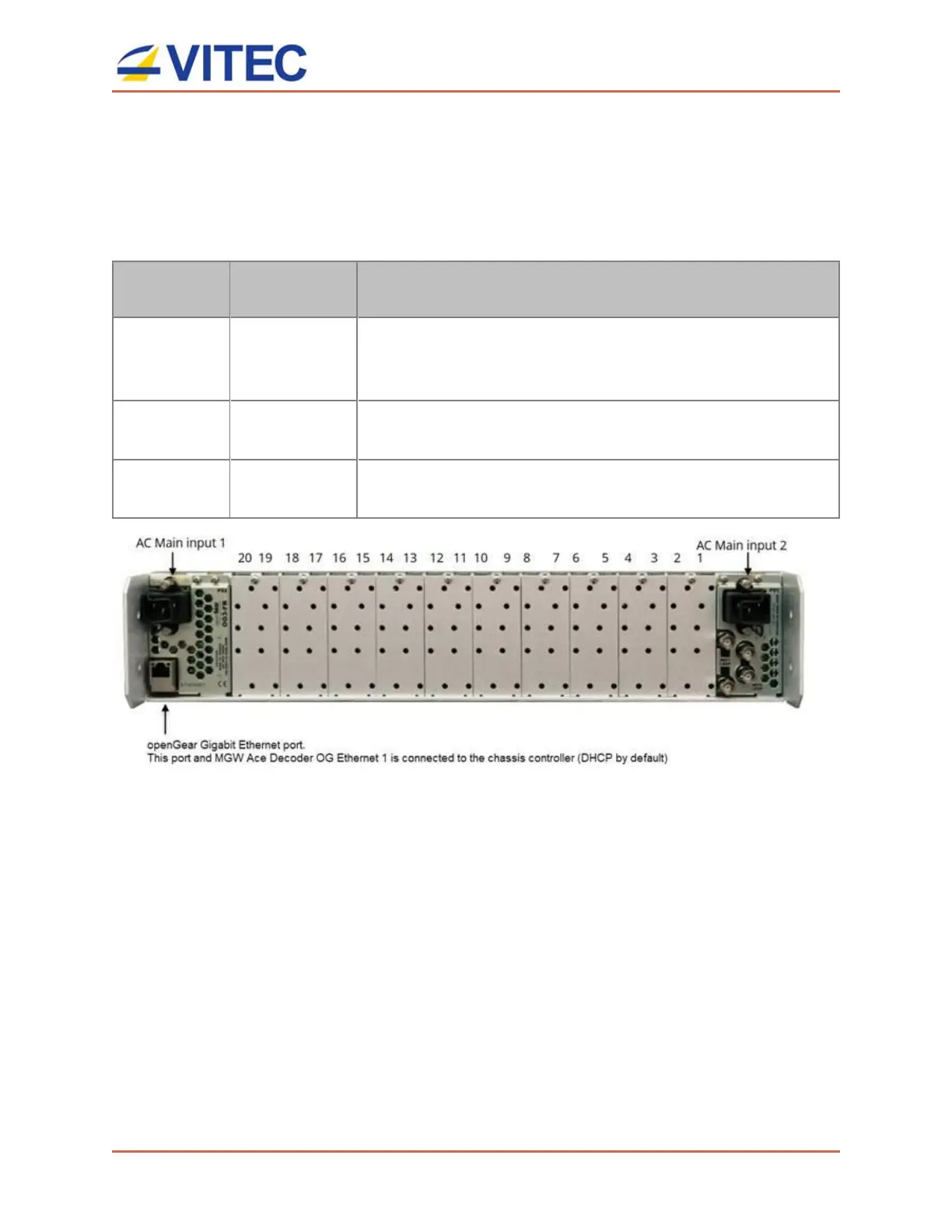MGW Ace Decoder OG
User Manual, Version 2.0 4
The Gigabit Ethernet port 1 of the MGW Ace Decoder OG is connected through the openGear
controller card to the rear Ethernet port of the chassis. Management and Streaming are both
supported on MGW Ace Decoder OG Ethernet Port 1. By default, this port is configured as
DHCP.
Genlock reverence inputs (REF1 and REF2) are also connected to MGW Ace Decoder OG card.
Connector
Label
Connectors Description
Ethernet RJ-45 Gigabit Ethernet for streaming and management,
connected to MGW Ace Decoder OG Ethernet Port 1 through
openGear network controller card
REF1 BNC Genlock reference input 1 connected MGW Ace Decoder OG
Genlock 1 (Frame)
REF2 BNC Genlock reference input 2 connected MGW Ace Decoder OG
Genlock 2 (Frame)