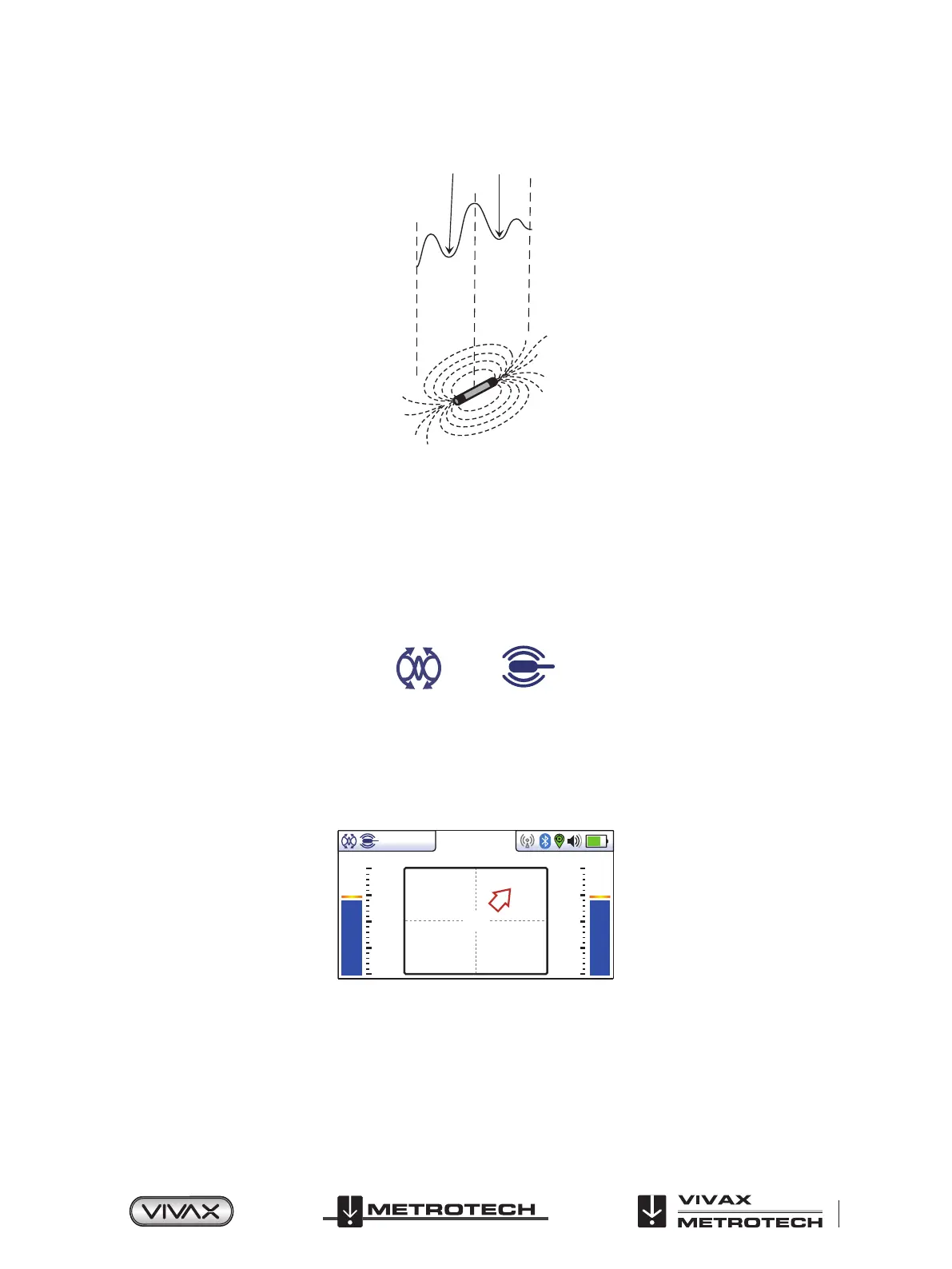™
Page 31 of 81
4 Using the vLoc3-Pro
A Sonde is a transmitting coil, the signal radiates in a dierent manner than that of a line.
Null Points
Due to this construction, the sonde gives a dierent “Peak” pattern note that there are three distinct peaks – a small peak – a
large peak – a small peak with two “Nulls” between the peaks. The sonde is located under the center of the “large peak”
The vLoc3-Pro detects the presence of the two “Null” signals and also the position of the main “Large Peak”. It uses this
information to provide a reliable and ecient method of sonde location.
Method
1. Insert the activated sonde into the pipeline. Push the sonde about 10 – 12 Feet (3-4m) into the pipe.
2. Switch on the vLoc3-Pro and use long presses on the Return key until the sonde screen appears.
3. Press the “f” key to select the sonde frequency being used.
4. Hold the locator vertically and stationary with the tip on the ground.
5. If the locator is within the range of the sonde the screen will appear similar to the one below with an arrow pointing in a
particular and steady direction. The bar graphs either side of the screen are identical and give an indication of the signal
strength. Use the + and – keys to alter the receiver gain to keep the signal within the limits of the bar graph.
25dB
640Hz
6. If the bar graph is not steady it will most likely be because the sonde is not within range. In this case hold the locator at
approximately 45 degrees to the ground and rotate the locator around a full 360 degrees around you.
Note the direction of strongest signal and walk towards it until the bar graph shows a steady signal. Now revert to step ve
above.
7. Walk slowly in the direction of the arrow.
8. A double circle will appear on the screen. This indicates the position of a null signal. Walk toward it and position it over the
cross hairs of the screen. Now rotate the locator so that the arrow is pointing forward.