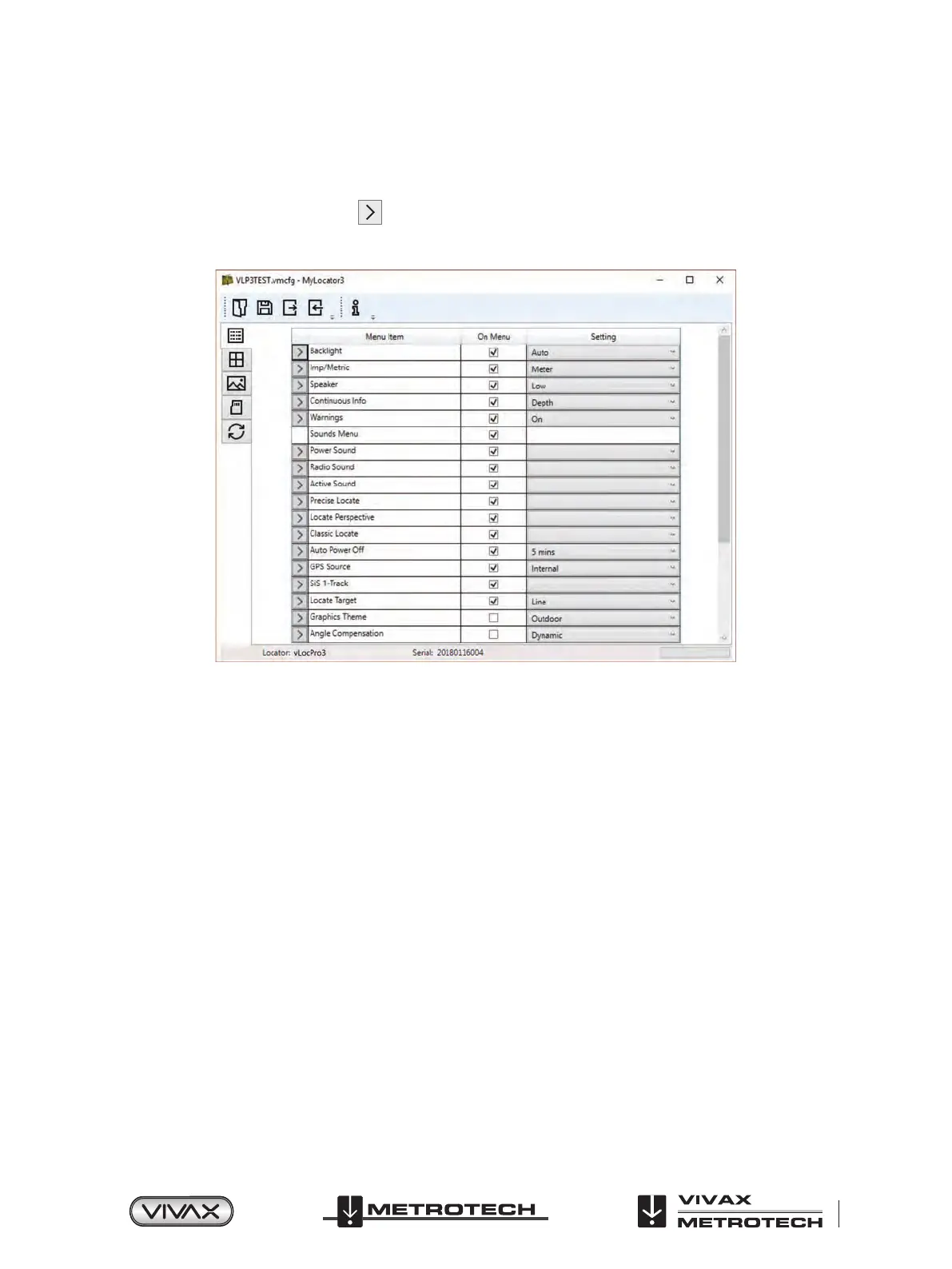™
Page 43 of 81
5 Data Logging
5.3.7 Menu Settings
The “Menu Settings” page allows the user control over which menu items appear on the locator and also the initial setting of the
menu item when the locator is rst used after conguration.
The menu items with a right pointing arrow
can be expanded to reveal further sub-menu items.
If the “On-Menu” item is ticked, then the item will appear on the locator menu. The item displayed in the “Setting” column will be
the initial locator setting after conguration. If the “Setting” value is not selected, then the locator setting will be unchanged.