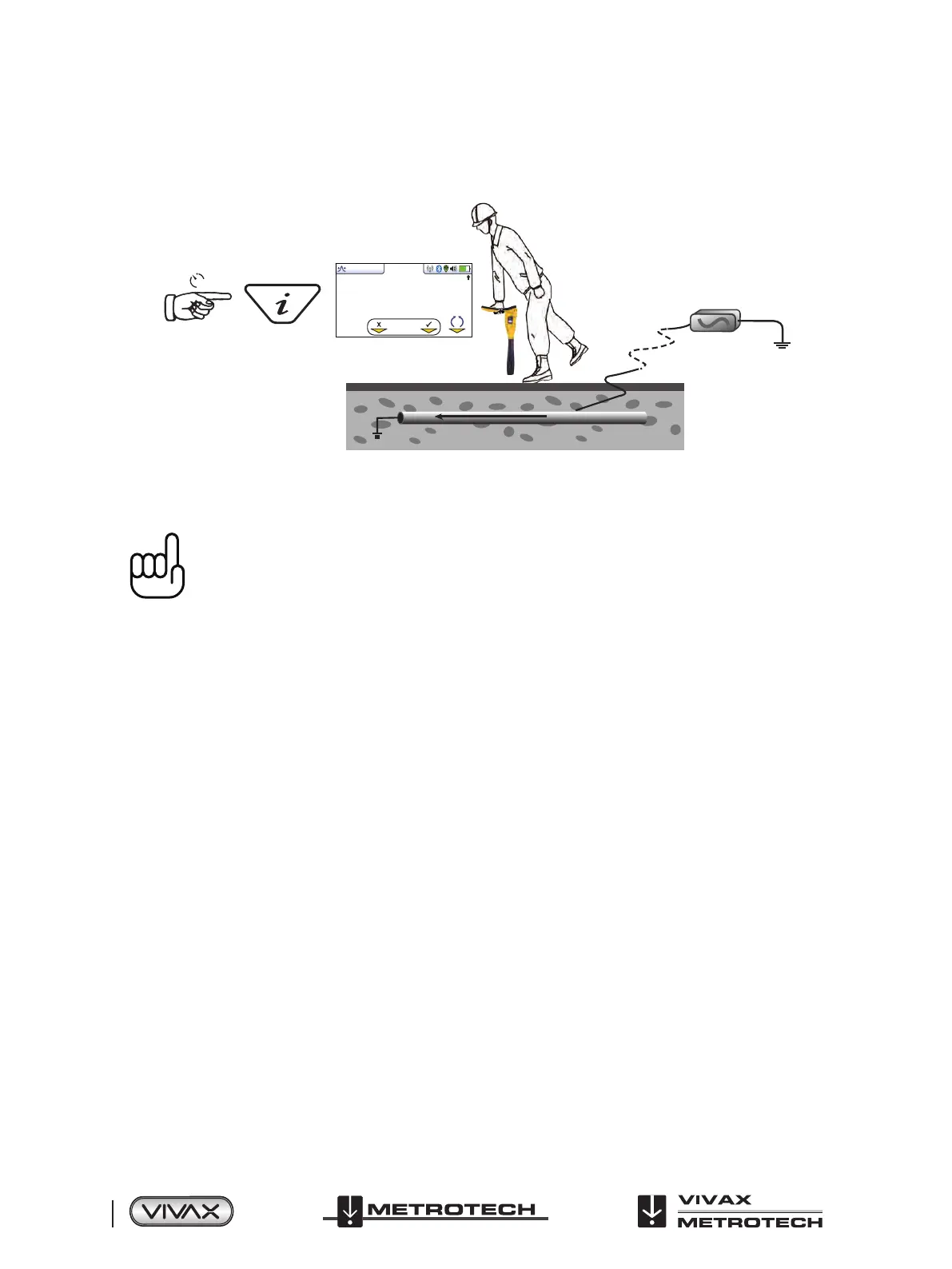™
Page 34 of 81
4 Using the vLoc3-Pro
● Re-trace your line back to a point where a solid signal direction is obtained. Precisely pinpoint the line and stand with your
back to the direction of the transmitter as you did when you initiated the original sync, and press the “i” pushbutton then the
enter/return pushbutton to re-sync with the transmitter signal.
Log 0
0.78m 233mA
50°42′59.90570′′N
3°26′35.54358′′W
27.50m
0
SD
2
● Continue to locate, pinpoint and trace.
NOTE
If several lines are commonly bonded the signal direction will carry through to the other lines. This is
useful for locating multiple line installations.
However, be aware that if a non-target line is commonly bonded to the target line, that line will also
appear as being “in sync” with the target line.
When performing a reset, take care to ensure that you have not strayed from the target line.