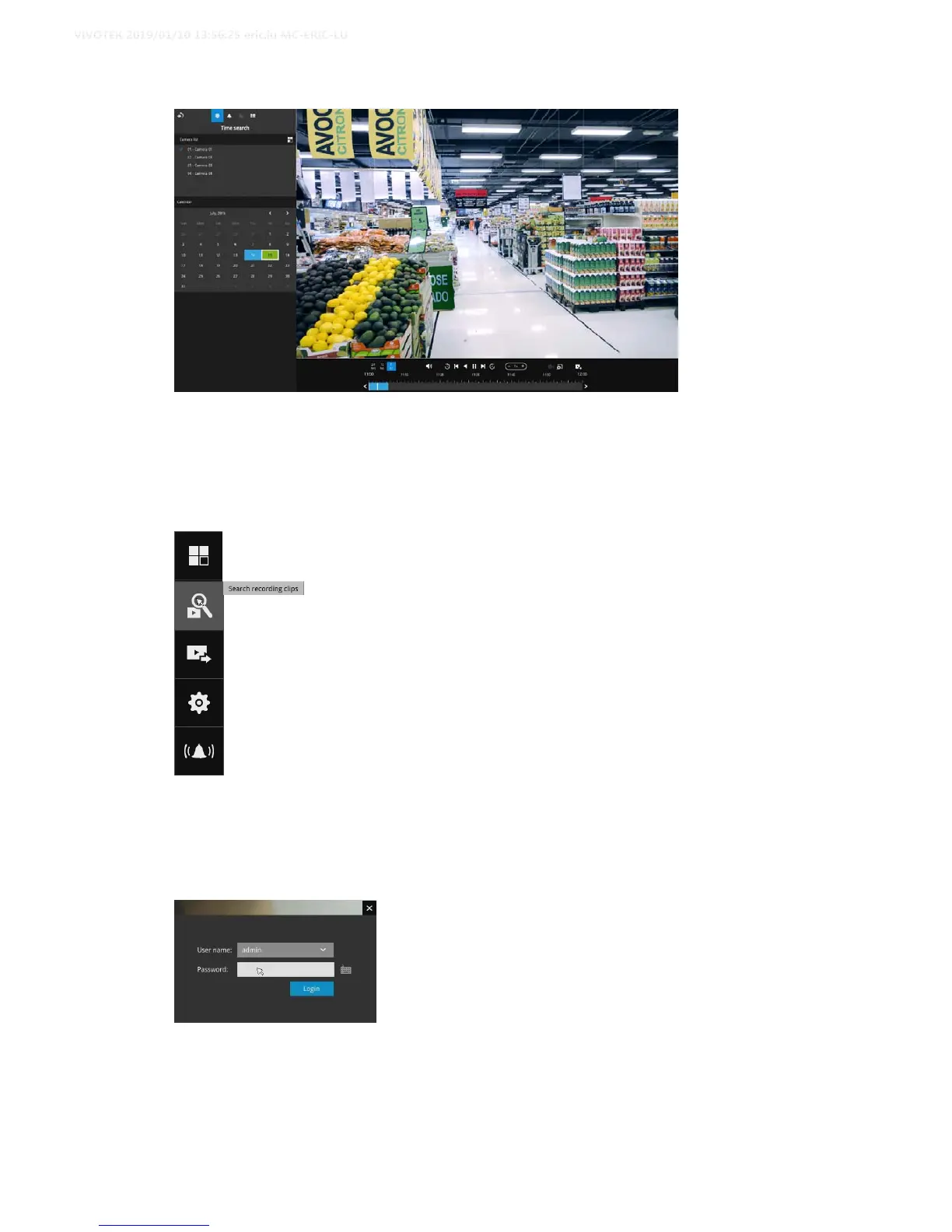3-2. Another way to access past recorded videos is to open the
Search
recording clips
window. Move your mouse cursor to display the
Configuration Portal
(without selecting any view cell). Click on the
Search recording clips button. Please refer to page 47 for more
information about the search functions.
You will be prompted for User name and Password, enter
admin
and
admin
(the default user name and password) and click Login.
Itishighlyrecommendedtochangethepasswordafteryoulogin.
