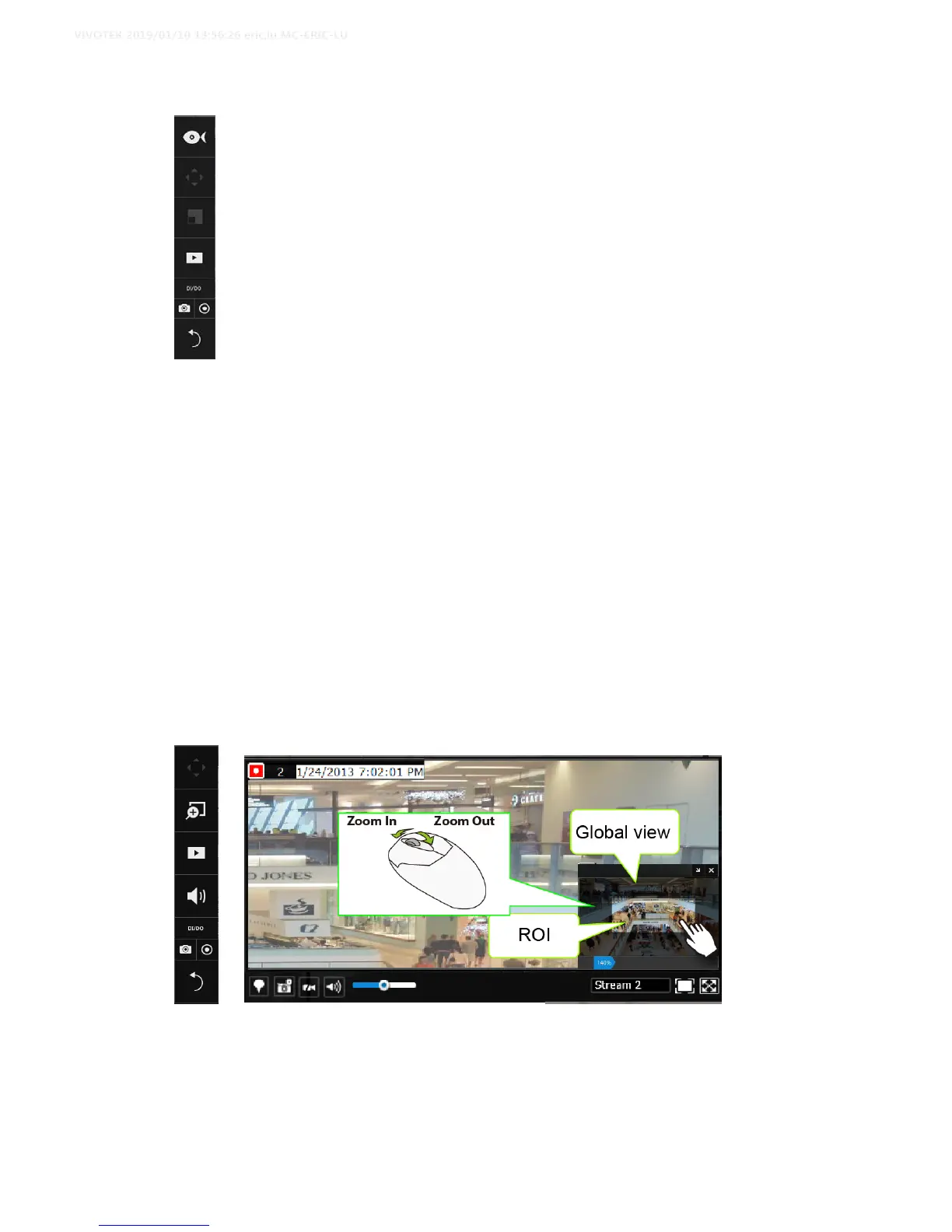This portal appears with a fisheye camera. The PiP and PTZ buttons will then
be disabled for a fisheye camera.
2-2-2. Digital Zoom Panel
Digital zoom is a function that allows an operator to zoom in or zoom out on a
live video.
Whenactivated,aGlobalviewwindowwillappearatthelowerrightoftheviewcell
asshownbelow.Youcandisplayonlyaportionofthecompletevideoframeasan
areaofyourintere st.UsingaclickanddragontheROIwindow,youcaninstantly
movetootherareaswithinthevideoframe.Usethezoomratiopullbaratthe
bottomtochangethezoomratio.YoumayalsomovetheROIaroundbyclicksand
drags.
Note that not every camera supports the PiP function.
