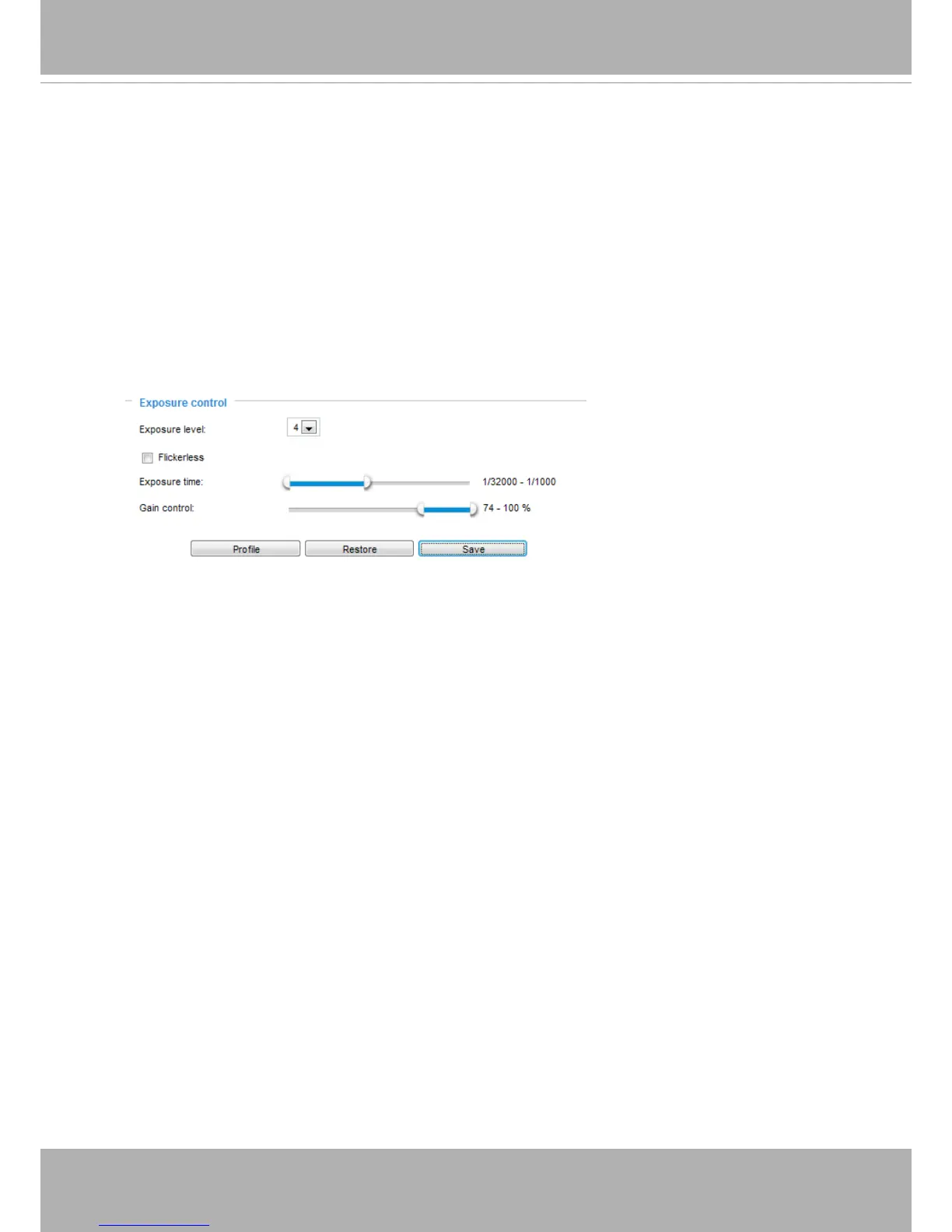VIVOTEK
44 - User's Manual
■ Flickerless
: This function helps avoid the ickering on images because of the fast shutter movement.
When selected, the exposure time will be forced to stay longer than 1/120 second.
■ Exposure time
: The Exposure time allows tuning for more or less light to enter the lens. The
configurable value ranges from 1/32000 to 1/5 of a second. An optimum shutter speed should be
maintained as long as the light level of the scene permits.
■
Gain control: Tune the slider bar to set the Gain Control to the best image quality. Higher gain control
value will generate a certain amount of noise, and that the gain control, lighting levels, and picture
performance are closely related.
Note that you can split the round pointers on the Exposure time and Gain control slide bars into two
halves and drag them on the bars to designate a range of values in which rmware can automatically
adapt to. Firmware will then automatically tune the Gain control and Exposure time within the ranges
you specied.