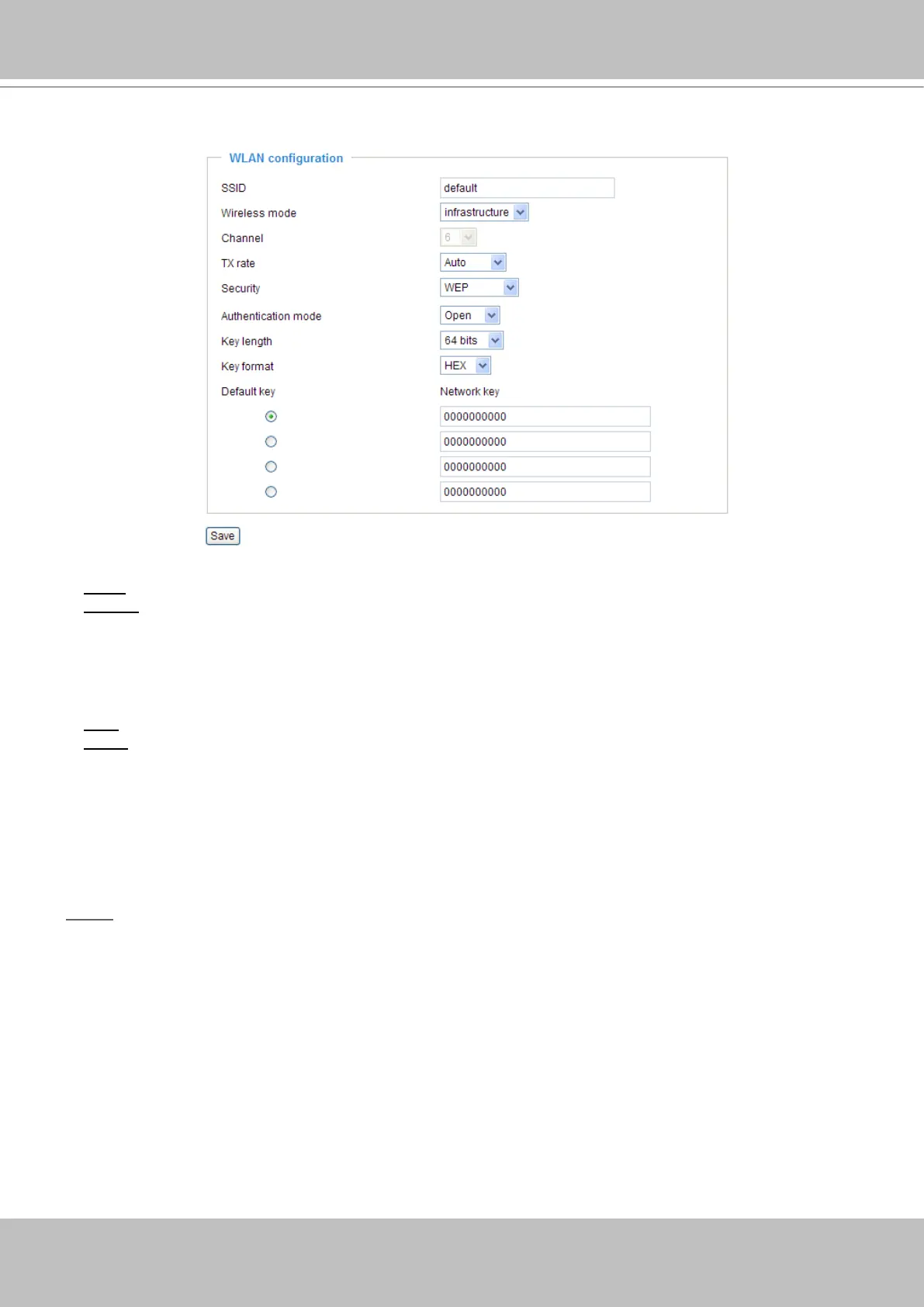VIVOTEK
44 - User's Manual
2�
WEP (Wired Equivalent Privacy): This allows communication only with other devices with identical
WEP settings�
■
Authentication Mode: Choose one of the following modes� The default setting is “Open”�
Open – Communicates the key across the network�
Shared – Allows communication only with other devices with identical WEP settings�
■
Key length: The administrator can set the key length to 64 or 128 bits�
The default setting is “64 bits”�
■
Key format: Hexadecimal or ASCII. The fault setting is “HEX”.
HEX digits consist of the numbers 0~9 and the letters A-F�
ASCII is a code for representing English letters as numbers from 0-127 except “, <, > , and the space
character which are reserved�
■
Network Key: Enter a key in either hexadecimal or ASCII format�
You can select different key lengths, the acceptable input lengths are as follows:
64-bit key length: 10 Hex digits or 5 characters�
128-bit key length: 26 Hex digits or 13 characters�
NOTE
► When 22(“), 3C(<), or 3E(>) are input as network keys, the key format cannot be changed to ASCII
format�