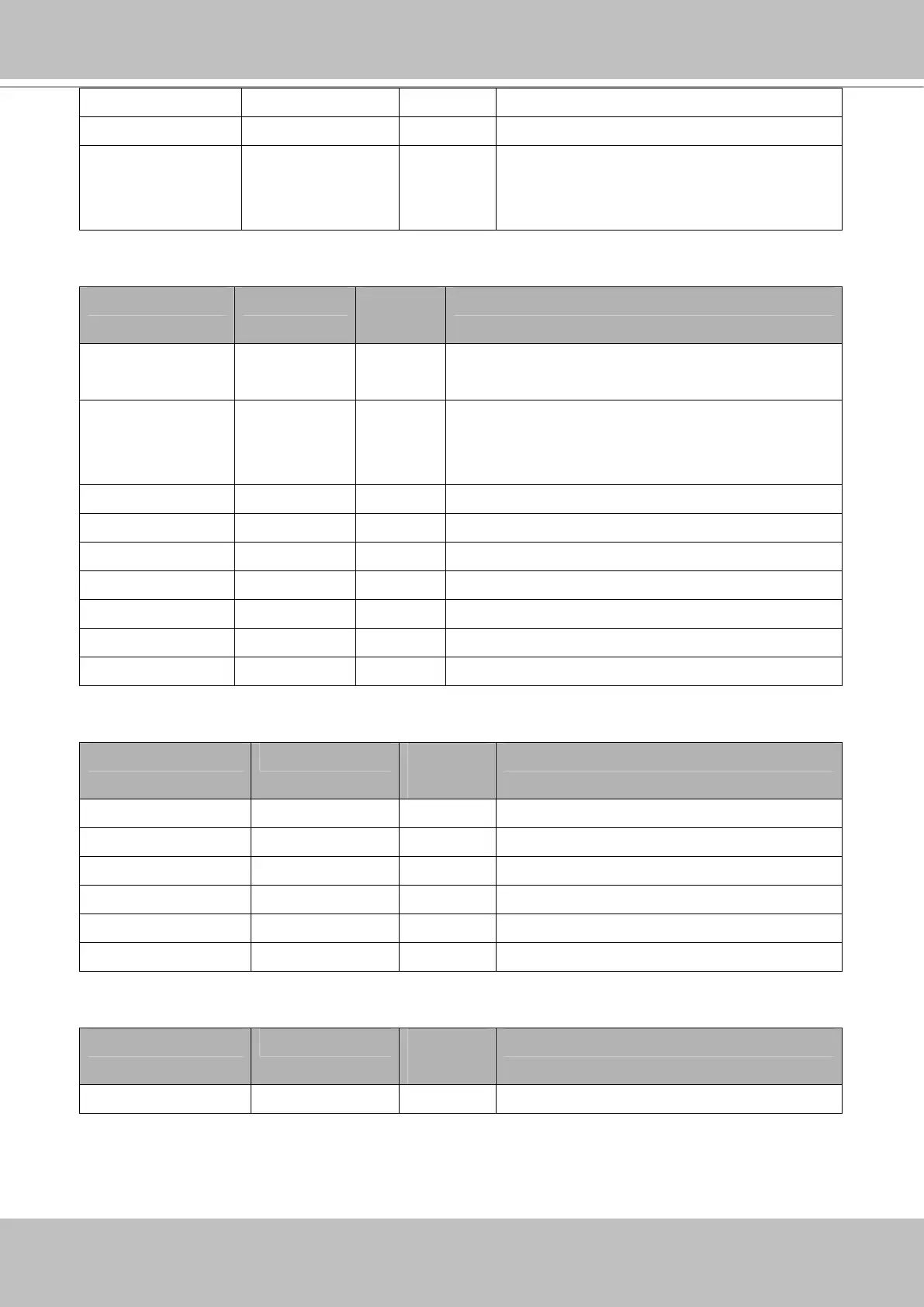user_i<1~20>_pass password[64] 7/6 User password
user_i0_privilege admin 6/7 Root privilege
user_i<1~20>_
privilege
viewer,
operator,
admin
6/6 User privilege
Group: network
NAME VALUE SECURITY
(get/set)
DESCRIPTION
type lan,
pppoe
6/6 Network connection type.
resetip <boolean> 6/6 1 => Get ipaddress, subnet, router, dns1, dns2 from DHCP
server at next reboot.
0 => Use preset ipaddress, subnet, rounter, dns1, and dns2.
ipaddress <ip address> 6/6 IP address of server.
subnet <ip address> 6/6 Subnet mask.
router <ip address> 6/6 Default gateway.
dns1 <ip address> 6/6 Primary DNS server.
dns2 <ip address> 6/6 Secondary DNS server.
wins1 <ip address> 6/6 Primary WINS server.
wins2 <ip address> 6/6 Secondary WINS server.
Subgroup of network: ipv6
NAME VALUE SECURITY
(get/set)
DESCRIPTION
enable <boolean> 6/6 Enable IPv6.
addonipaddress <ip address> 6/6 IPv6 IP address.
addonprefixlen 0~128 6/6 IPv6 prefix length.
addonrouter <ip address> 6/6 IPv6 router address.
addondns <ip address> 6/6 IPv6 DNS address.
allowoptional <boolean> 6/6 Allow manually setup of IP address setting.
Subgroup of network: ftp
NAME VALUE SECURITY
(get/set)
DESCRIPTION
port 21, 1025~65535 6/6 Local ftp server port.