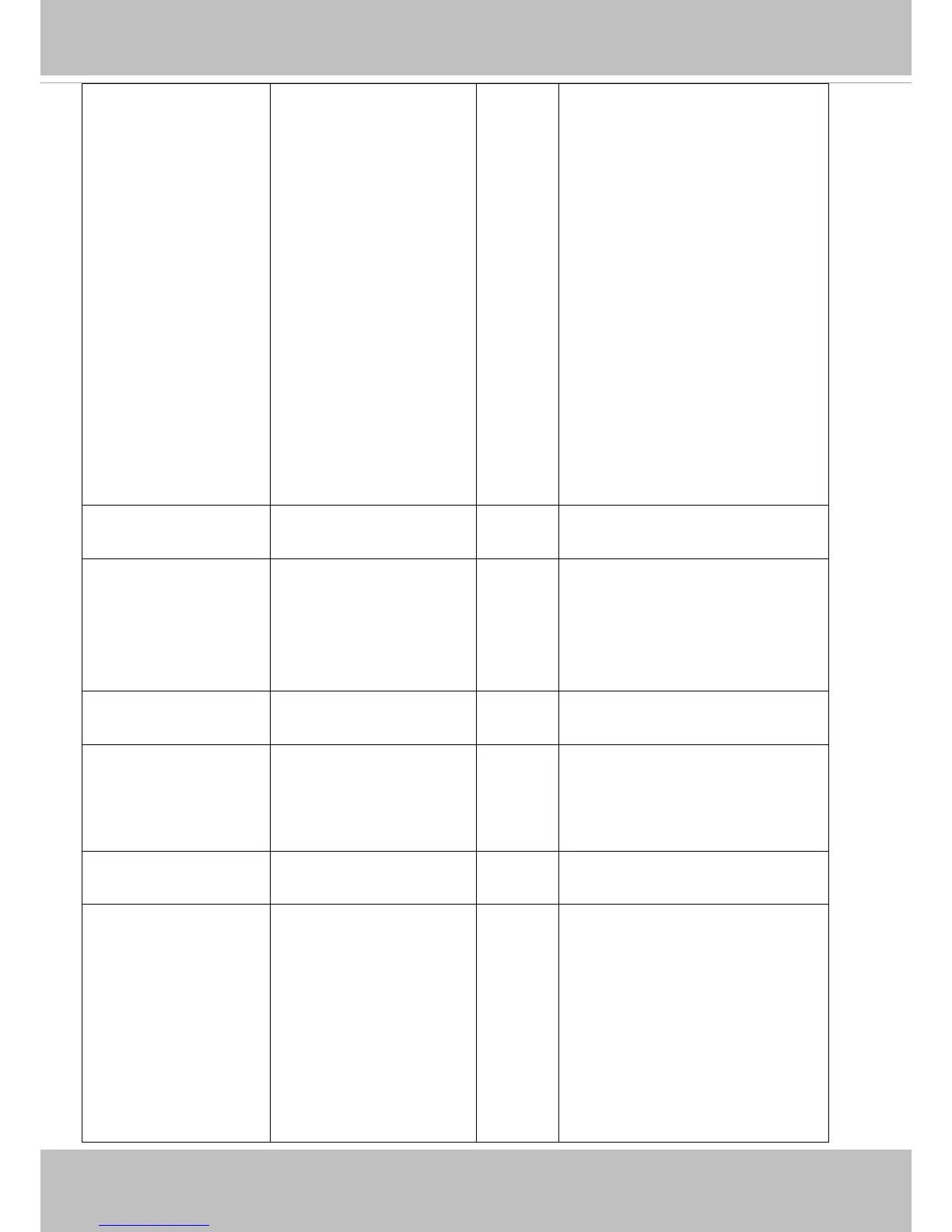VIVOTEK
User's Manual - 253
selections or values.
"Affect API name" can be described in
hierarchy, such as
"exposurewin.mode.blc:disabled:"
which means blc exposure window is
disabled. API name can be one word as
well, such as "exposurelevel:fixed:6"
which means exposurelevel is fixed to
level 6.
"Value" can be a nonnegative integer
or NULL.
"-" means no feature is affected.
* When "defog" = 0, this must be "-"
aespeed 0,1 0/7 0: Non-support AE speed
1: Support AE speed
aespeedsupportlevel <positive integer> 0/7 The value indicate the support
strength level of aespeed.
* Only available when
"capability_image_c<n>_aespeed" is
1.
gammacurve 0,1 0/7 0: Non-support tuning Gamma curve
1: Support tuning Gamma curve
lowlightmode -,0,1 0/7
-: Internalparameter,mus tnot open
touser.
0: Non-support low light mode
1: Support low light mode
focusassist 0,1 0/7 0: Non-support focus assist
1: Support focus assist
remotefocus 0,<positive integer> 0/7 An 4-bit integer, which indicates the
supportive application of remotefocus
in this channel.
If the value of this parameter is larger
than 0, it means that the camera
supports remotefocus function in this
channel.
bit 0 => Indicate whether to support
