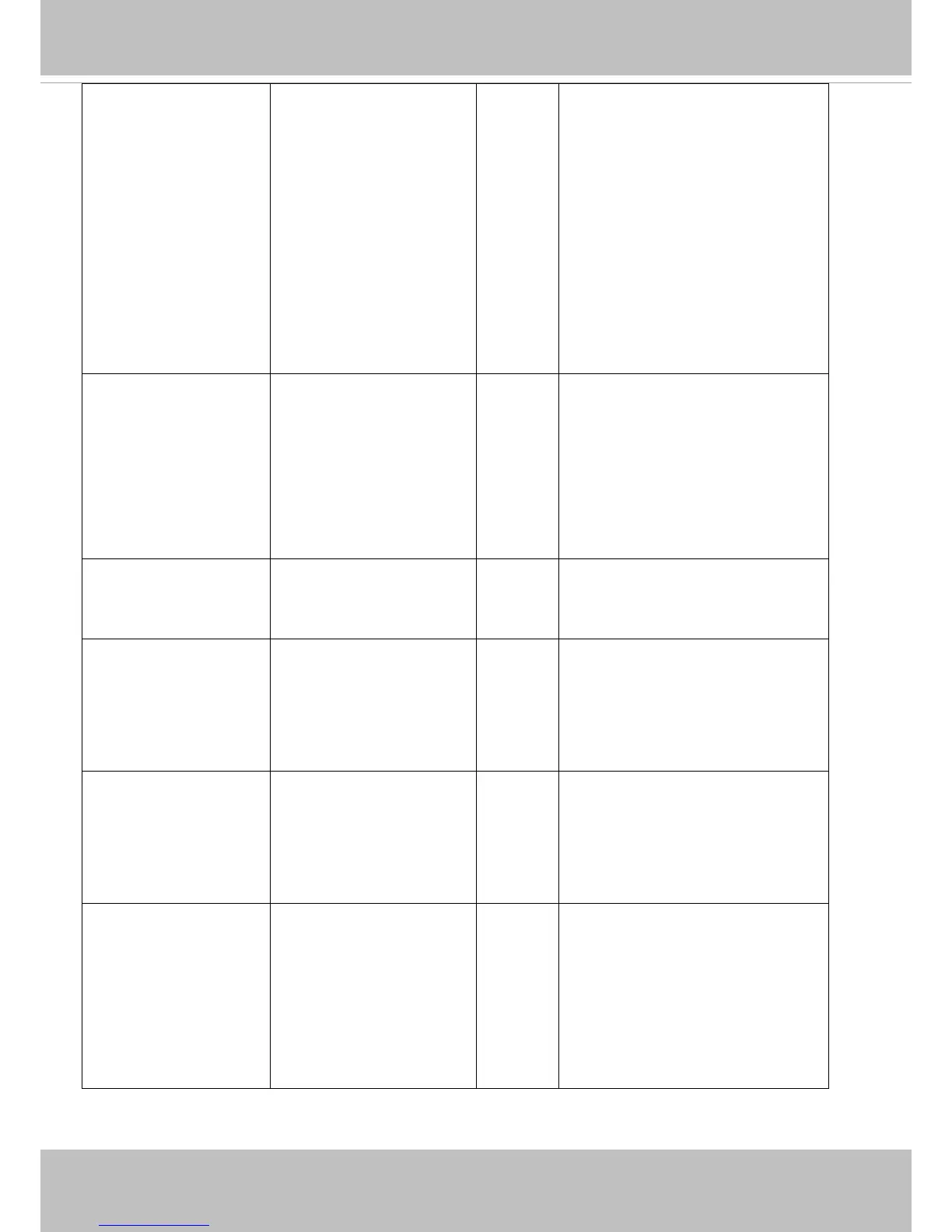VIVOTEK
254 - User's Manual
both zoom and focus function.
bit 1 => Only support zoom
function.
bit 2 => Only support focus
function.
bit 3 =>
Currently, this
is a reserved
bit, and the
default value
is 0.
focuswindomain qvga, px, std, - 0/7 The domain to set an focus window.
qvga: a 320x240 range to represent
the whole image.
px: Locate a window in the image with
pixels.
std: A normalized 0~9999 range.
-: Not supported.
lensconfiguration_support 0,1 0/7 Indicate whether to support different
image library configuration files for
specific exchangeable lens.
freeze <boolean> 0/7 0: Non-support image freeze feature
1: Support image freeze feature
* We support this parameter when the
version number (httpversion) is equal
or greater than 0302a.
autotrack_support <boolean> 0/7 0: Non-support auto tracking feature
1: Support auto tracking feature
* We support this parameter when the
version number (httpversion) is equal
or greater than 0302a.
smartsensor_iristotalrang
e
A list of iris value 0/7 Available total step for iris value.
* We support this parameter when the
version number (httpversion) is equal
or greater than 0302a.
* Only available when
"capability_image_c<0~(n-1)>_sens
ortype" is "smartsensor"
Group: capability_peripheral_c<0~(n-1)> n denotes the value of "capability_nvideoin"
